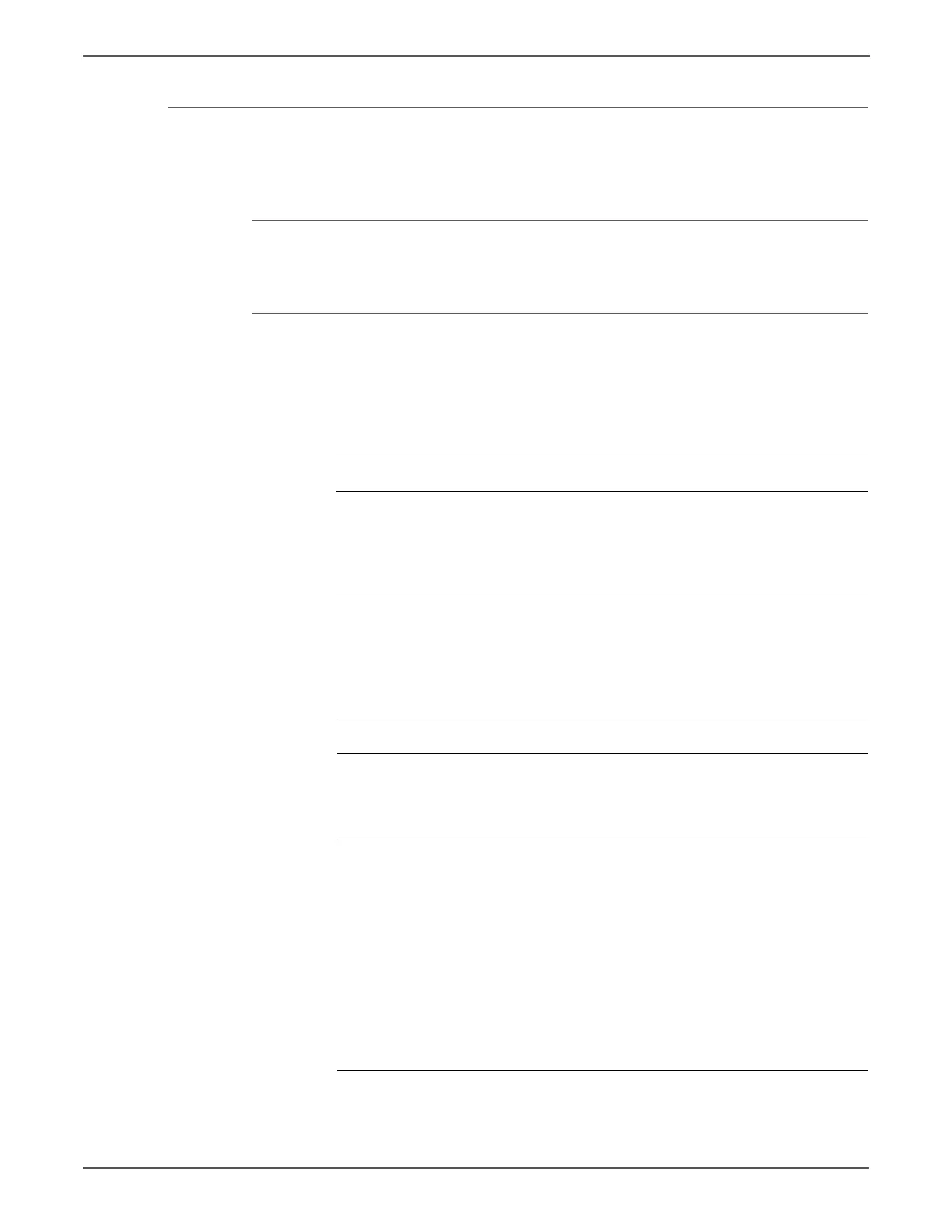3-242 Phaser 7500 Printer Service Manual
Error Messages and Codes
RC Data Linearity Fail
The result from adding the skew/bow correction value to the linearity correction
value has exceeded the settable range.
Applicable Chain-Link Code
• 089-622: RC Data Linearity Fail
Initial Actions
• Power cycle the printer.
• If the problem persists, follow the procedure below.
When multiple failures with Chain No. 089 occur, take action according to the
priority order.
Troubleshooting Reference
Applicable Parts Wiring and Plug/Jack Map References
■ Rear Holder Assy, PL2.1.1
■ LPH Unit (Y, M, C, K), PL2.1.2
■ Imaging Unit (Y, M, C, K),
PL8.1.4
■ MCU PWB, PL18.3.6
Troubleshooting Procedure
Step Actions and Questions Yes No
1 Check that the value stored in LPH
EEPROM is correct.
Has the Chain No. 061 Fail
occurred?
Go to the
appropriate
troubleshooting
procedure.
Go to step 2.
2 Check the Imaging Unit (Y, M, C, K)
for improper installation
Is everything normal?
Replace the
following parts
in sequence:
■ Imaging Unit
(Y, M, C, K)
(REP 1.2,
page 8-10)
■ LPH Unit (Y, M,
C, K) (REP 2.1,
page 8-18)
■ Rear Holder
Assembly (PL
2.1.1)
Go to step 3.