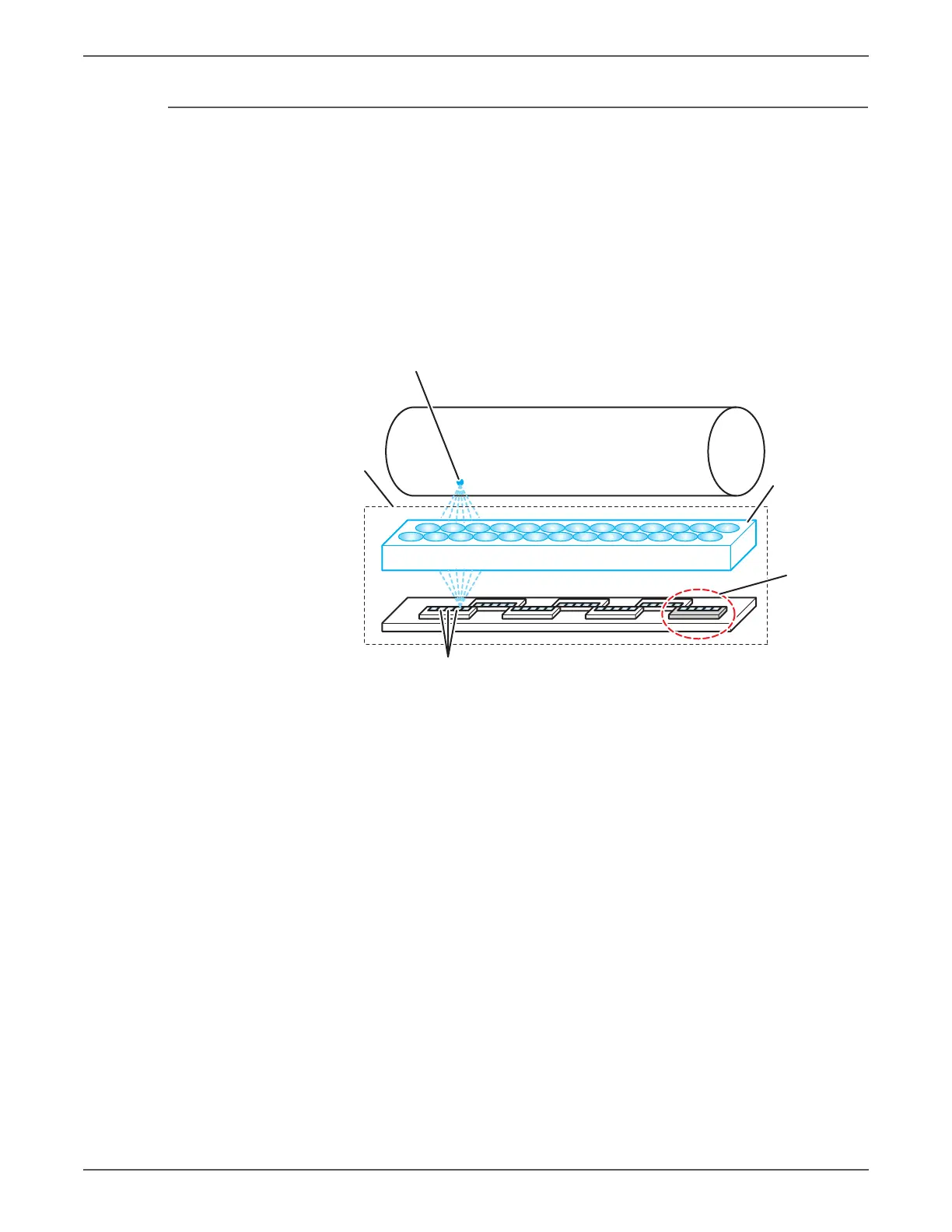Phaser 7500 Printer Service Manual 2-7
Theory of Operation
Exposure
The negatively charged Drum surface is exposed to the LED (Light Emitting Diode)
to form an invisible electrostatic latent image on it. This is performed in parallel for
each color - Yellow, Magenta, Cyan, and Black.
The Phaser 7500 uses the LPH (LED Print Head) for the Exposure process. The LPH
is made up of numerous LEDs that are lined up in the Fast Scan Direction.
The LPH for the printer consists of 57 sheets of the newly developed SLED (Self-
Scanning Light Emitting Device). Each sheet of SLED contains 256 dots of
luminous points, which adds up to 14592 dots of luminous points on the 57 sheets
that is capable of producing a high image quality of 1200 dpi in the Fast Scan
direction.
Exposure Point
Drum
Self-Focusing
Lens
SLED
Luminous Points
LPH
s7500-342