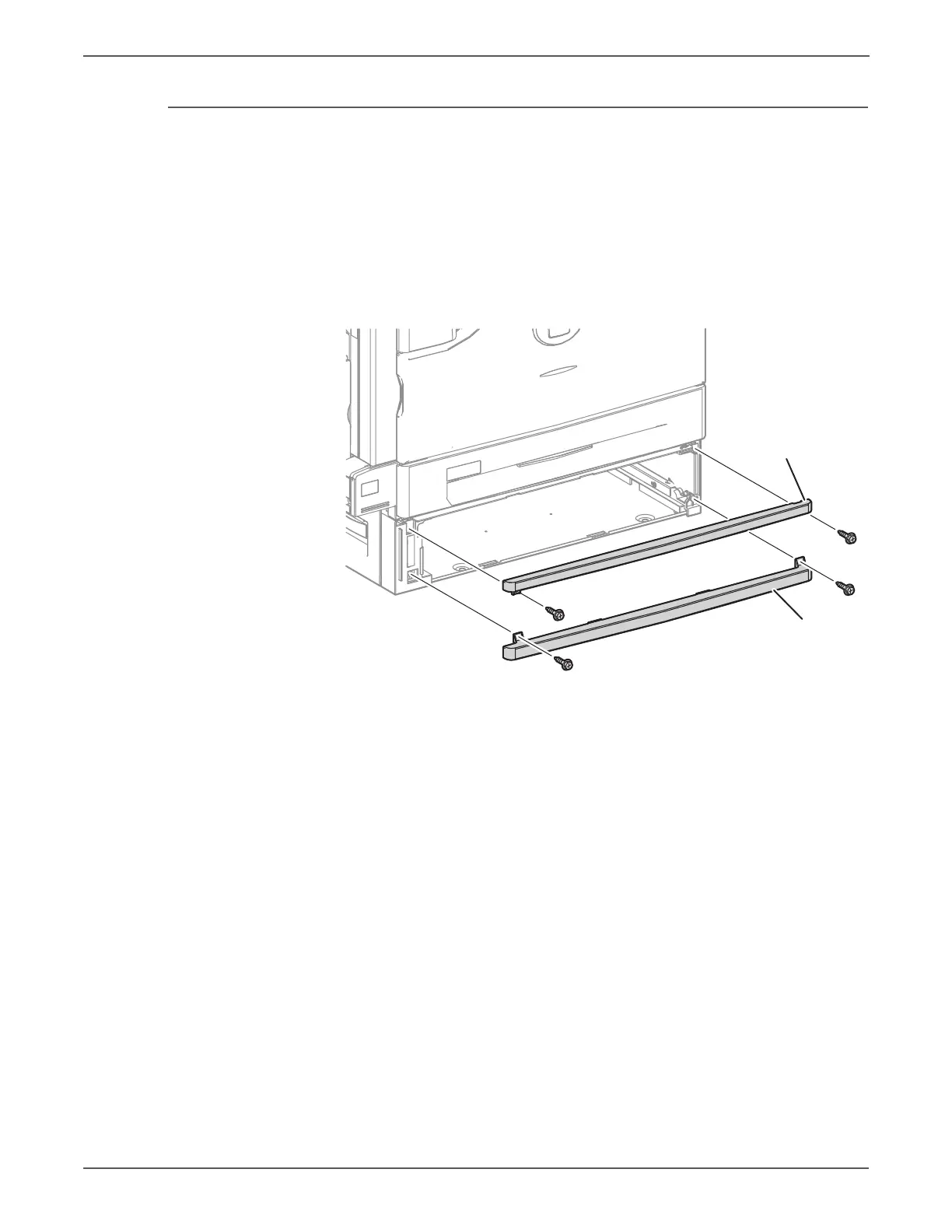8-128 Phaser 7500 Printer Service Manual
Service Parts Disassembly
REP 11.18 Top Cover-STM/ Front Cover-STM
PL11.7.3/ PL11.7.4
1. Remove the Tray Assembly from the Tray Module (1T).
2. Remove 2 screws (silver, Tapped, 8mm) that secure the Top Cover-STM to the
Tray Module (1T).
3. Remove the Top Cover-STM from the Tray Module (1T).
4. Remove 2 screws (silver, Tapped, 8mm) that secure the Foot Cover-STM to the
Tray Module (1T).
5. Remove the Foot Cover-STM from the Tray Module (1T).
s7500-189
Single Tray Module
Top Cover
Single Tray Module
Foot Cover