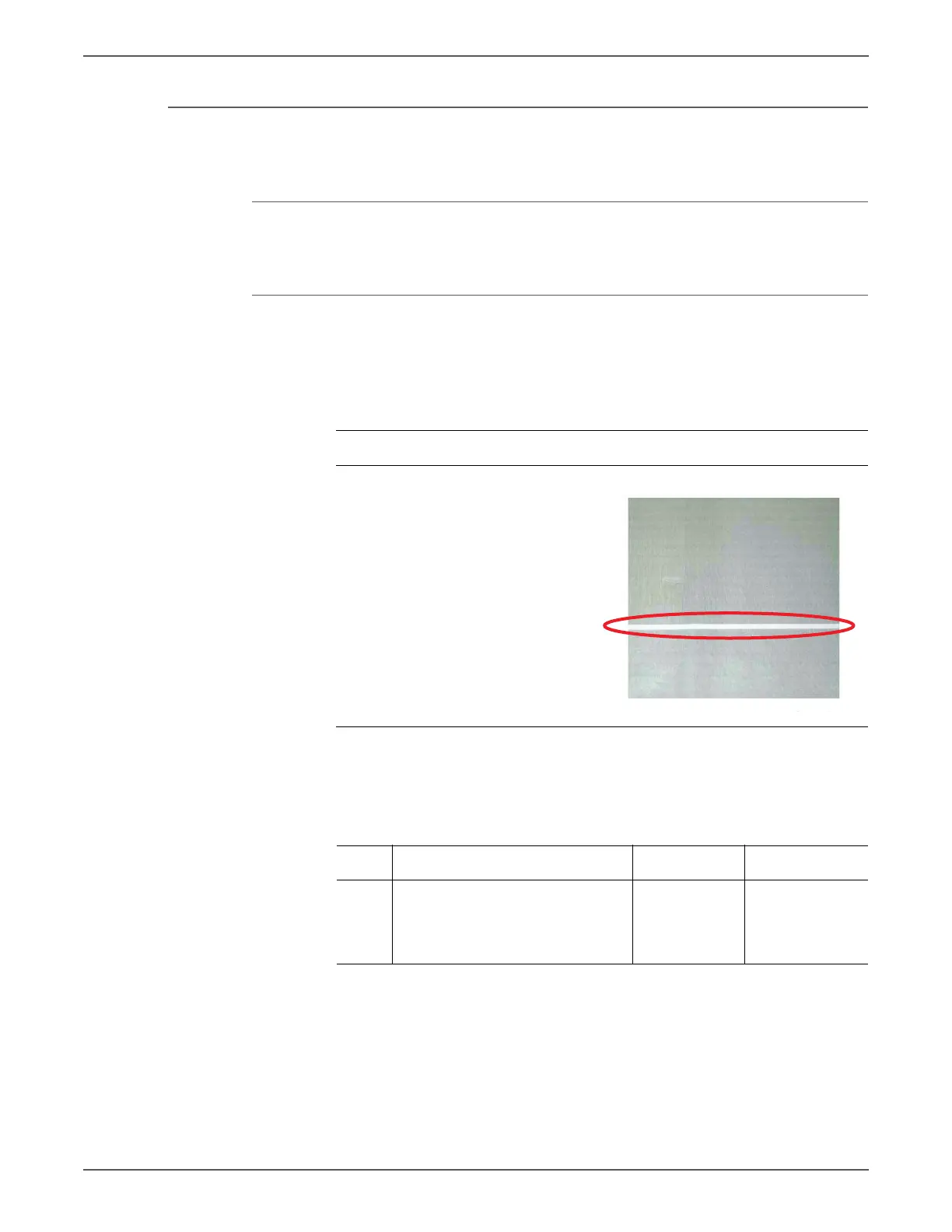Phaser 7500 Printer Service Manual 5-35
Print-Quality Troubleshooting
IQ-9 Contamination Stripes
There are blank areas. Their size is proportional to the size of contaminants.
Cause
• Contamination exists on the Chip (inside the LED Print Head).
Initial Actions
• Check the paper transfer path.
• Ensure there are no debris on the transfer path.
Be careful because this phenomenon is very similar to that of the Deve
trimmer jam.
Troubleshooting Reference
Applicable Parts Example Print
■ LED Print Head, PL2.1.2
Troubleshooting Procedure
Step Actions and Questions Yes No
1 Clean the SLA surface.
Does the error still occur?
Replace the
LED Print Head
(REP 2.1,
page 8-18).
Troubleshooting
complete.
Contamination Stripes