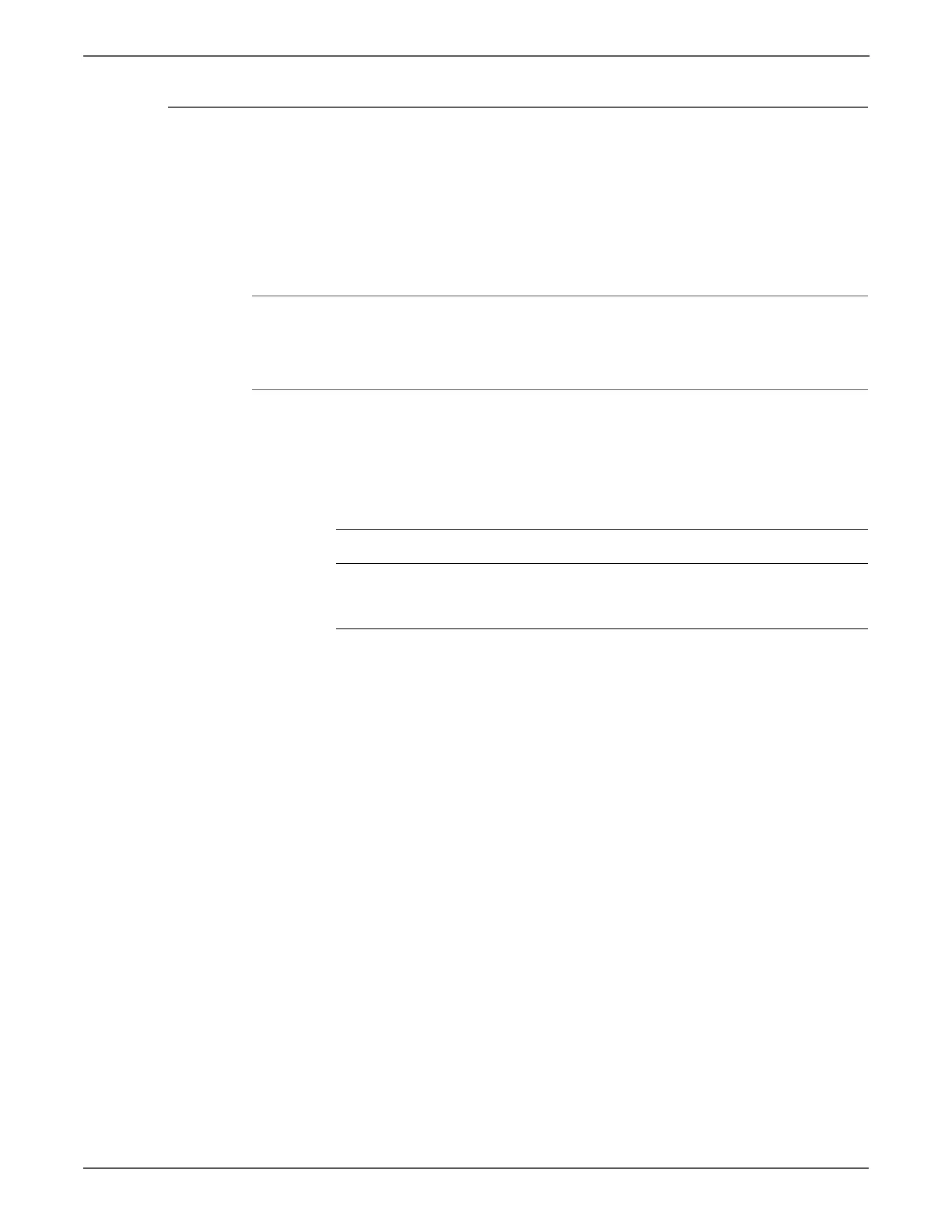3-68 Phaser 7500 Printer Service Manual
Error Messages and Codes
Warm Up Time Fail
When transitioning from the Wait state, the specified Temperature is not reached
within the specified time.
This error may occur when the temperature in the installation environment is
low (10°C or lower).
Applicable Chain-Link Code
• 010-328: Fuser Hot Not Ready Return Time Fail
Initial Actions
• Power cycle the printer.
• If the problem persists, follow the procedure below.
1. Check the Fuser Assembly for improper installation.
2. Check the Drawer Connector between the Fuser Assembly and the Main Unit
(DP/DJ600) for broken/bent pins, debris, burns, and etc.
3. Check the connection between the Fuser Assembly DJ600 and the MCU PWB
J431 for open circuit, short circuit, and poor contact.
4. Check the connection between the Fuser Assembly J600 and the Main LVPS
J31 for open circuit, short circuit, and poor contact.
5. Check the connection between the MCU PWB J414 and the Main LVPS J530
for open circuit, short circuit, and poor contact.
6. If no problems are found, replace the following parts in sequence:
•Fuser Assembly (REP 7.1, page 8-67)
•Main LVPS (REP 18.7, page 8-194)
• MCU PWB (REP 18.12, page 8-202)
Troubleshooting Reference
Applicable Parts Wiring and Plug/Jack Map References
■ Fuser Assy, PL7.1.1
■ Main LVPS, PL18.1.11
■ MCU PWB, PL18.3.6