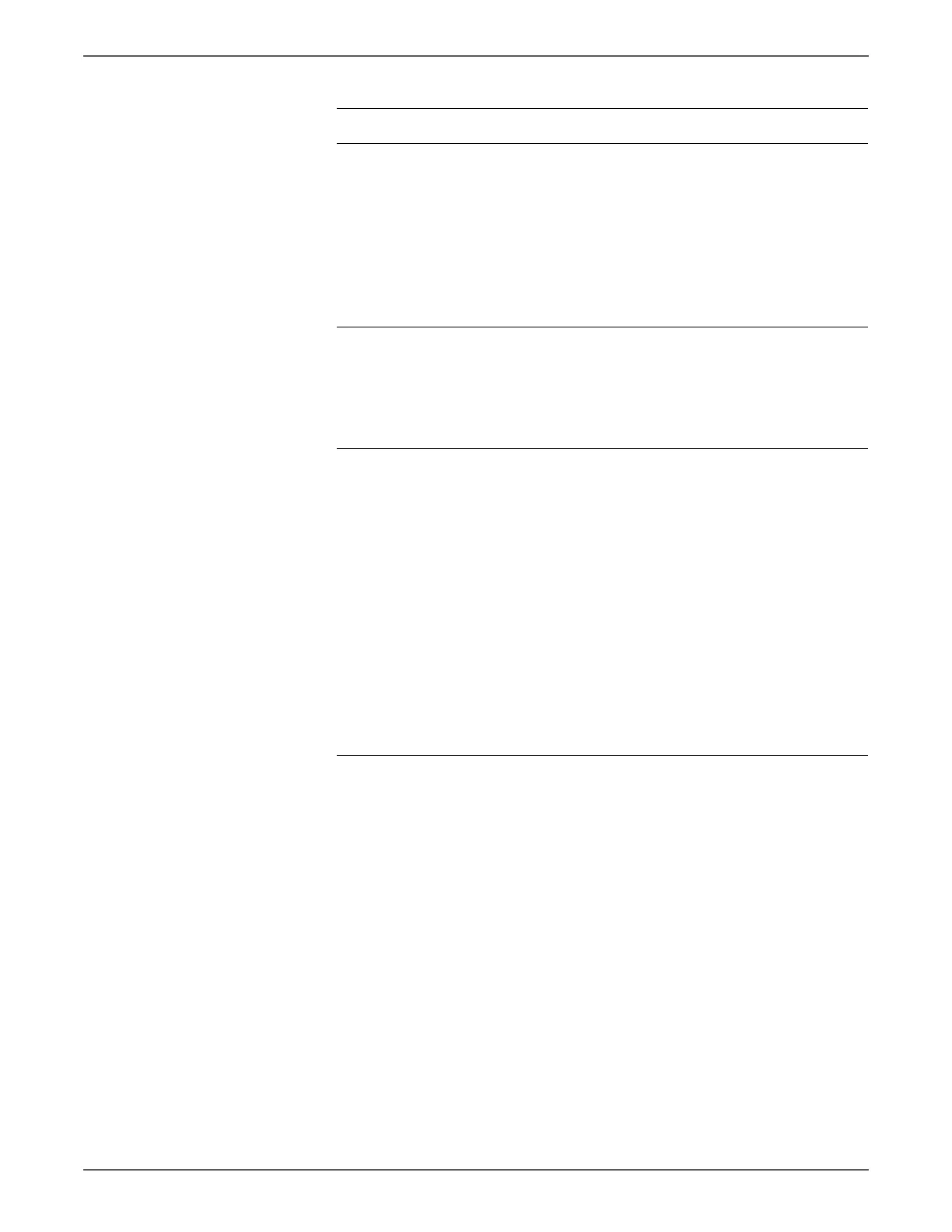Phaser 7500 Printer Service Manual 3-47
Error Messages and Codes
4 Check the connection between the
Motor Drive PWB J513 and Tray 1
Feed/ Nudger Motor J269 for open
circuit, short circuit, and poor
contact.
Is it conducting properly?
Replace the
following parts
in sequence:
■ Motor Drive
PWB (REP
18.13,
page 8-204)
■ MCU PWB
(REP 18.12,
page 8-202)
Repair the
sections that
have short
circuits and
poor contacts.
5 Perform the Tray Feed Sensors test
in Diagnostics.
Activate the Actuator by using a
sheet of paper, etc. to block/clear
the light path to the Tray 1 Feed Out
Sensor.
Go to step 6. Refer to
“General
Sensor Failure”
on page 3-28.
6 Check the following:
■ Paper transportation failure due to
debris/burrs on the paper path.
■ The Front Chute Floating Snap for
disengagement.
■ The Tray 1 Nudger Roll and Retard
Spring for deformation and snags.
■ The Tray 1 Feed Roll and Nudger
Roll for contamination, wear, and
rotation failure.
■ The Tray 1 Feed Roll and Nudger
Roll Drive Gears for wear and
damage.
■ Is paper used out of specification?
Are they normal, without any
transportation failure rotation
failure, and etc.?
Replace the
following parts
in sequence:
■ Motor Drive
PWB (REP
18.13,
page 8-204)
■ MCU PWB
(REP 18.12,
page 8-202)
Repair the
sections that
have
transportation
failure,
rotation
failure, and etc.
Troubleshooting Procedure (Continued)
Step Actions and Questions Yes No