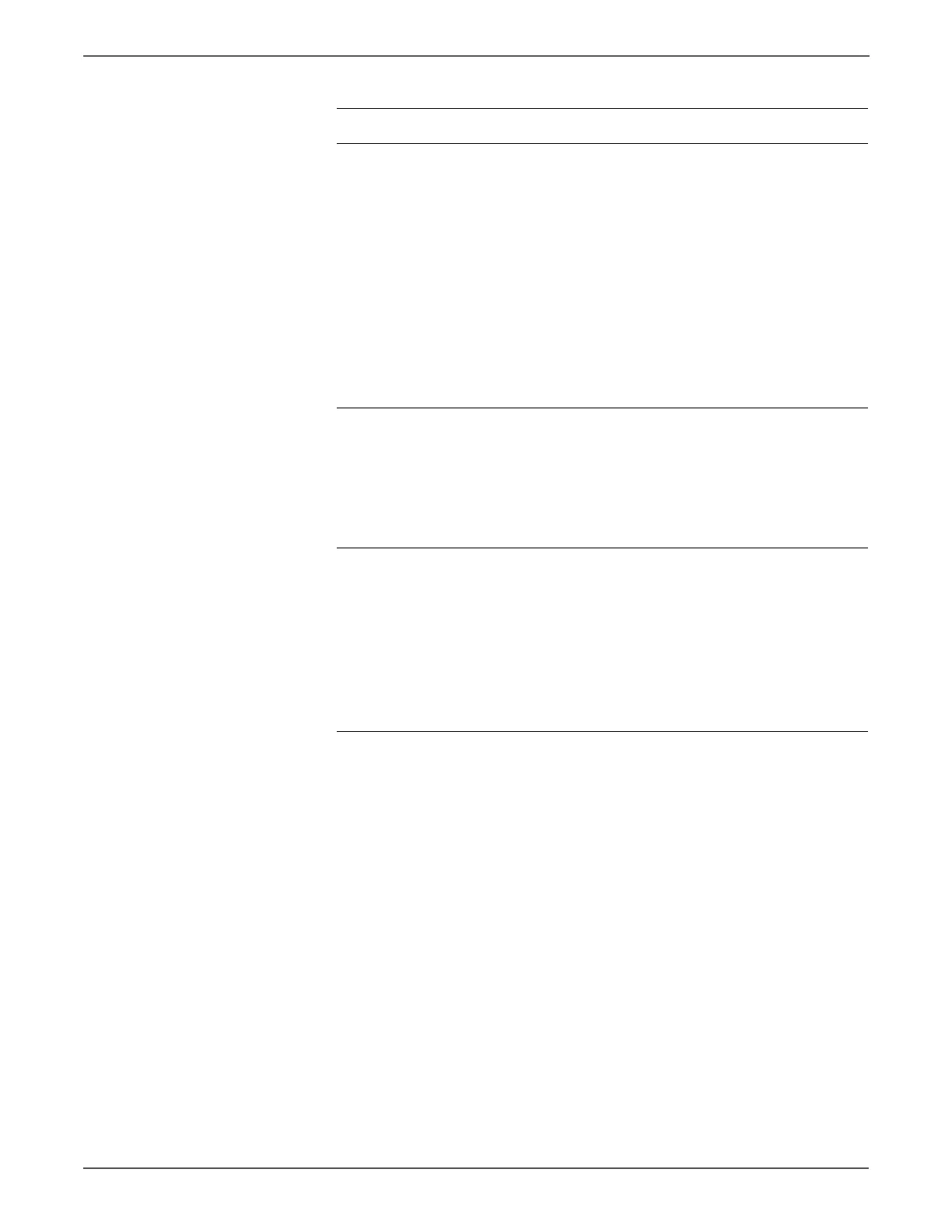3-110 Phaser 7500 Printer Service Manual
Error Messages and Codes
4 Check the connections between
the Motor Drive PWB J508 and the
Drum/ Deve Drive Motor (Y, M, C)
J246, as well as between the Motor
Drive PWB J506 and the Drum/
Deve Drive Motor (Y, M, C) J247 for
open circuits, short circuits, and
poor contacts.
Are they conducting properly?
Replace the
following parts
in sequence:
■ Drum/Deve
Drive Motor
(Y, M, C)
(REP 3.11,
page 8-37)
■ Motor Drive
PWB (REP
18.13,
page 8-204)
■ MCU PWB
(REP 18.12,
page 8-202)
Repair the
sections that
have short
circuits and
poor contacts.
5 Install the Drum (Y, M, C) and the
Developer (Y, M, C) and close the
Front Cover.
Perform the Developer Motors test
in Diagnostics.
Does the Drum/ Deve Drive Motor
(Y, M, C) rotate?
Go to step 6. Check the
Imaging Unit
(Y, M, C) and the
Developer (Y, M,
C) for loading.
6 Check the connection between the
Drum/ Deve Drive Motor (Y, M, C)
J247-8 and the Motor Drive PWB
J506-9 for open circuit, short
circuit, and poor contact.
Is it conducting properly?
Replace the
following parts
in sequence:
■ Motor Drive
PWB (REP
18.13,
page 8-204)
■ MCU PWB
(REP 18.12,
page 8-202)
Repair the
sections that
have short
circuits and
poor contacts.
Troubleshooting Procedure (Continued)
Step Actions and Questions Yes No