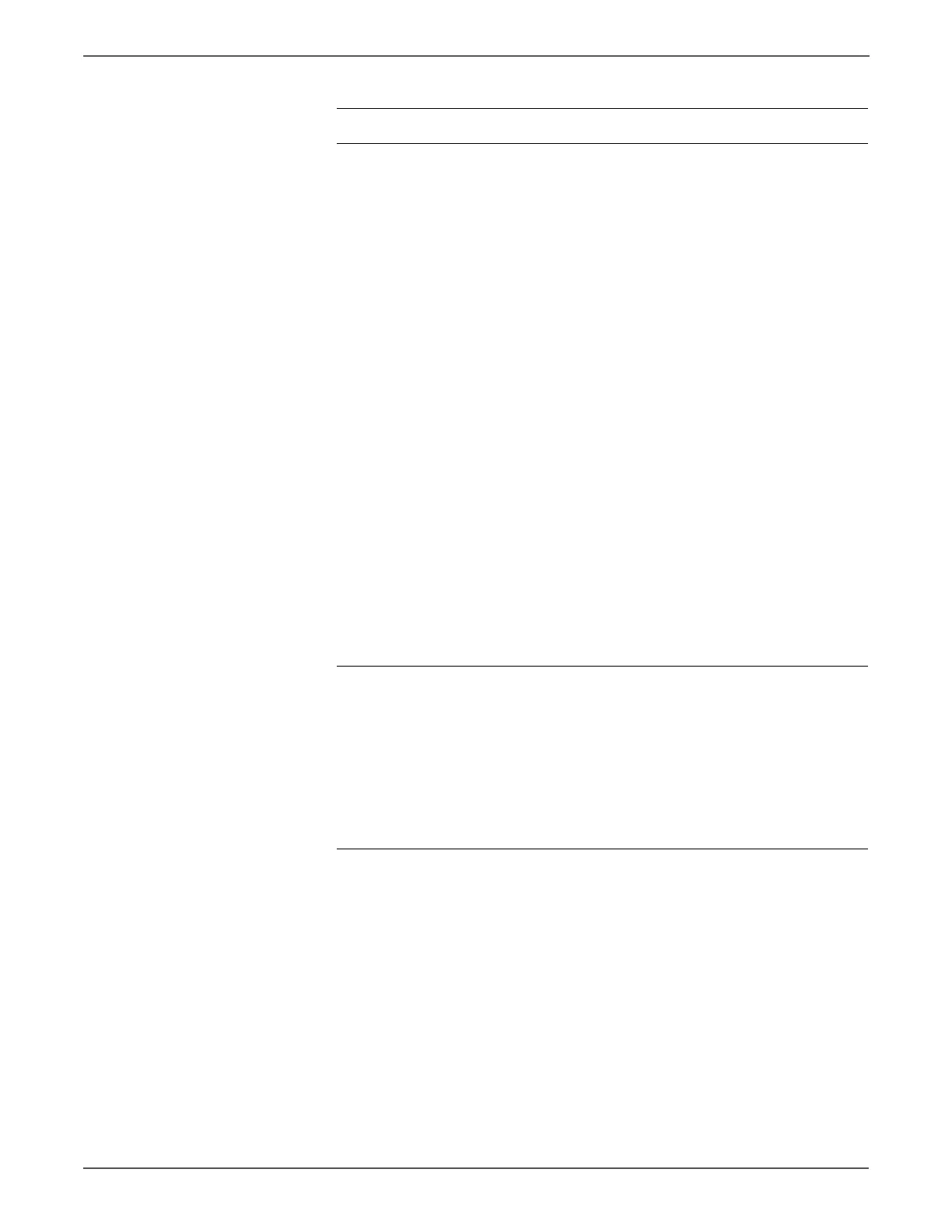3-144 Phaser 7500 Printer Service Manual
Error Messages and Codes
2 Check the following:
■ The connection between the
Motor Drive PWB J518 and the
LPH Rear PWB (Y) J553 for open
circuit, short circuit, and poor
contact.
■ The connection between the LPH
H PWB (Y) J565 and the LPH (Y)
J573 for open circuit, short circuit,
and poor contact (connection
within the LPH Unit).
■ The Flat Cable between the MCU
PWB J557 and the LPH Rear PWB
(Y) J561 for open circuit, short
circuit, and poor contact
(especially for short circuit
between MCU PWB J557 pins-28/
27 and LPH Rear PWB (Y) J561
pins-1/2).
■ The Flat Cable between the LPH H
PWB (Y) J569 and the LPH (Y)
J577 for open circuit, short circuit,
and poor contact (connection
within the LPH Unit).
■ The connector (P/J581) between
the LPH Rear PWB (Y) and the LPH
H PWB (Y) for damage and debris.
■ The LPH Unit (Y) for improper
installation.
Are they normal, without any short
circuits, poor contacts, and etc.?
Replace the
following parts
in sequence:
■ LPH Unit (Y)
(REP 2.1,
page 8-18)
■ LPH Cable
Assembly
■ LPH Rear
PWB (REP
2.4,
page 8-22)
■ Motor Drive
PWB (REP
18.13,
page 8-204)
■ MCU PWB
(REP 18.12,
page 8-202)
Repair the
sections that
have short
circuits and
poor contacts.
3 Check the connection of the Motor
Drive PWB J518 connector.
Is the Motor Drive PWB J518
connector properly connected?
Replace the
following parts
in sequence:
■ Motor Drive
PWB (REP
18.13,
page 8-204)
■ MCU PWB
(REP 18.12,
page 8-202)
Connect the
Motor Drive
PWB J518
connector
properly.
Troubleshooting Procedure (Continued)
Step Actions and Questions Yes No