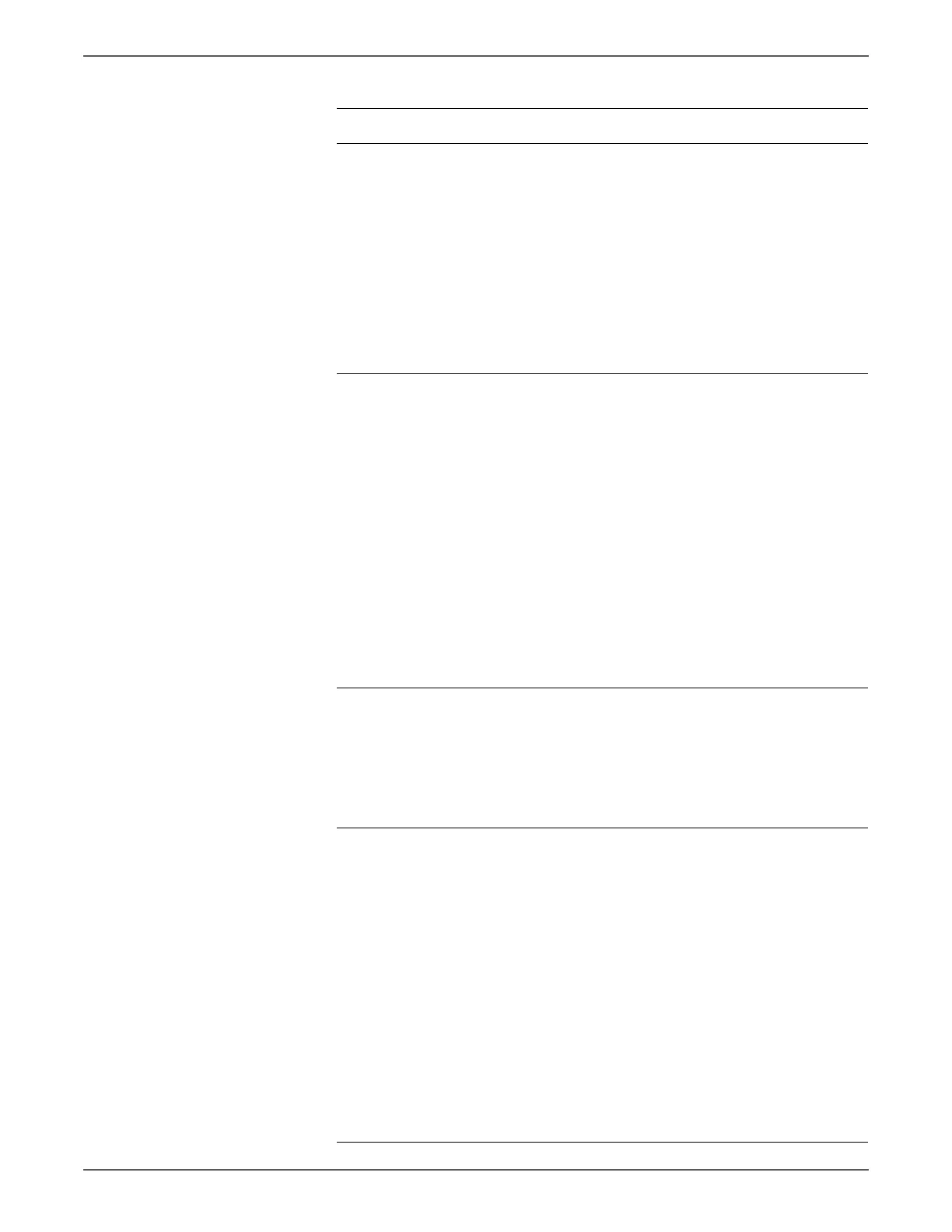Phaser 7500 Printer Service Manual 3-203
Error Messages and Codes
3 Turn Off the power, then measure
the Tray 4 Feed/ Lift Up Motor wire
resistance.
Remove the Tray 4 Feed/ Lift Up
Motor, then measure the following
resistances.
■ Between J222 pin-1 and J222
pin-2
■ Between J222 pin-3 and J222
pin-4
Is the resistance approximately 4
Ohm for each?
Go to step 4. Replace the Tray
4 Feed/ Lift Up
Motor (REP 10.3,
page 8-93).
4 Check the connection between the
Tray Module PWB J550 and the
Tray 4 Feed/Lift Up Motor J222 for
open circuit, short circuit, and poor
contact.
Is it conducting properly?
Replace the
following parts
in sequence:
■ Tray Module
PWB (REP
10.9,
page 8-97)
■ TM Relay
PWB (REP
18.14,
page 8-205)
■ Motor Drive
PWB (REP
18.10,
page 8-197)
■ MCU PWB
(REP 18.12,
page 8-202)
Repair the
sections that
have short
circuits and poor
contacts.
5 Perform the Tray 4 Sensors test in
Diagnostics.
Use a sheet of paper, etc. to block/
clear the light path to the Tray 4
Nudger Level Sensor.
Does the display change between
High/ Low?
Go to step 6. Go to “General
Sensor Failure”
on page 3-28 to
check the
Tray 2 Nudger
Level Sensor.
6 Check the Tray Lift Up Gear for
damage or the Tray Lift Up
mechanism for mechanical load.
Is it normal, without damage or
loading?
Replace the
following parts
in sequence:
■ Tray Module
PWB (REP
10.9,
page 8-97)
■ TM Relay
PWB (REP
18.14,
page 8-205)
■ Motor Drive
PWB (REP
18.10,
page 8-197)
■ MCU PWB
(REP 18.12,
page 8-202)
Repair the
sections that
have damage or
loading.
Troubleshooting Procedure (Continued)
Step Actions and Questions Yes No