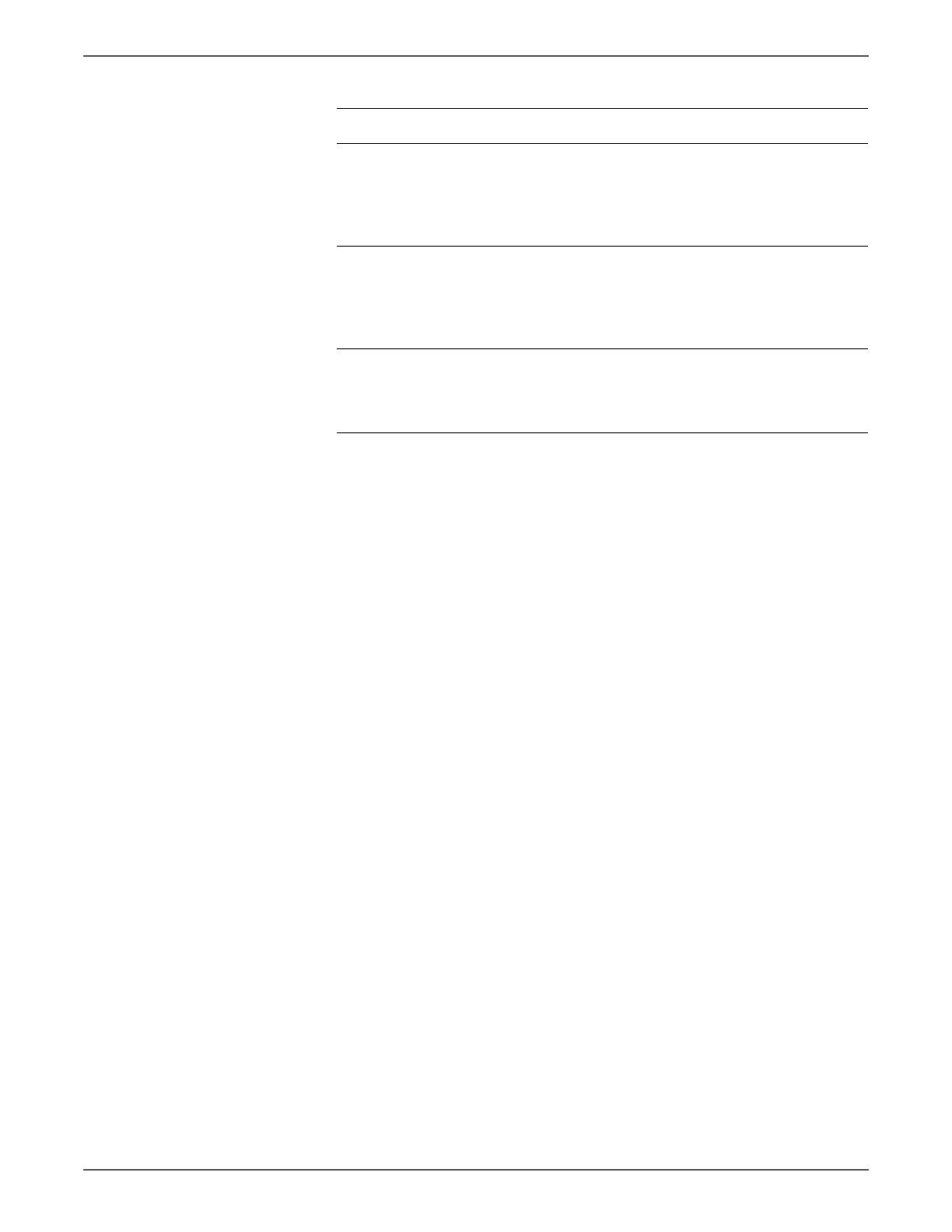Phaser 7500 Printer Service Manual 3-227
Error Messages and Codes
4 Check the IBT Belt for
contamination, scratches, or
distortion.
Is the IBT Belt normal?
Go to step 5. Replace the
IBT
Belt Unit
(REP 6.2,
page 8-58).
5 Check the Yellow Imaging Unit for
contamination, scratches, or
distortion.
Is the Imaging Unit normal?
Go to step 6. Replace the
Yellow
Imaging Unit
(REP 1.2,
page 8-10).
6 Replace the MOB ADC Assembly
(REP 18.3, page 8-189).
Is the problem repaired?
Troubleshooting
complete.
Replace the
MCU PWB
(REP 18.12,
page 8-202).
Troubleshooting Procedure (Continued)
Step Actions and Questions Yes No