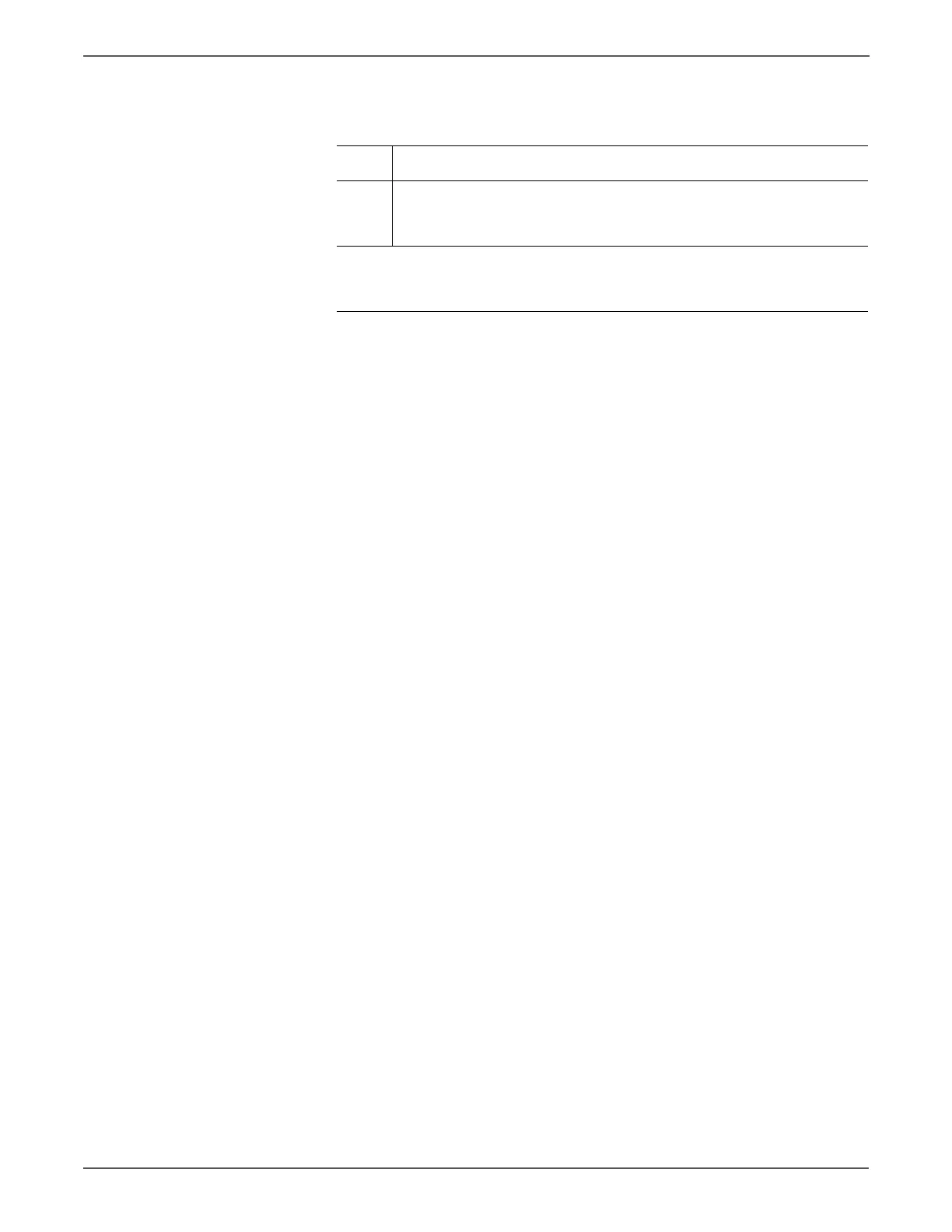5-48 Phaser 7500 Printer Service Manual
Print-Quality Troubleshooting
Troubleshooting Procedure
Step Actions and Questions
1 Check that a 1 mm wide line in SS direction appears at the position 130
mm away from the paper lead edge.
Change mode from Optimize for Economy to Optimize for Speed.
Note:
This can be easily checked by printing a black halftone image that evenly covers
the whole sheet in black & white mode.