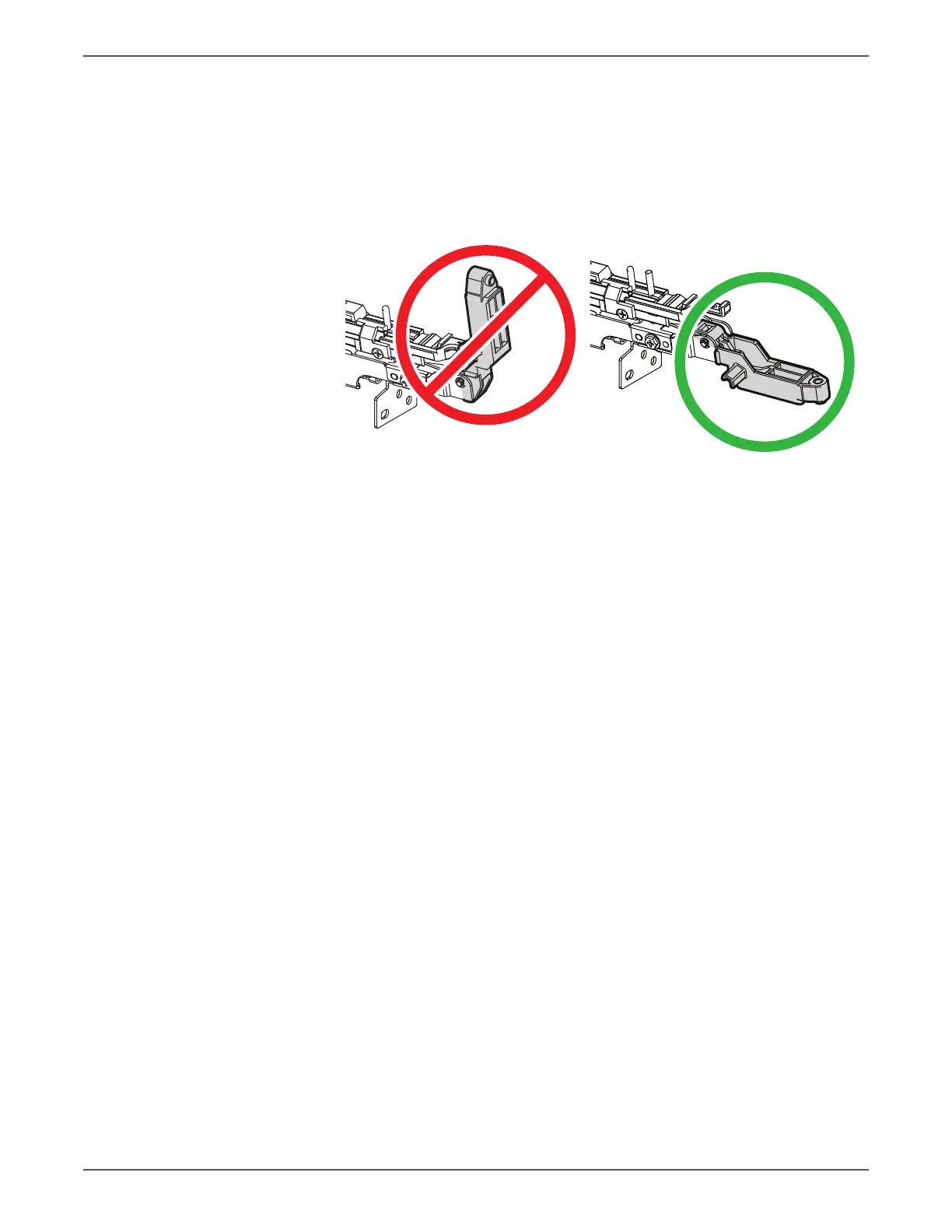Phaser 7500 Printer Service Manual 8-19
Service Parts Disassembly
When installing the LPH Unit, insert the lever horizontally.
If the lever is not horizontal when inserted, it may not be able to go all the way
in or even end up being inserted wrongly.
When replacing the LPH Unit, make sure to remove the protective cover (tape)
before installing.