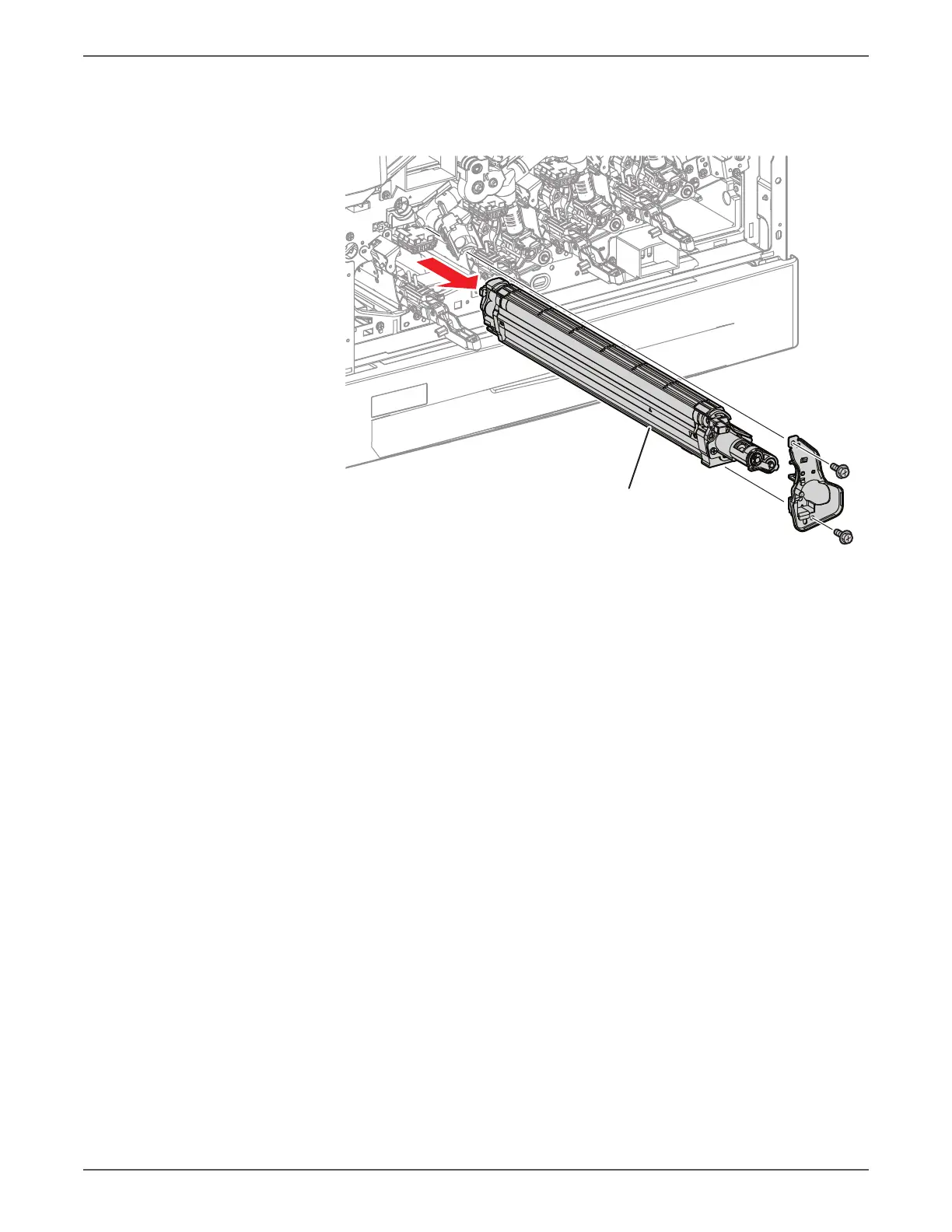Phaser 7500 Printer Service Manual 8-51
Service Parts Disassembly
8. Remove 2 screws (silver, 6mm) that secure the Bracket and remove the
Developing Housing Bracket.
9. Pull out the Developer Housing Assembly (C/M/Y/K) towards you to remove.
Be sure the LED Print Head Lever is raised when installing the Developing
Housing Assembly.
s7500-105
Developer Housing Assembly