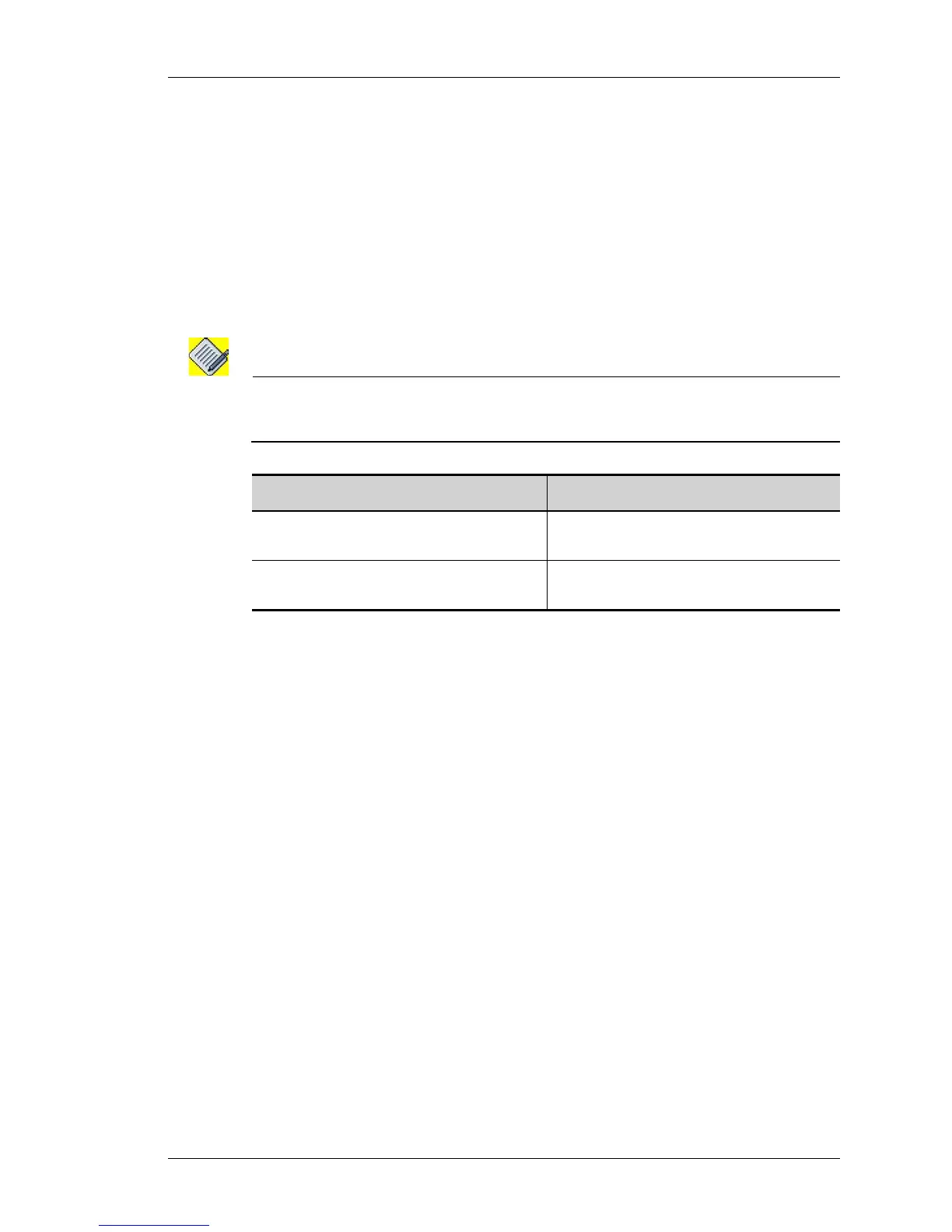QoS Configuration
Except on the first page, right running head:
Heading1 or Heading1NewPage text (automatic)
999
Alcatel-Lucent
Beta Beta
OmniAccess 5740 Unified Services Gateway CLI Configuration Guide
TO ENABLE/DISABLE FAIR QUEUE ON A CLASS DEFAULT CLASS
Weighted fair-queuing algorithm simply divides the available bandwidth by the
number of flows, ensuring an equitable distribution of bandwidth for all
applications. This automatically sorts among individual traffic streams without
requiring any match lists creation. It can manage one way or two way streams of
data: traffic between pairs of applications. It automatically smooths out bursts to
reduce average latency.
Weighted fair queuing uses some parts of the protocol header to determine flow
identity. For IP, it uses the IP protocol code, the source and destination IP
addresses, and the source and destination TCP or UDP ports.
Note: You can enable or disable fair queue only on the Class Default.
Fair queuing is not applicable on hierarchical queuing.
E
XAMPLE
ALU(config-qos-P1-C1)# class class-default
ALU(config-qos-P1-class-default)# fair-queue
Command (in Class Mode) Description
fair-queue This command is used to enable fair
queue on the Default Class.
no fair-queue This command disables fair queue on
the Default Class.
