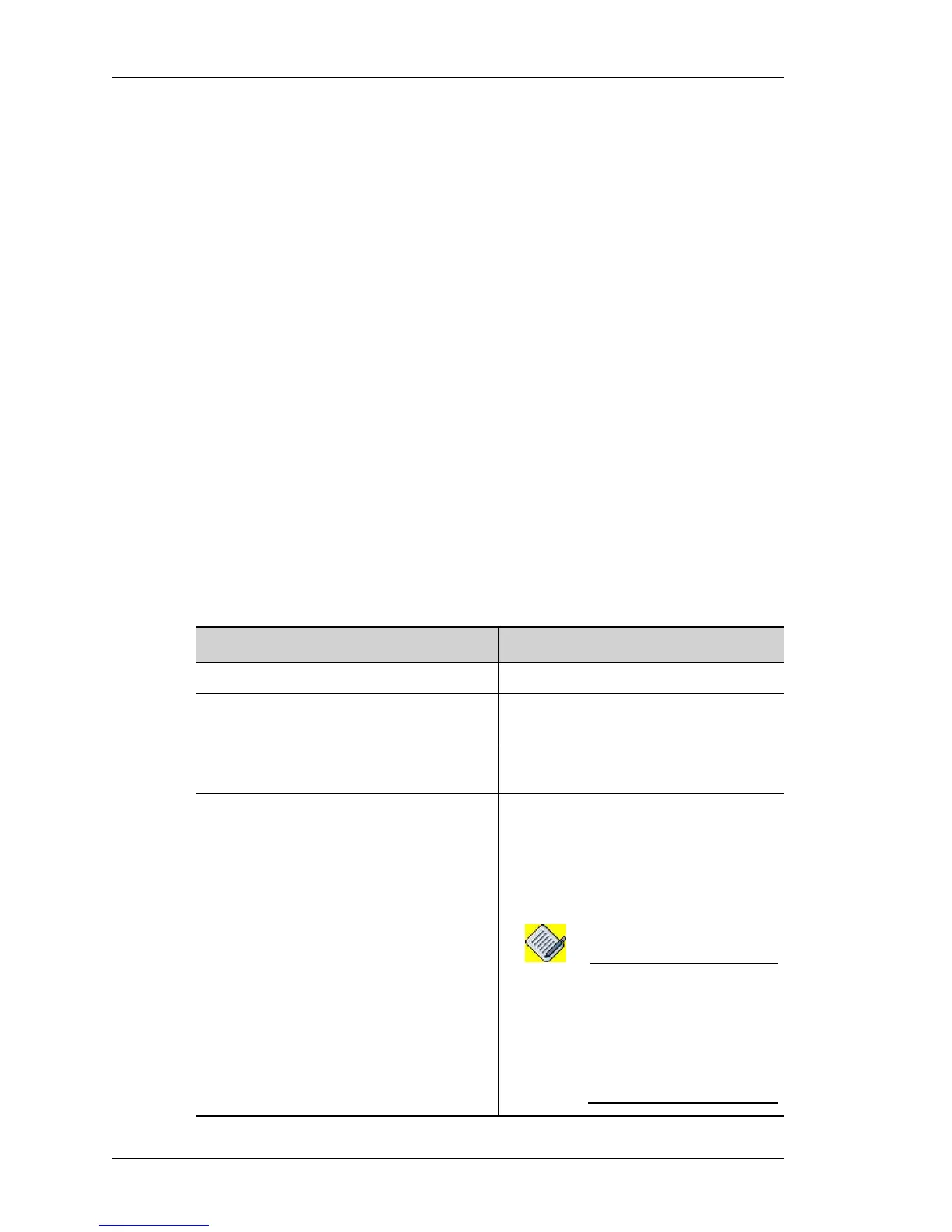Quality of Service
Left running head:
Chapter name (automatic)
1000
Beta Beta
OmniAccess 5740 Unified Services Gateway CLI Configuration Guide
Alcatel-Lucent
T
O CONFIGURE RANDOM DETECT
• RED (Random Early Detection)
RED is designed for a network where a single marked or dropped packet is
sufficient to signal the presence of congestion to the transport layer protocol.
It aims to control the average queue size by indicating to the end hosts when
they should temporarily slow down transmission of packets. RED congestion
control mechanisms monitor the average queue size for each output queue
and using randomization, choose connections to notify of that connection.
RED actually takes advantage of the congestion control mechanism of TCP,
packets are randomly dropped prior to periods of congestion. This causes
RED to inform the packet source to decrease its transmission rate.
• WRED (Weighted Random Early Detection)
WRED combines the capabilities of the RED algorithm with the IP precedence
feature to provide preferential traffic handling of higher priority packets. It can
selectively discard lower priority traffic when the interface begins to get
congested and provide differentiated performance characteristics for different
classes of service.
WRED can also be configured to ignore the IP precedence when making drop
decisions so that non weighted RED behavior is achieved. WRED can provide
separate thresholds and weights for different IP precedences, which can
provide different quality of service with regard to packet dropping for different
packet types.
Command (in Class Mode) Description
random-detect This command enables RED.
random-detect ip-dscp This command enables ip-dscp based
WRED, with the default values.
random-detect ip-precedence This command enables ip-precedence
based WRED, with the default values.
random-detect ip-dscp <0-63>
min-thresh <50-750> max-thresh
<150-950>
Use this command to change the
default ip-dscp based WRED values.
This command populates the WRED
values but does not enable the
features. To enable this, use ‘random-
detect ip-dscp’ command.
Note: The queue limit of the
traffic class should be
greater than the max
threshold value. And, for
optimal results, difference
between the two values
should be minimum 10.
