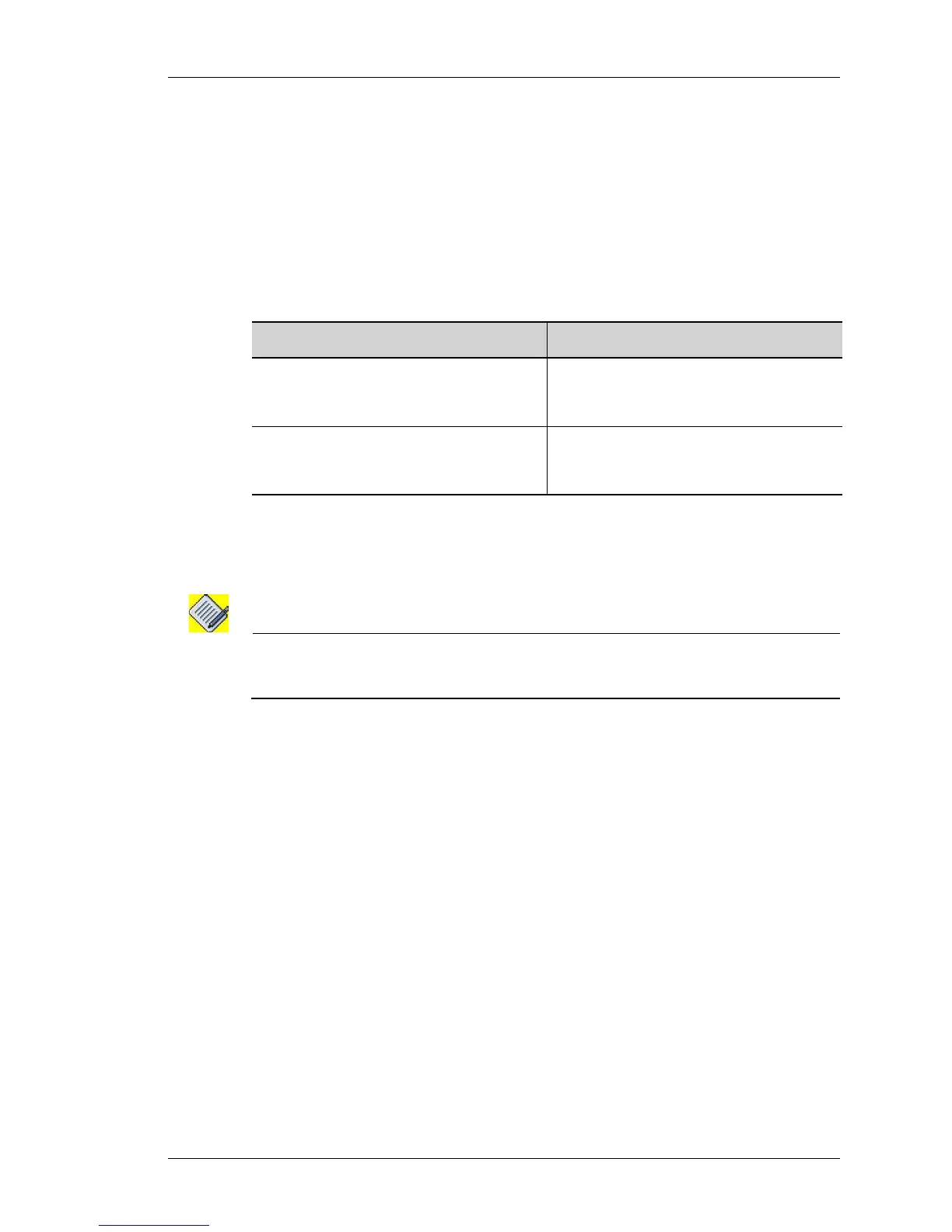DHCP Server Configuration
Except on the first page, right running head:
Heading1 or Heading1NewPage text (automatic)
1043
Alcatel-Lucent
Beta Beta
OmniAccess 5740 Unified Services Gateway CLI Configuration Guide
EXAMPLE
ALU(config)# ip dhcp pool p1 vrf alu-vrf
ALU(config-dhcp-pool-p1)#
ALU(config)# no ip dhcp pool p1
Pool Deleted
T
O CONFIGURE A NETWORK POOL
EXAMPLE
ALU(config-dhcp-pool-p1)# network 1.2.3.0/24
ALU(config-dhcp-pool-p1)# no network 1.2.3.0/24
Note: Network mask configurable for a DHCP network is limited to /16 or 255.255.0.0. You
cannot give a mask < 16 or <255.255.0.0. That is, a single network can have
maximum of 65534 hosts.
Command (in DHCP Pool CM) Description
network {<ip-address subnet-
mask>|<ip-address/prefix-
length>}
This command is used to specify the
network to which the pool belongs to.
no network {<ip-address
subnet-mask>|<ip-address/
prefix-length>}
Deletes a configured network pool.
