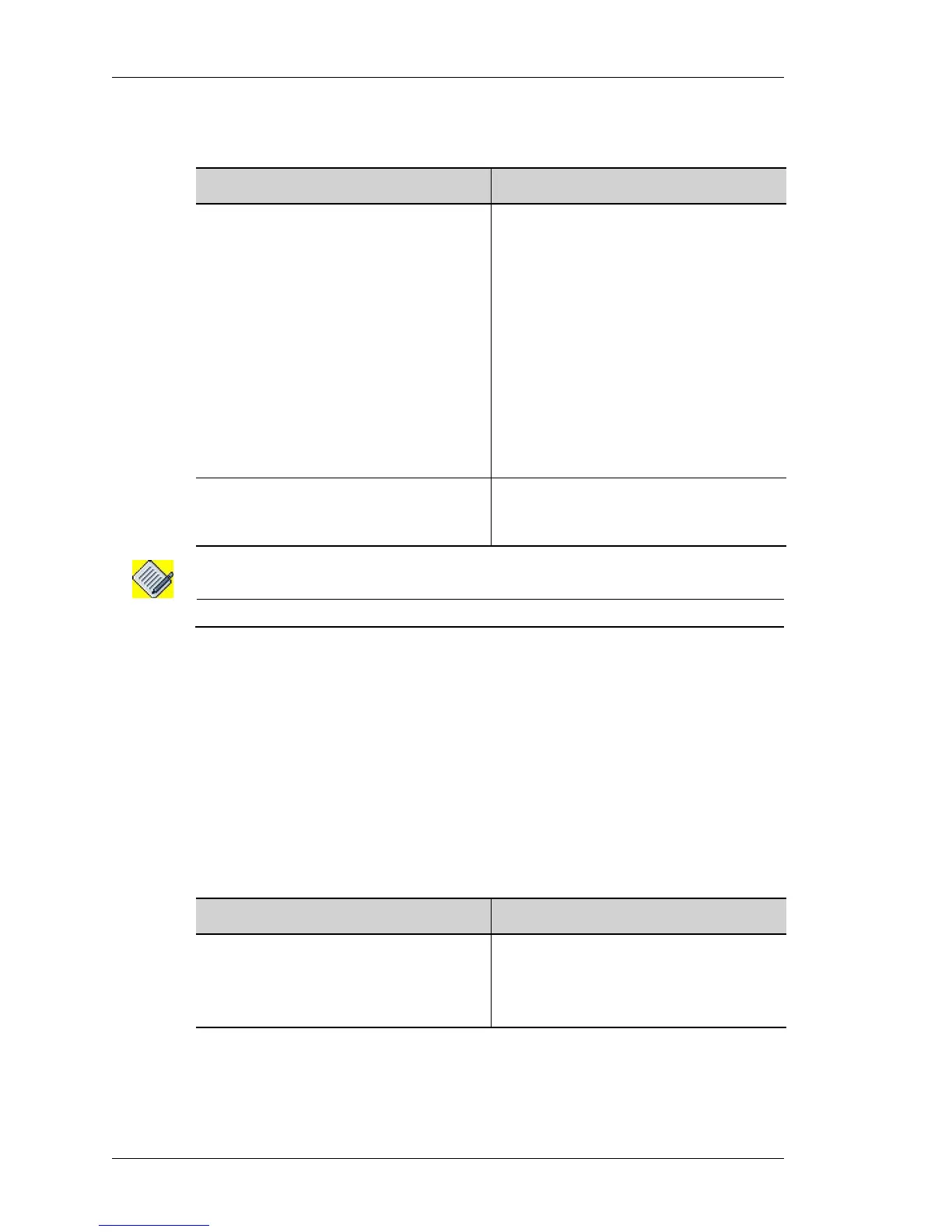DHCP (Dynamic Host Configuration Protocol) Server
Left running head:
Chapter name (automatic)
1044
Beta Beta
OmniAccess 5740 Unified Services Gateway CLI Configuration Guide
Alcatel-Lucent
T
O CONFIGURE A NETWORK RANGE
Note: The network configuration for a pool must exist before a range can be specified.
E
XAMPLE
ALU(config-dhcp-pool-p1)# range 1.2.3.50 1.2.3.100
ALU(config-dhcp-pool-p1)# range automatic
ALU(config-dhcp-pool-p1)# no range automatic
T
O EXCLUDE IP ADDRESS FROM A NETWORK RANGE
After having a specified range, you can exclude certain IP addresses of that range
from the pool. The exclude command is used for this.
E
XAMPLE
ALU(config-dhcp-pool-p1)# exclude ip 1.2.3.65
Command (in DHCP Pool CM) Description
range {<lower ip-address>
<higher ip-address>
|<automatic>}
This command is used to configure the
range of IP addresses within the network
of the pool, which are used to service
DHCP requests from the clients.
You can specify the lower and the upper
addresses of the network range.
You can also use ‘automatic’ keyword to
specify the entire network addresses to
be available to the client.
Specification of range is mandatory for a
network pool. The range cannot include
the network address and the broadcast
address of the network.
no range {<lower ip-address>
<higher ip-address>
|<automatic>}
Deletes a configured network range.
Command (in DHCP Pool CM) Description
exclude ip <ip-address> This command is used to exclude an IP
address of the range from the pool.
The excluded IP address should exist
within the configured range.
