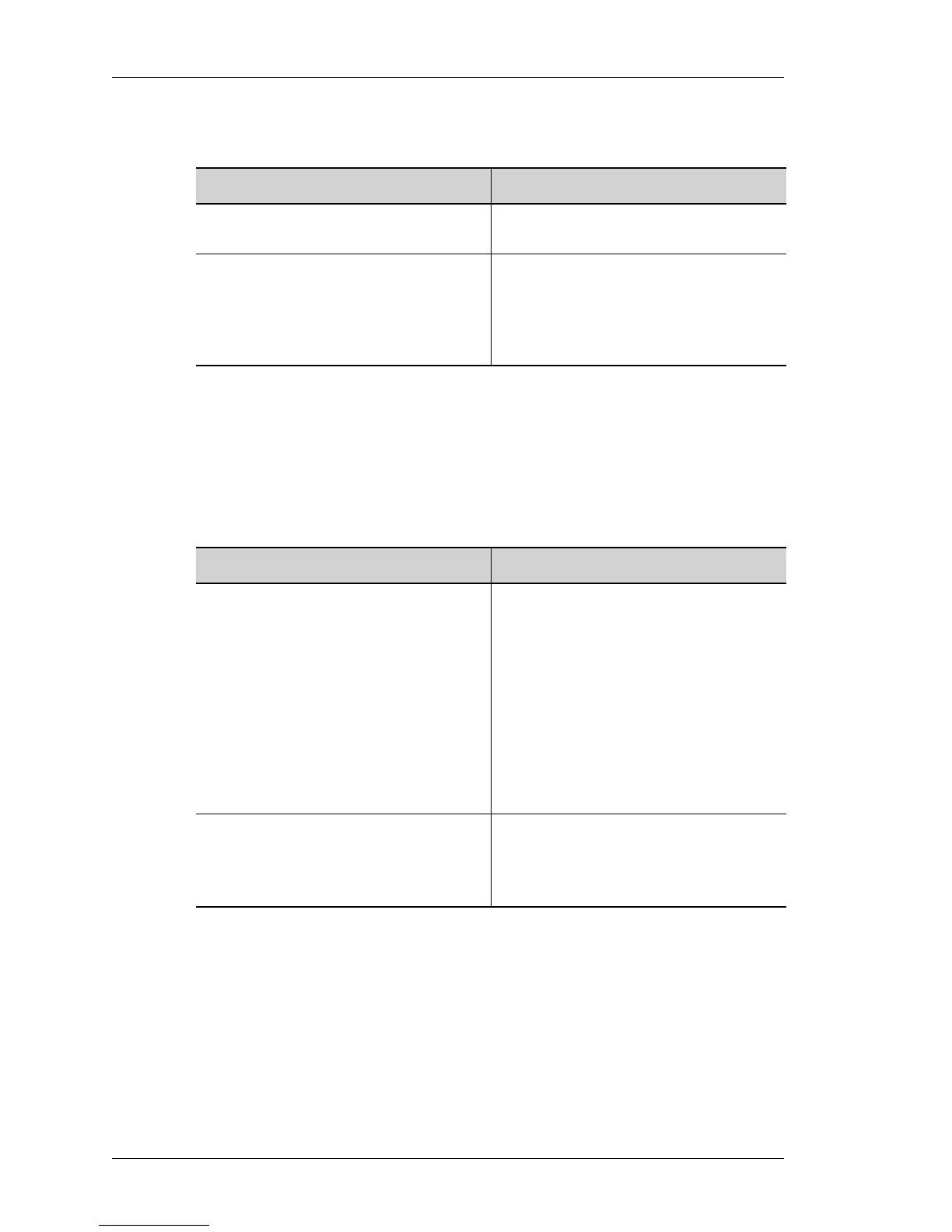DNS (Domain Name Service) Client
Left running head:
Chapter name (automatic)
1092
Beta Beta
OmniAccess 5740 Unified Services Gateway CLI Configuration Guide
Alcatel-Lucent
T
O ADD A STATIC ADDRESS MAPPING
EXAMPLE
ALU(config)# ip host google.com 64.233.187.99
ALU(config)# no ip host google.com
T
O CONFIGURE HOST-MAX-AGE
EXAMPLE
ALU(config)# ip host-max-age 100
ALU(config)# no ip host-max-age
Command (in CM) Description
ip host <name> <ip-address> This command is used to add a static
address mapping for a specific host.
no ip host <name> [<ip-
address>]
This command is used to remove a static
address mapping for a host.
If the address is specified, the removal is
successful only if the exact mapping
exists.
Command (in CM) Description
ip host-max-age <30-31556952> This command is used to configure the
maximum time (in seconds) for which the
dynamic host entries will be stored in
DNS client cache.
Host entries will be stored for a time,
which is the minimum of the configured
host-max-age or the DNS TTL received
from the name server.
If the DNS TTL is 100 seconds, and the
host-max-age is 300 seconds, the entries
are stored only for 100 seconds.
no ip host-max-age This command deletes the configured
host-max-age, and resets to its default.
The default host-max-age is 300
seconds.
