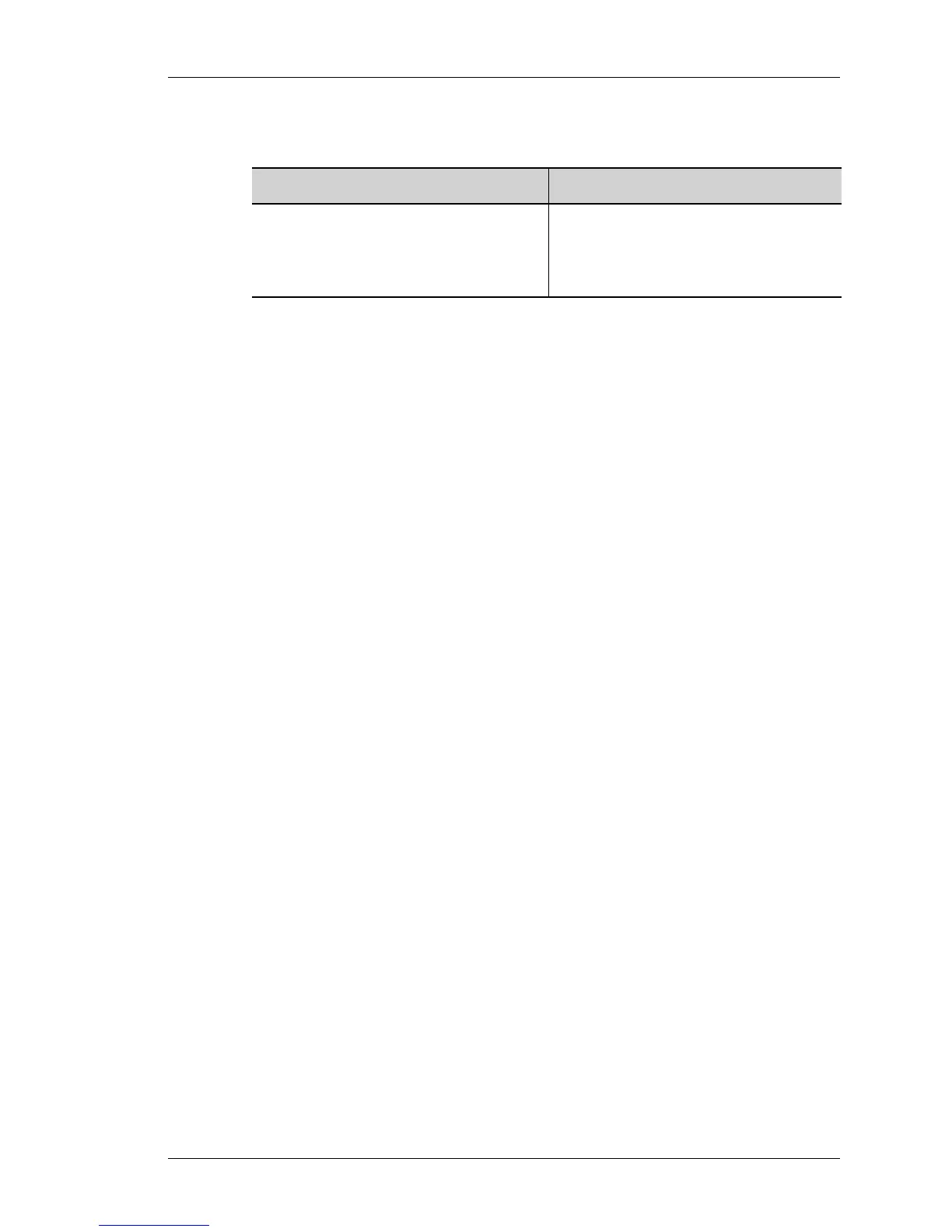Ethernet Configuration
Except on the first page, right running head:
Heading1 or Heading1NewPage text (automatic)
175
Alcatel-Lucent
Beta Beta
OmniAccess 5740 Unified Services Gateway CLI Configuration Guide
TO VIEW GIGE SUB-INTERFACE DETAILS
EXAMPLE
ALU(config-subif GigabitEthernet3/0:1)# show
GigabitEthernet3/0:1 is up, line protocol is up
Hardware is Intel 82546, address is 0011.8b00.1652 (0011.8b00.1652)
Internet address not set
MTU 1500 bytes, BW 1000000 Kbit, DLY 0 usec,
reliability 0/255, txload 0/255, rxload 0/255
Loopback not set
Encapsulation ARPA, keepalive not set
ARP type: ARPA, ARP Timeout never
Auto-duplex, Auto-Speed, 1000BaseTx/Fx
Last input never, output never, output hang never
Last clearing of "show interface" counters never
0 packets input, 0 bytes, 0 no buffer
Received 0 broadcasts, 0 runts, 0 giants
0 input errors, 0 CRC, 0 frame, 0 overrun,0 ignored
0 watchdog, 0 multicast, 0 pause input
0 packets output, 0 bytes, 0 underruns
0 output errors, 0 collisions, 0 interface resets
0 babbles, 0 late collision, 0 deferred
0 lost carrier, 0 no carrier, 0 pause output
0 output buffer copied, 0 interrupts, 0 failures
Command (in Sub-interface CM) Description
show This command is used in the Sub-
interface Configuration Mode.
This command displays traffic on the
GigE sub-interface.
