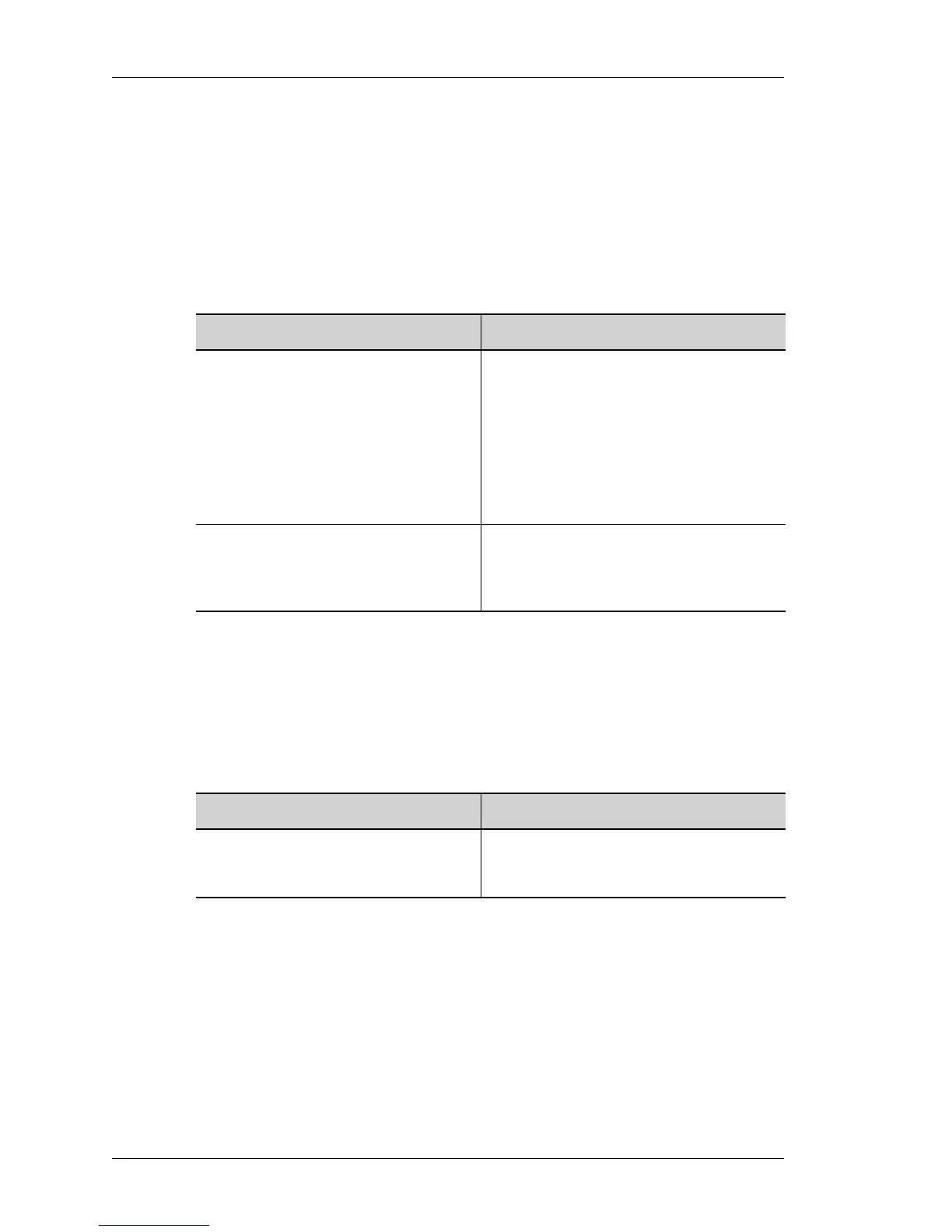802.1X Port-Based Authentication
Left running head:
Chapter name (automatic)
234
Beta Beta
OmniAccess 5740 Unified Services Gateway CLI Configuration Guide
Alcatel-Lucent
T
O ENABLE MULTIPLE HOSTS
You can attach multiple hosts to a single 802.1X-enabled port. In this mode, only
one of the attached hosts must be successfully authorized for all hosts to be
granted network access. If the host becomes unauthorized on the port, all
attached hosts are denied access to the network.
In multiple authentication mode, all the hosts have to be authenticated for network
access. Only those hosts that are authenticated will be able to access the
network.
E
XAMPLE
ALU(config-if switchport5/0)# dot1x host-mode multi-host
ALU(config-if switchport5/0)# no dot1x host-mode
T
O RESET CONFIGURABLE 802.1X PARAMETERS TO DEFAULT VALUES
EXAMPLE
ALU(config-if switchport5/0)# dot1x default
Command (in ICM) Description
dot1x host-mode {multi-
host|multi-auth}
This command is used to allow multiple
hosts (clients) or multiple authentication
on an 802.1X-authorized port.
Make sure that the port-based
authentication for the specified L2
interface is set to ‘auto’.
(See “To Enable 802.1X Port-based
Authentication on L2 Interface”)
no dot1x host-mode This command disables multiple hosts/
multiple authentication mode on the port,
and resets to ‘single host mode’, which is
the default.
Command (in ICM) Description
dot1x default This command is used to reset the
configurable 802.1X parameters to the
default values.
