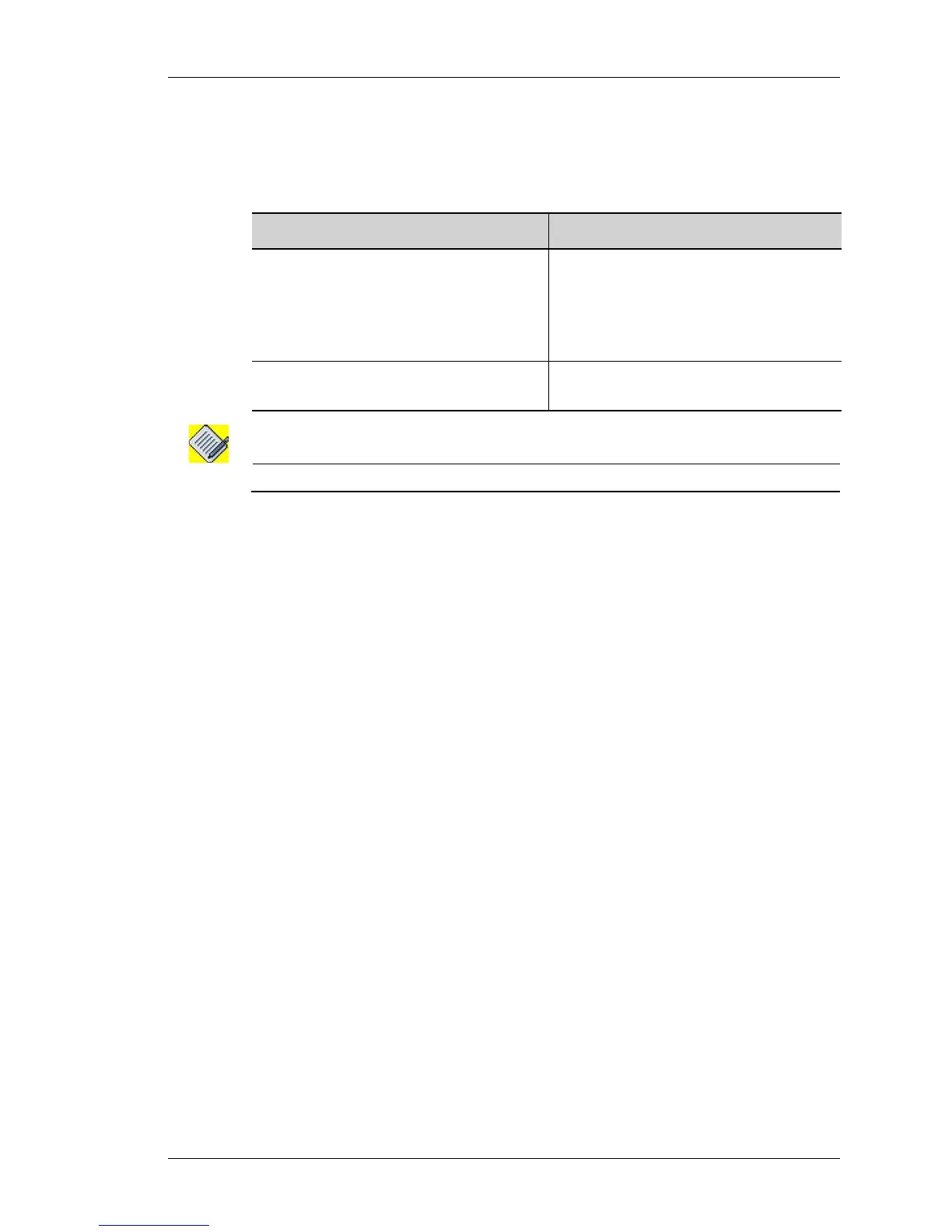T1 Configuration
Except on the first page, right running head:
Heading1 or Heading1NewPage text (automatic)
277
Alcatel-Lucent
Beta Beta
OmniAccess 5740 Unified Services Gateway CLI Configuration Guide
TO CONFIGURE CHANNELIZED T1
The controller can be channelized. This implies that more than one channel-group
can be configured on a controller.
Note: You can configure only 20 channel-groups per card.
The following example configures a channel group on controller T1 at the first slot
and at the 0th port:
E
XAMPLE
1. Variations of the channel-group to associate different timeslots with the
serial interface are shown:
To associate all the timeslots with the controller:
ALU(config-controller T1)#channel-group 0 timeslots 1-24
To associate contiguous timeslots with the controller:
ALU(config-controller T1)#channel-group 0 timeslots 1-10
ALU(config-controller T1)#channel-group 0 timeslots 1,2,3
To associate non-contiguous timeslots with the controller:
ALU(config-controller T1)#channel-group 0 timeslots 1,4,20
2. In the above example, the channel-group command is shown only with a
value of ‘0’. The following example uses value in the range of 0-23:
Command (in CCM) Description
channel-group <0-23> timeslots
<1-24> speed [56K|64K]
This command is entered in the
controller configuration mode to create
channel-groups that vary from 0-23 and
set timeslots that vary from 1-24.
The default speed is 64 Kbps.
no channel-group <0-23> This command removes the channel-
groups configured on the controller.
