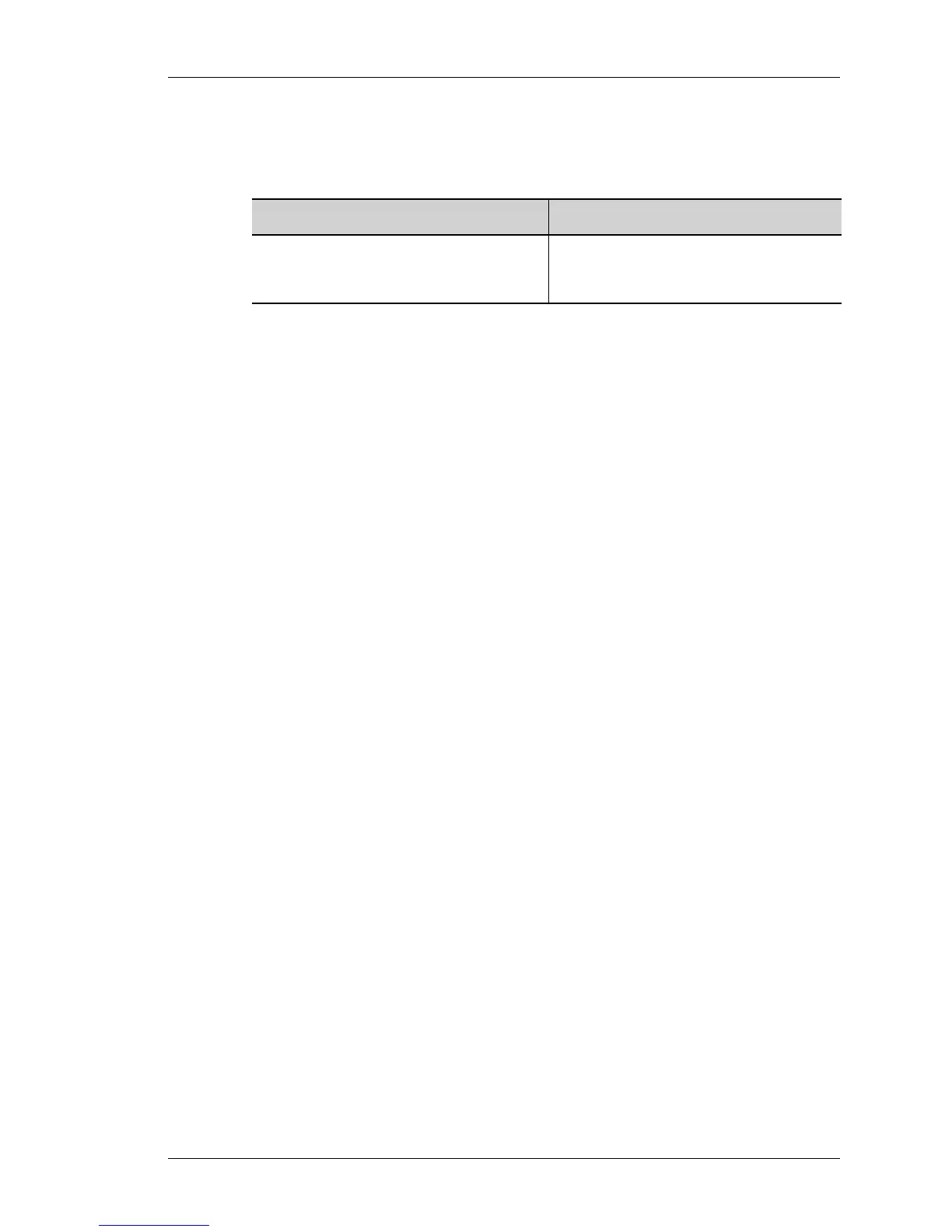HDLC Configuration
Except on the first page, right running head:
Heading1 or Heading1NewPage text (automatic)
311
Alcatel-Lucent
Beta Beta
OmniAccess 5740 Unified Services Gateway CLI Configuration Guide
HDLC SHOW COMMANDS
SHOW INTERFACE STATUS
EXAMPLE
ALU# show interfaces Serial 0/0:0
Serial0/0:0 is up, line protocol is up
Internet address is 7.7.7.1/24
MTU 1500 bytes, BW 1536 Kbit, DLY 0 usec,
reliability 255/255, txload 0/255, rxload 2/255
Loopback not set
Encapsulation hdlc, keepalive set (10 sec)
Last input never, output never, output hang never
Last clearing of "show interface" counters never
Queueing strategy: fifo
Output queue: 0/0 (size/max) 0 drops; Input queue: 0/0 (size/
max) 0 drops
Conversations: 0/0/0/0 (active/max active/max total)
Reserved Conversations: 0/0 (allocated/max allocated)
Available Bandwidth 1536 kilobits/sec
5 minute input rate 16 bits/sec, 0 packets/sec
5 minute output rate 0 bits/sec, 0 packets/sec
370 packets input, 8880 bytes, 0 no buffer
Received 0 broadcasts, 0 runts, 0 giants, 0 throttles
0 input errors, 0 CRC, 0 frame, 0 overrun, 0 ignored, 0
abort
367 packets output, 8074 bytes, 0 underruns
0 output errors, 0 collisions, 0 interface resets
0 output buffer failures, 0 output buffers swapped out
0 carrier transitions
Timeslot(s) Used:1-24 (64Kbps each), Transmitter delay is 0
flags
ALU#
Command (in SUM/CM) Description
show interfaces Serial [<slot/
port:channel>]
Use this command to verify the
encapsulation type and the interface
details.
