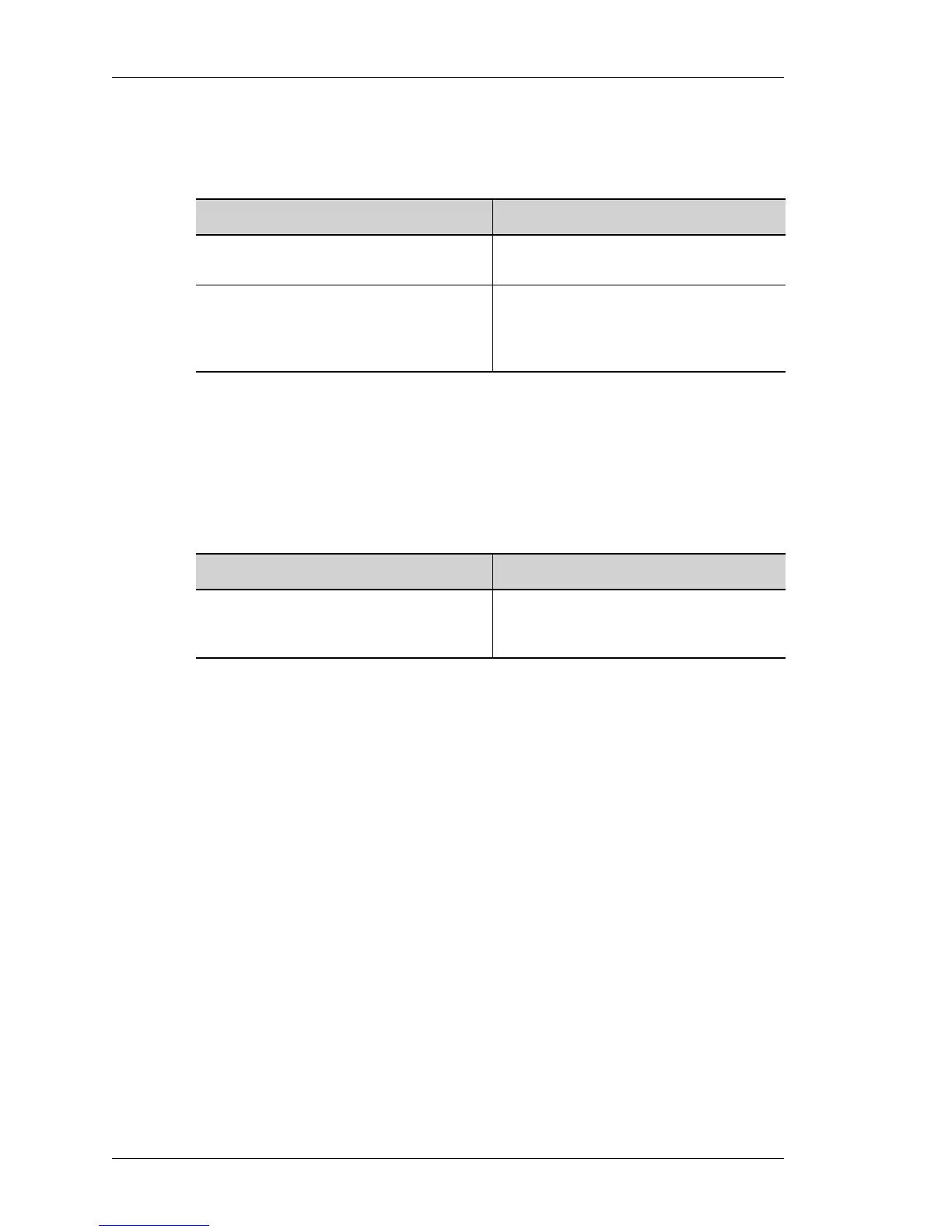Frame Relay
Left running head:
Chapter name (automatic)
328
Beta Beta
OmniAccess 5740 Unified Services Gateway CLI Configuration Guide
Alcatel-Lucent
FR D
EBUG COMMANDS
TO ENABLE DEBUGGING ON FR
E
XAMPLE
ALU(config)# debug frame-relay all
ALU(config)# debug frame-relay fse
T
O DISABLE DEBUGGING ON FR
E
XAMPLE
ALU(config)# no debug frame-relay all
Command (in SUM/CM) Description
debug frame-relay all [detail-
level <1-9>]
This command shows all the debug
messages pertaining to FR functionality.
debug frame-relay
{fse|keepalive|mlfr} [{output
{all|log|vty {<1-256>
|all|console|this}}]
This command shows the debug FR Full
Status/Keepalive/Multi-Link Protocol
messages.
Command (in SUM/CM) Description
no debug frame-relay
{all|fse|keepalive|mlfr}
The “no” command disables the debug
functionality. By default, debug is
disabled.
