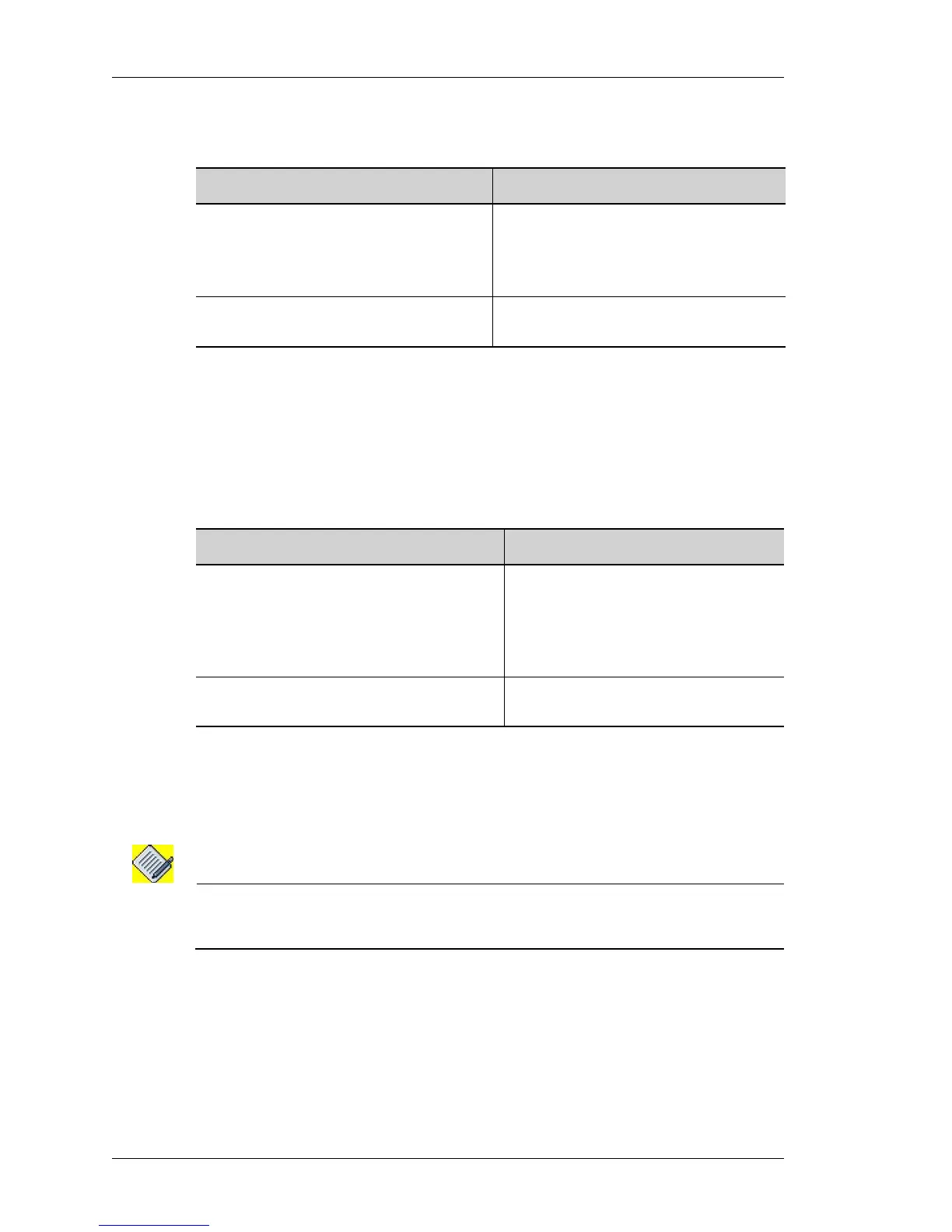Point-to-Point Protocol
Left running head:
Chapter name (automatic)
340
Beta Beta
OmniAccess 5740 Unified Services Gateway CLI Configuration Guide
Alcatel-Lucent
T
O SET IPCP ADDRESS ACCEPT-PEER
EXAMPLE
ALU(config-if Serial0/0:0)# ppp ipcp address accept-peer
ALU(config-if Serial0/0:0)# no ppp ipcp address accept-peer
T
O SET IPCP ADDRESS POOL
E
XAMPLE
ALU(config-if Serial0/0:0)# ppp ipcp address pool local
10.10.10.10
ALU(config-if Serial0/0:0)# no ppp ipcp address pool local
Note: On a PPPoE enabled interface, the commands ‘no ppp ipcp address accept-peer’ and
‘ppp ipcp address pool local <ip-address>’ should not be configured as the interface is
always in PPPoE client mode.
Command (in ICM) Description
ppp ipcp address accept-peer This command sets the flag to accept the
peer’s IP address during IPCP.
By default, the flag is set to accept the
peer’s IP address during IPCP.
no ppp ipcp address accept-
peer
The “no” command sets the flag to reject
the peer’s IP address during IPCP.
Command (in ICM) Description
ppp ipcp address pool local <ip-
address>
This command enables you to
configure an IP address pool for IPCP
to give an IP address to its peer.
By default, no IP address pool is
configured for IPCP.
no ppp ipcp address pool local The “no” command removes the IP
address pool for IPCP.
