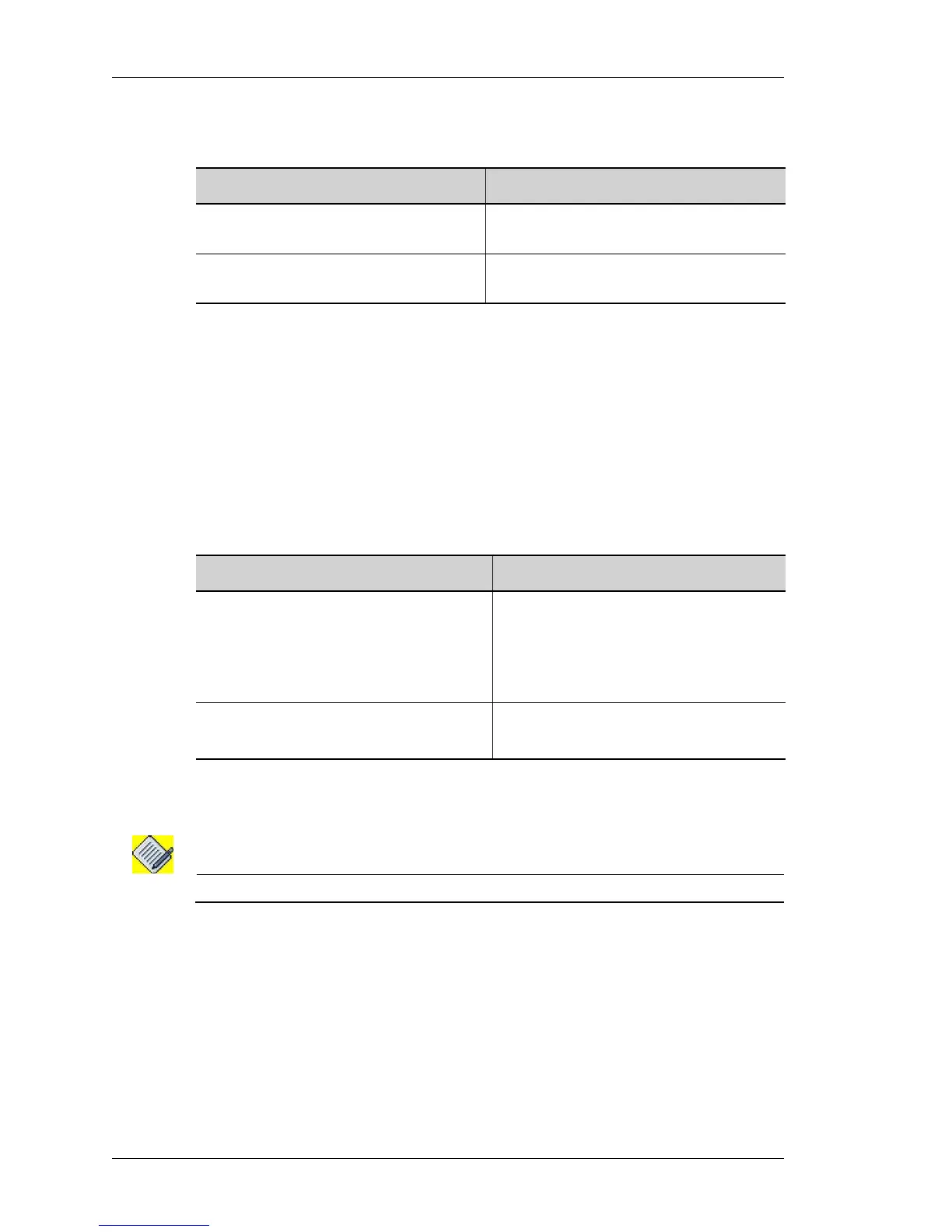Multilink Frame Relay
Left running head:
Chapter name (automatic)
390
Beta Beta
OmniAccess 5740 Unified Services Gateway CLI Configuration Guide
Alcatel-Lucent
T
O CONFIGURE DATA-LINK CONNECTION IDENTIFIER (DLCI)
E
XAMPLE
The following example sets the DLCI value to 100:
ALU(config-if mlfr100)# frame-relay interface-dlci 100
The following example deletes the DLCI configured:
ALU(config-if mlfr100)# no frame-relay interface-dlci 100
T
O ASSIGN BUNDLE IDENTIFICATION (BID) TO THE BUNDLE
EXAMPLE
ALU(config-if mlfr100)# mlfr bid ALU1
Note: Configuring a Bundle Interface is a pre-requisite to Member Link configuration.
Command (in ICM) Description
frame-relay interface-dlci
<16-1007>
This command is used to configure a
DLCI on an MLFR interface.
no frame-relay interface-dlci
<16-1007>
The “no” command deletes the
configured DLCI from the MLFR interface.
Command (in ICM) Description
mlfr bid <name> This command assigns a bundle
identification (BID) name to the bundle
interface.
The bid name can be a maximum of 255
characters.
no mlfr bid <name> This command removes the configured
bid name from the bundle interface.
