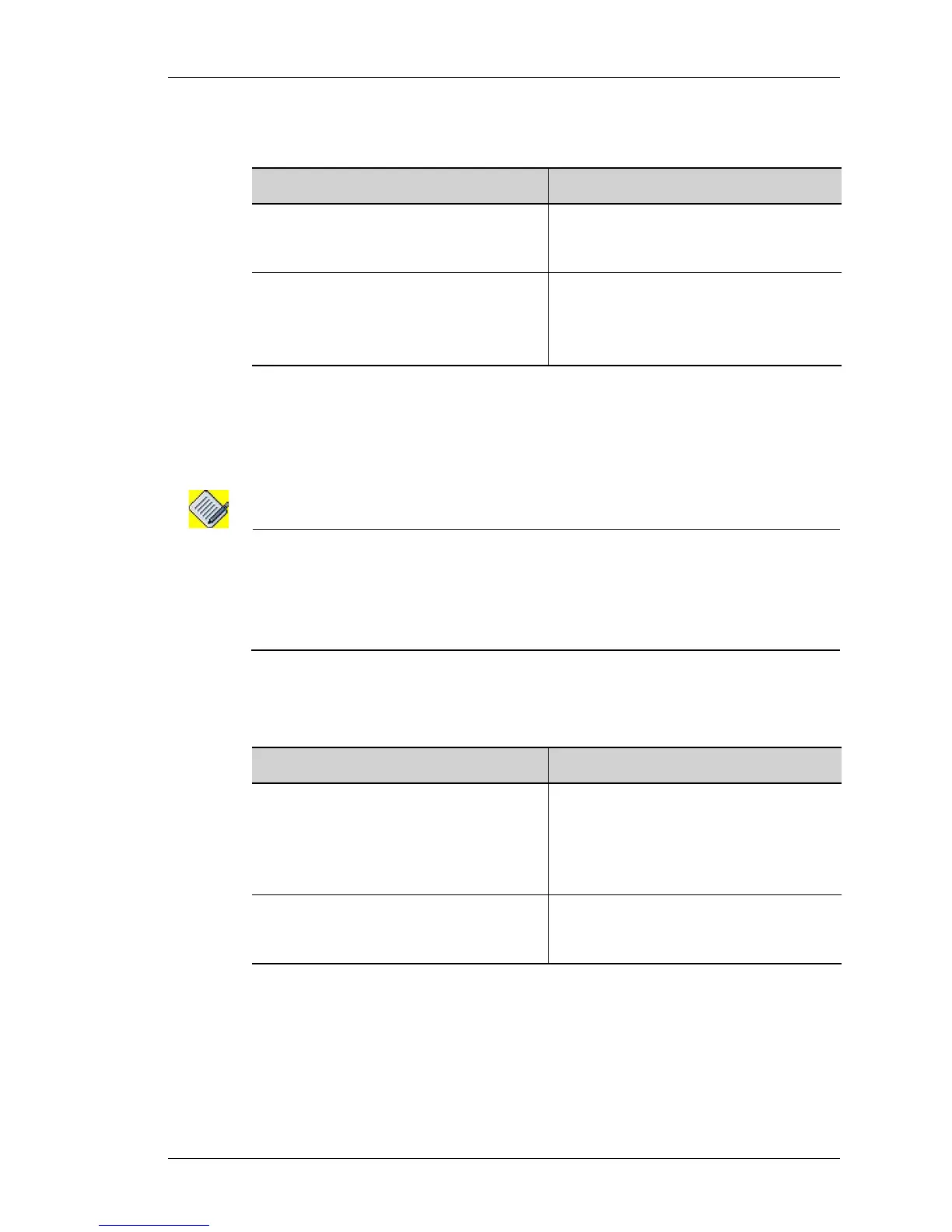MLFR Configuration
Except on the first page, right running head:
Heading1 or Heading1NewPage text (automatic)
391
Alcatel-Lucent
Beta Beta
OmniAccess 5740 Unified Services Gateway CLI Configuration Guide
TO SET MLFR ENCAPSULATION ON AN INTERFACE
EXAMPLE
ALU(config)#interface Serial1/0:0
ALU(config-if Serial1/0:0)# encapsulation mlfr 100
ALU(config-if Serial1/0:0)# no encapsulation mlfr
Note: Execute ‘no encapsulation mlfr <1-256>’ command before changing the encapsulation
of the serial interface from one MLFR bundle to another MLFR bundle.
If the encapsulation of a serial interface is changed to MLFR from HDLC/PPP/FR, the
QoS policy applied on the serial interface will be detached after giving a warning
message.
T
O ASSIGN LINK IDENTIFICATION (LID) TO THE INTERFACE
E
XAMPLE
ALU(config-if Serial0/0:0)# mlfr lid ALU-wan-link
ALU(config-if Serial0/0:0)# no mlfr lid ALU-wan-link
Command (in ICM) Description
encapsulation mlfr <1-256> This command sets the encapsulation on
an interface to MLFR, and attaches it to
the bundle interface configured.
no encapsulation mlfr <1-256> This command sets the encapsulation to
its default.
The default encapsulation on a serial
interface is HDLC.
Command (in ICM) Description
mlfr lid <name> This command assigns a link
identification (LID) name to the interface
that is part of the bundle.
The LID can be a maximum of 255
characters.
no mlfr lid <name> This command removes the configured
LID name from the interface that is part
of the bundle.
