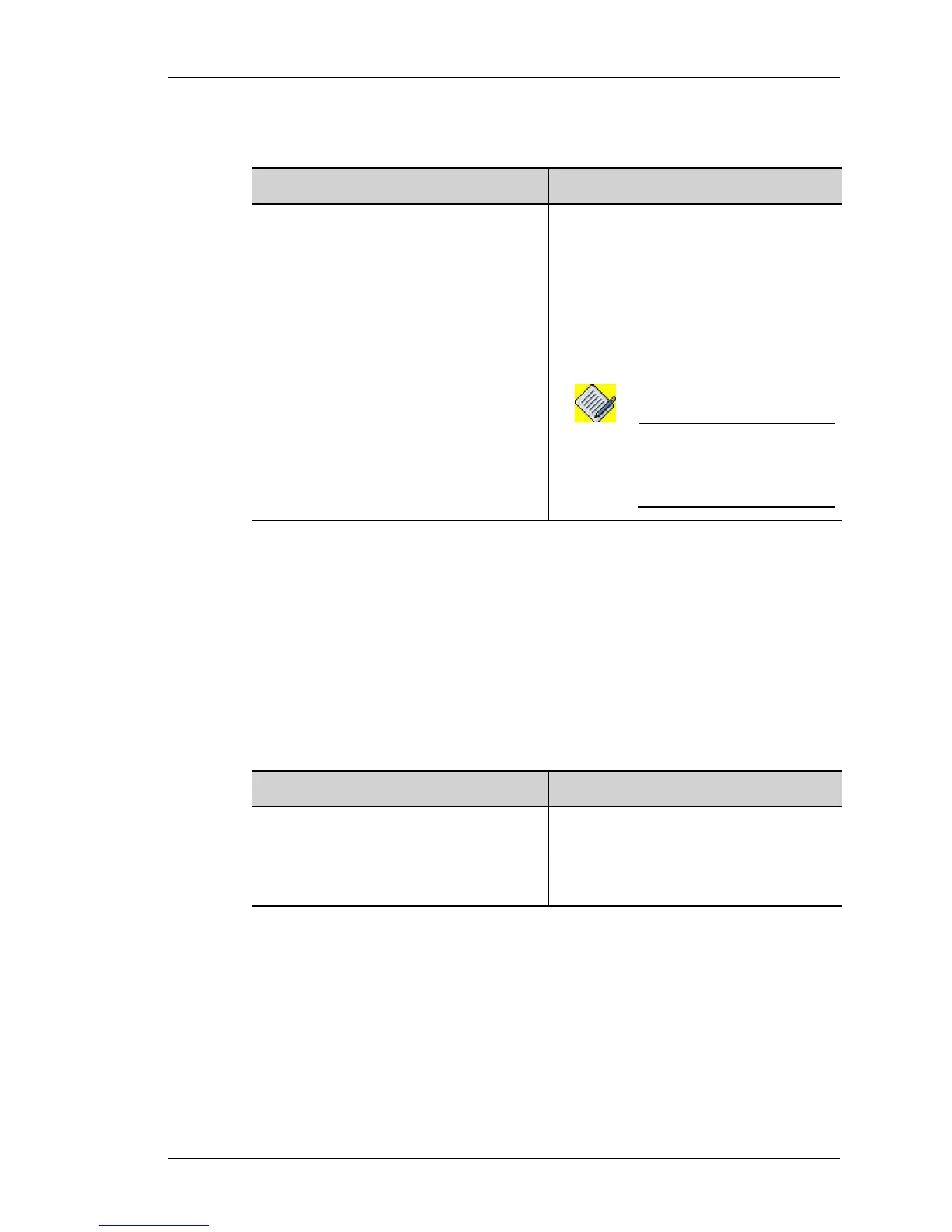OAM Configuration on OmniAccess 5740 USG
Except on the first page, right running head:
Heading1 or Heading1NewPage text (automatic)
405
Alcatel-Lucent
Beta Beta
OmniAccess 5740 Unified Services Gateway CLI Configuration Guide
TO CONFIGURE MA (MAINTENANCE ASSOCIATION)
E
XAMPLE
ALU(config-oam)# eth-cfm association 1 domain 1 assocName
string asso123
ALU(config-oam-domain-assoc)#
ALU(config-oam)# no eth-cfm association 1 domain 1 assocName
string asso123
T
O CONFIGURE REMOTE MEP (MAINTENANCE ASSOCIATION END POINT)
E
XAMPLE
ALU(config-oam-domain-assoc)# remote-mep 10
ALU(config-oam-domain-assoc)# no remote-mep 10
Command (in OAM CM) Description
eth-cfm association <0-65535>
domain <0-65535> [assocName
{id <0-65535>|string <string>
|vlan <2-4094>|vpnid <0-
65535>}]
This command is used to configure a
maintenance association within a MD.
This command enters the Domain
Association Configuration Mode.
no eth-cfm association <0-
65535> domain <0-65535>
[assocName {id <0-65535>
|string <string>|vlan <0-4096>
|vpnid <0-65535>}]
This command is used to delete a
maintenance association from a
maintenance domain.
Note: You cannot delete a MA if its
associated with a MEP. First
delete the MEP to delete the
MA.
Command (in OAM-DA CM) Description
remote-mep <1-8191> This command is used to configure a
remote MEP.
no remote-mep <1-8191> This command is used to delete a
remote MEP.
