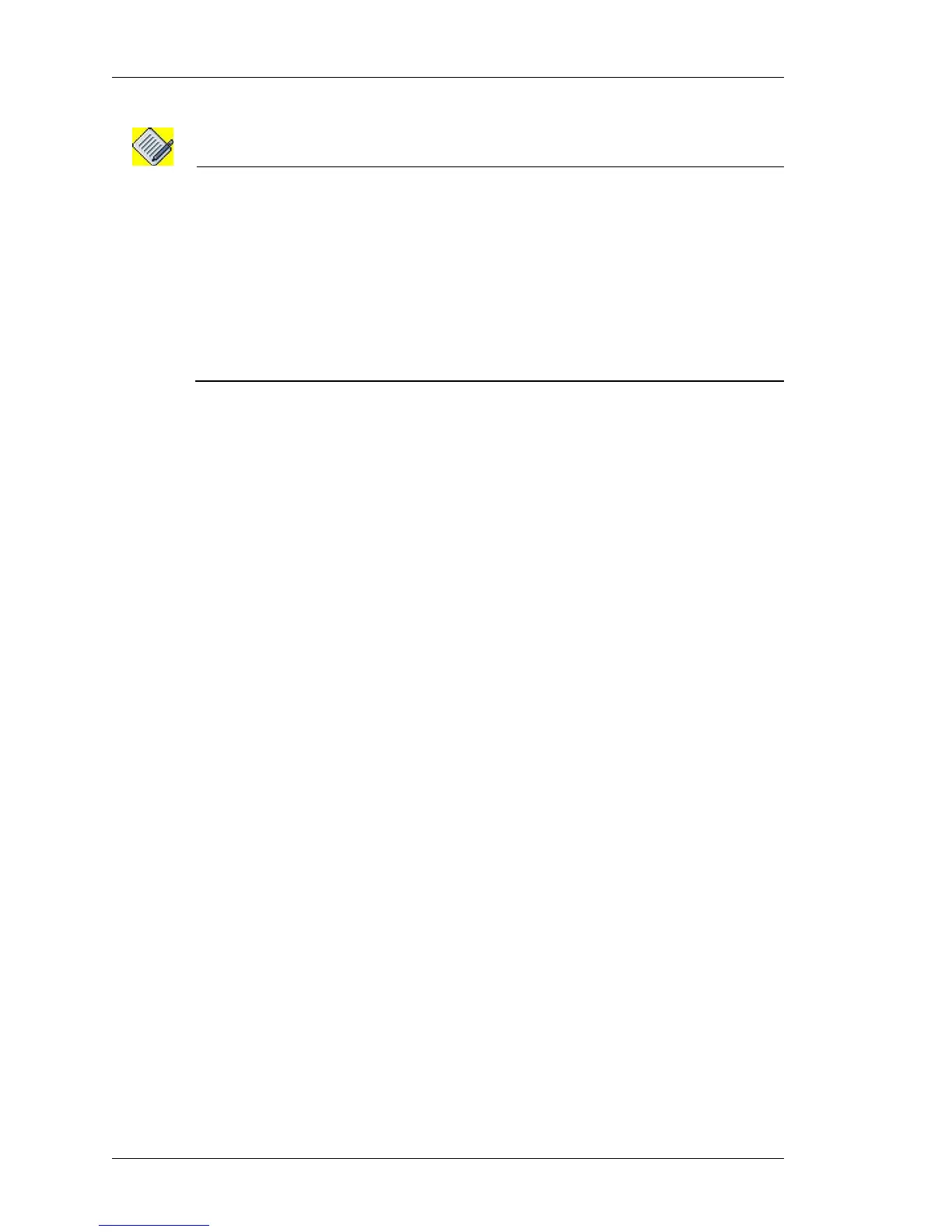Bridging Configuration
Left running head:
Chapter name (automatic)
430
Beta Beta
OmniAccess 5740 Unified Services Gateway CLI Configuration Guide
Alcatel-Lucent
Note: Bridging should be enabled per interface/sub-interface (in case of FR interface). The
same VLAN cannot be configured on the main or sub-interface or two different sub-
interfaces.
Bridging is not allowed on GigE sub-interface. It can be configured to receive tagged
packets by setting the encapsulation to “dot1q”. For more information on configuring
GigE sub-interface and dot1q encapsulation, refer to “Ethernet Interfaces on SE”
chapter.
Frame Relay main and sub-interfaces can independently be configured in routing or
bridging mode.
E
XAMPLE
The following example configures VLAN 2 on the interface. This interface bridges
the tagged packets:
ALU(config)# interface Serial 0/0
ALU(config-if Serial0/0)# vlan 2
The following example configures VLAN 2 on the interface, and native. This
interface bridges tagged as well as untagged packets:
ALU(config)# interface Serial 0/0
ALU(config-if Serial0/0)# vlan 2 native
This following example configures multiple VLANs on the interface.
ALU(config)# interface Serial 0/0
ALU(config-if Serial0/0)# vlan 20 30 40
This following example configures range of VLANs on the interface
ALU(config)# interface Serial 0/0
ALU(config-if Serial0/0)# vlan range 50 100
This following example removes the VLANs configured on the interface:
ALU(config-if Serial0/0)# no vlan 20 30 40
