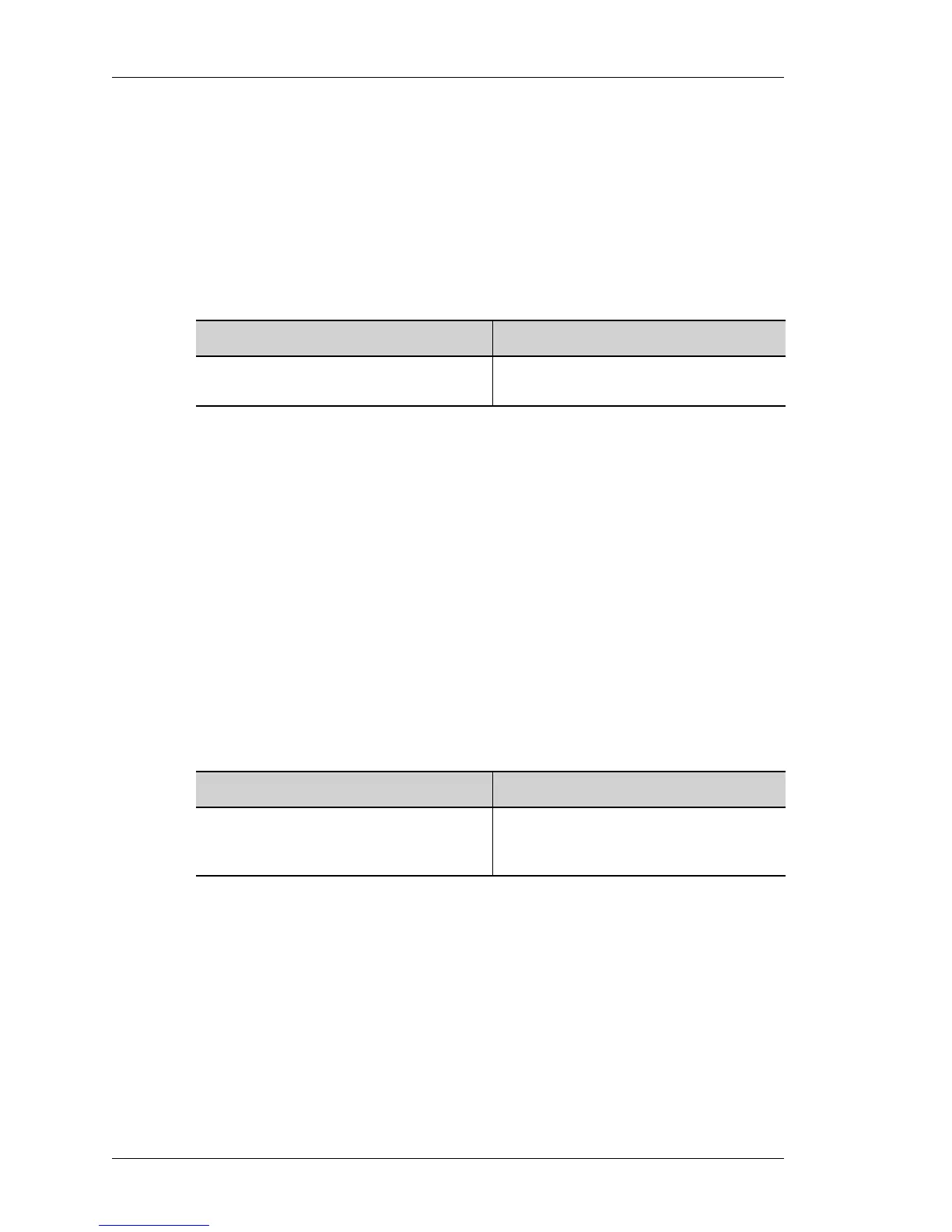Bridging Configuration
Left running head:
Chapter name (automatic)
432
Beta Beta
OmniAccess 5740 Unified Services Gateway CLI Configuration Guide
Alcatel-Lucent
Reassembly: Slippage MRU 32
0 fragments in reassembly list
0 lost fragments, 0 reordered
0 discarded fragments, 0 reassembled
0 lost received, 0 couldn't reassemble
0 fragments received, 0x16 received sequence
TO VIEW BRIDGING STATISTICS ON PPP
E
XAMPLE
ALU(config)# show ppp bcp statistics Serial 0/0
IN OUT
BCP Configure Requests: 1 1
BCP Configure Acks: 1 1
BCP Configure Naks: 0 0
BCP Configure Rejects: 0 0
BCP Terminate Requests: 0 0
BCP Terminate Acks: 0 0
BCP Code Rejects: 0 0
BCP Invalid Packets: 0 0
T
O VIEW BRIDGING STATISTICS ON HDLC
E
XAMPLE
ALU(config-if Serial0/0)# show hdlc statistics
Keepalive received : 3
Keepalive sent : 3
Giant packets received : 0
Bridge packets received : 62
Bridge packets dropped : 0
Non IP packets dropped : 0
Packet errors : 0
Command (in SUM/CM/ICM) Description
show ppp bcp statistics Serial
<slot/port>
This command displays the BCP
statistics on the PPP interface.
Command (in ICM) Description
show hdlc statistics This command is displayed in ICM
Mode. This command displays the BCP
statistics on the HDLC interface.
