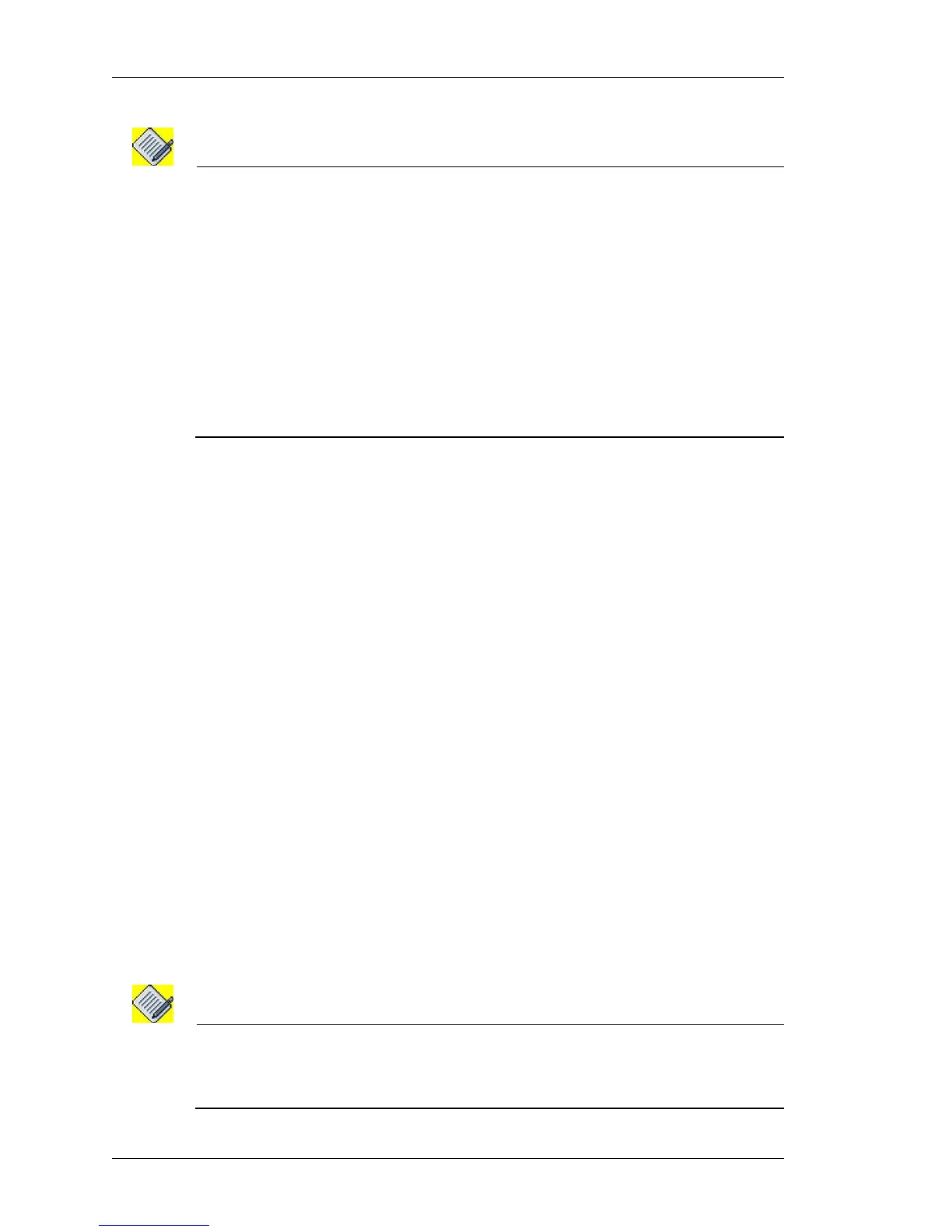Link Fragmentation and Interleaving (LFI)
Left running head:
Chapter name (automatic)
444
Beta Beta
OmniAccess 5740 Unified Services Gateway CLI Configuration Guide
Alcatel-Lucent
Note: The above steps can be skipped if you are configuring LFI on MLPPP on a Serial
interface (V.35/X.21). The steps (Step 6 - Step 14) hold good for LFI configuration on
MLPPP on a V.35/X.21 interface, except that there is no channel group number in the
interface name. Configure a serial interface using the following command:
ALU(config)# interface Serial <slot/port>
ALU(config-if Serial<slot/port>)#
Example:
ALU(config)#interface Serial0/0
ALU(config-if Serial0/0)#
For more details on configuring a Serial interface (V.35/X.21), refer to “Universal Serial
Port (USP) Line Card” chapter.
Step 7: Configure a MLPPP bundle interface.
ALU(config)# interface mlppp <1-256>
Example:
ALU(config)# interface mlppp 100
ALU(config-if mlppp100)#
Step 8: Administratively bring up the interface
ALU(config-if <interface-name>)# no shutdown
Example:
ALU(config-if mlppp100)# no shutdown
Step 9: Configure IP address for the interface
ALU(config-if <interface-name>)# ip address {<ip-
address subnet-mask>|<ip-address/prefix-length>}
Example:
ALU(config-if mlppp100)#ip address 20.20.20.20/24
Step 10: Configure QoS out policy on the MLPPP bundle interface. See “To
Attach a Policy Map to the MLPPP Interface”
For more details on configuring QoS policy, refer to the “Quality of Service”
chapter.
Note: Configuring QoS out policy is mandatory for link fragmentation.
If only fragment delay is configured and QoS out policy is not configured, then the link
fragmentation will not come into effect.
