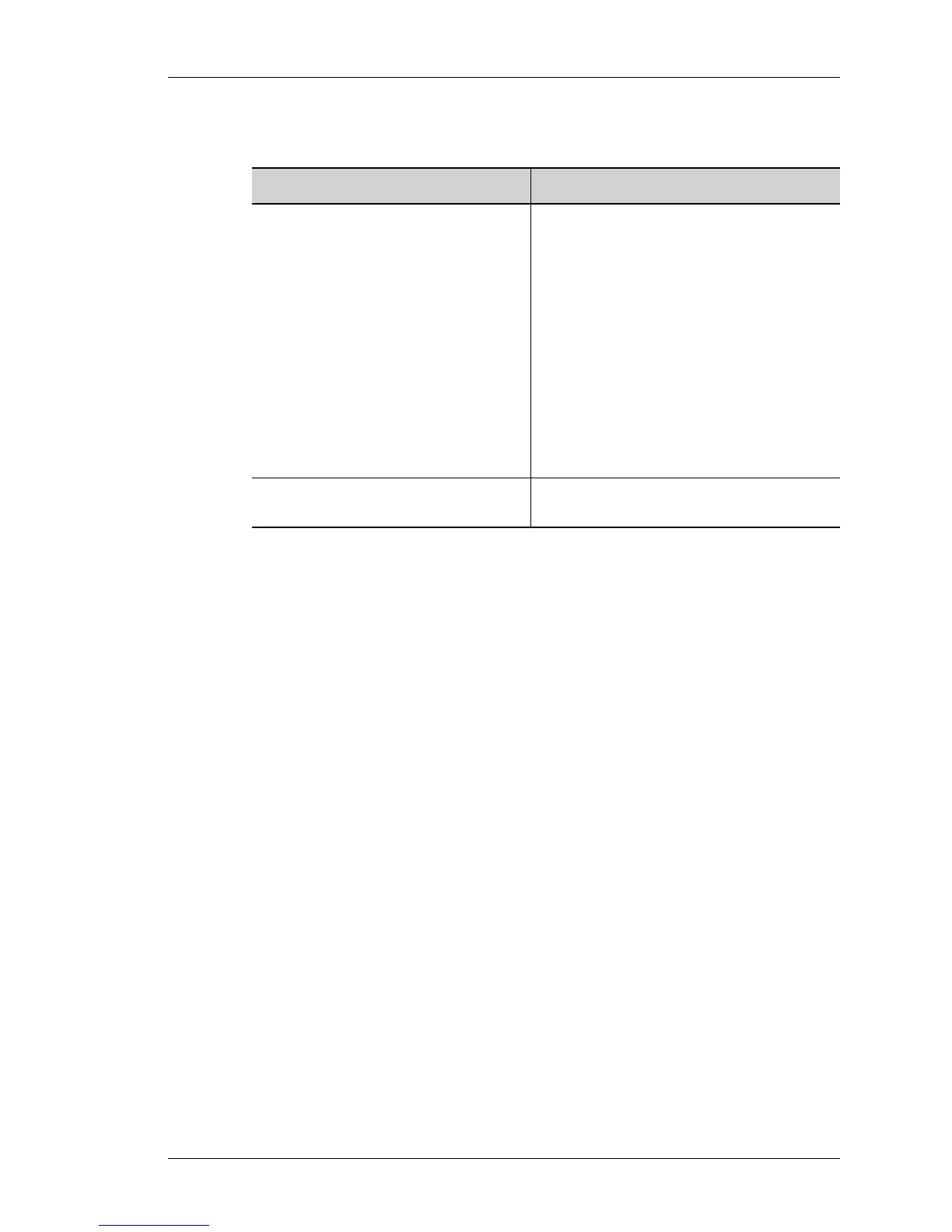LFI Configuration on MLPPP
Except on the first page, right running head:
Heading1 or Heading1NewPage text (automatic)
449
Alcatel-Lucent
Beta Beta
OmniAccess 5740 Unified Services Gateway CLI Configuration Guide
TO CONFIGURE SLIPPAGE MRU (MAXIMUM RECEIVE UNIT) ON THE MLPPP INTERFACE
EXAMPLE
ALU(config)# interface mlppp 100
ALU(config-if mlppp100)# slippage mru 16
ALU(config-if mlppp100)# no slippage mru
Command (in ICM) Description
slippage mru <16-256> This command is entered in the Interface
Configuration mode.
This command is used to configure the
number of fragments, which can be stored
at a time on a MLPPP bundle.
Slippage on MLPPP interface allows
configuration of buffer in terms of MRU,
which represent number of fragments to be
stored without getting reassembled. Based
on the slippage parameter configuration,
buffer is allocated on the receiver side.
The default slippage MRU value is 32
MRU.
no slippage mru The ‘no’ command sets the slippage MRU
to its default, i.e., 32 MRU.
