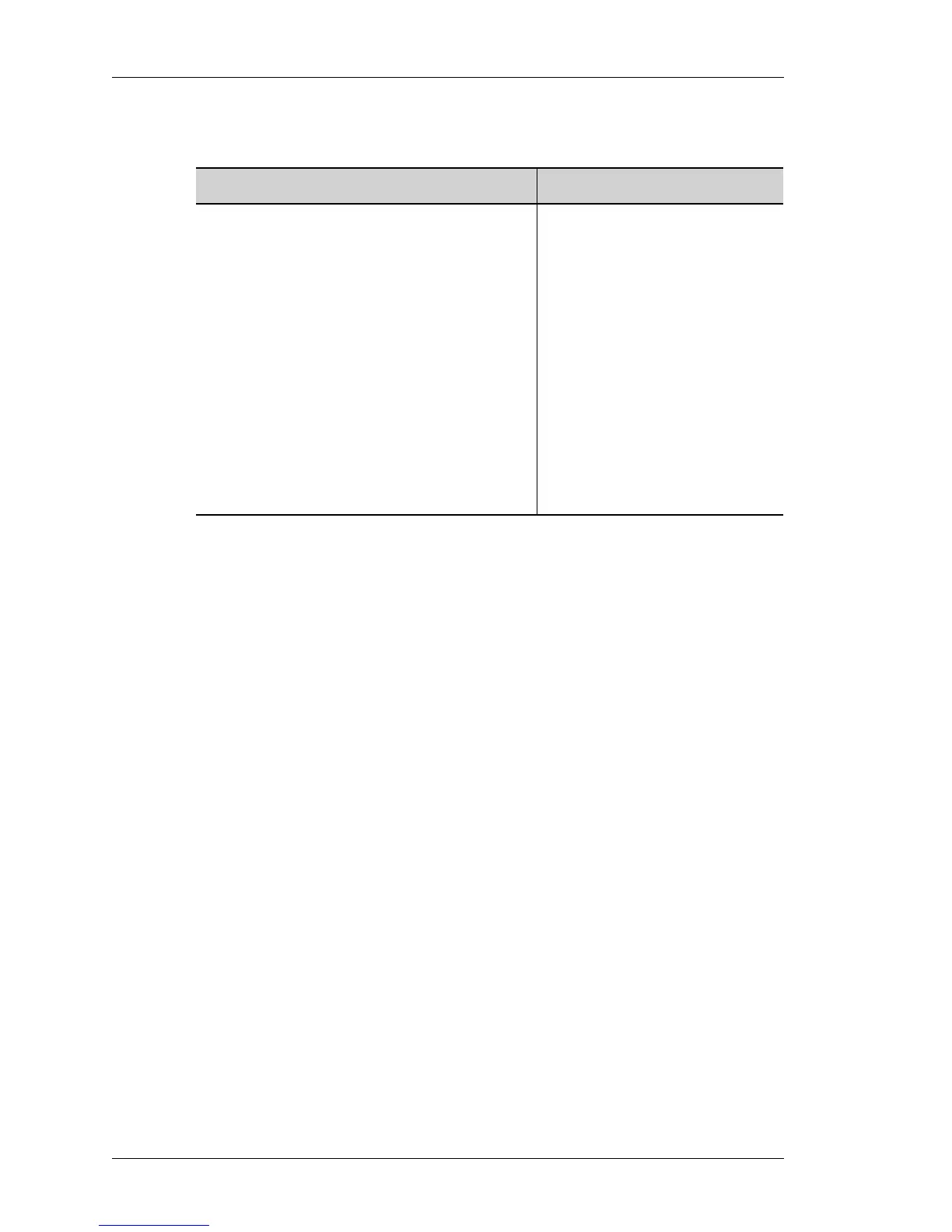Common Classifiers
Left running head:
Chapter name (automatic)
484
Beta Beta
OmniAccess 5740 Unified Services Gateway CLI Configuration Guide
Alcatel-Lucent
T
O CONFIGURE RULES FOR UDP
E
XAMPLE
Ex 1:
The following example configures a UDP rule with ‘any any’ and service ‘tftp’:
ALU(config-match-list-test)# udp any any service tftp
Ex 2:
In this example, we have 2 networks 192.168.1.0/24 and 192.168.2.0/24, which
need to communicate with 2 other networks 192.168.18.0/24 and 192.168.19.0/24
using tftp. This can be represented by the classifier as:
ALU(config)# list L3 prefix 192.168.1.0/24 prefix
192.168.2.0/24
ALU(config)# list L4 prefix 192.168.18.0/24 prefix
192.168.19.0/24
ALU(config)# match-list m1
ALU(config-match-list-m1)# 1 udp list L3 list L4 service
tftp
Command (in Match-list CM) Description
[<1-1024>] udp {any|host <source
ip-address>|interface <name>|list
<name>|prefix <source ip-address/
prefix length>} {any|host
<destination ip-address>|interface
<name>|list <name>|prefix
<destination ip-address/prefix
length>} [dscp {<0-63>|<dscp-
mnemonics>}|fragment|from <1-
65536>|ip-precedence {<0-7>|
<precedence-mnemonics>}|length {<1-
1500>|{eq|ge|gt|le|lt|range <1-
1500>}}|service {<1-65536>
|<protocol>}|tos {<0-15>|<tos-
mnemonics>}|type {ftp|normal
|rpc|rtcp|rtp|sip|tftp}]
This command is used to
configure rules for the UDP
protocol in a match-list.
