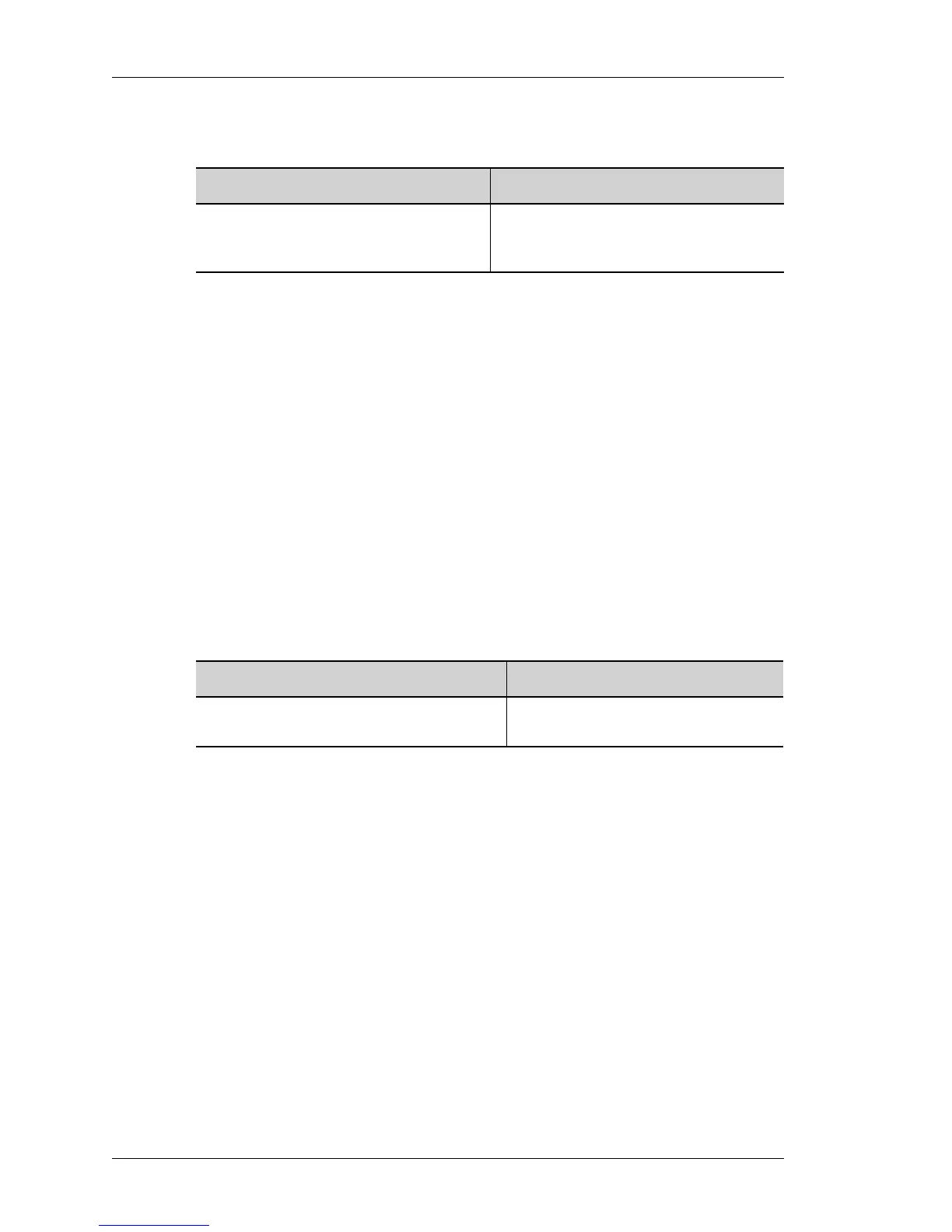Routing Information Protocol
Left running head:
Chapter name (automatic)
552
Beta Beta
OmniAccess 5740 Unified Services Gateway CLI Configuration Guide
Alcatel-Lucent
T
O VIEW RIP DATABASE
EXAMPLE
ALU#show ip rip database
RIP Route Table
---------------
1.0.0.0/8 : auto-summary
1.1.1.0/24 : directly connected, GigabitEthernet3/0
10.0.0.0/8 : auto-summary
10.91.2.0/24: directly connected, GigabitEthernet3/1
12.0.0.0/8 : learnt via RIP, metric = 1 tag = 0 via 10.91.2.5,
00:00:00 ago, on GigabitEthernet3/1
ALU#
T
O VIEW RIP INTERFACES
Enter this command in the Configuration Mode as follows:
E
XAMPLE
ALU# show ip rip interfaces
RIP Interface Table
-------------------
Interface Interface Address Interface Mask Send Ver Recv Ver Flags
GigabitEthernet3/0 1.1.1.2 255.255.255.0 2 2 B S
GigabitEthernet3/1 10.91.2.6 255.255.255.0 2 2
(Flags - U: Unnumbered P:Passive B:V2 Broadcast S:Split horizon disabled)
ALU#
Command (in SUM/CM) Description
show ip rip database [<ip-
prefix>|<ip-address/prefix-
length>|vrf <vrf-name>]
Displays all route entries in the RIP
routing database.
Command (in SUM/CM) Description
show ip rip interfaces [vrf
<vrf-name>]
Displays summary address entries in
the RIP database.