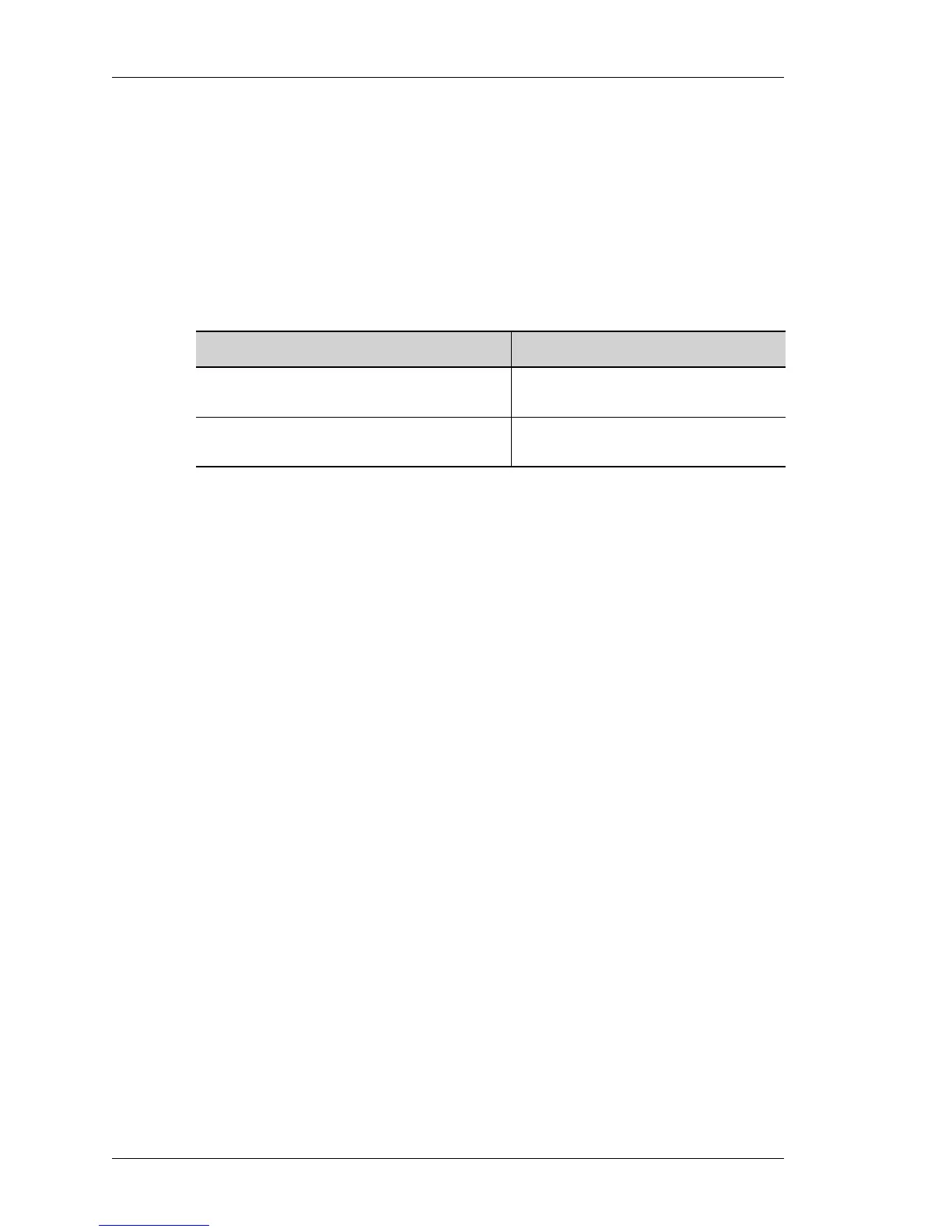Multicast Routing
Left running head:
Chapter name (automatic)
624
Beta Beta
OmniAccess 5740 Unified Services Gateway CLI Configuration Guide
Alcatel-Lucent
ALU# show ip pim neighbor Serial 0/0:0
PIM Neighbor Table
Neighbor Interface Uptime/Expires Ver DRAddress Prio/Mode
8.8.8.8 Serial0/0:0 00:09:43/00:01:33 v2 1/ DR
ALU#
TO VIEW RP INFORMATION
EXAMPLE
ALU(config)# show ip pim rp-hash 227.0.0.1
RP 1.1.1.1(?)Priority - 0 Holdtime - 150, v2
Info source:1.1.1.1(?), via bootstrap
Uptime: 00:00:32, expires 00:01:58
ALU(config)#
ALU(config)# show ip pim rp mapping
PIM Group-to-RP Mappings
Group(s) 225.0.0.0/8
RP 1.1.1.1 (?) v2
Info source: 1.1.1.1 (?), via bootstrap, priority 0, holdtime = 53760
Uptime: 00:00:45, expires 14:55:15
Group(s) 228.0.0.0/8
RP 2.2.2.1 (?) v2
Info source: 2.2.2.1 (?), via bootstrap, priority 0, holdtime = 38400
Uptime: 00:03:55, expires 10:39:05
ALU(config)#
Command (in SUM/CM) Description
show ip pim rp-hash [<group-
address>]
This command is used to see group-
to-RP mapping
show ip pim rp [mapping] This command displays the group-to-
RP mapping table of PIM.
