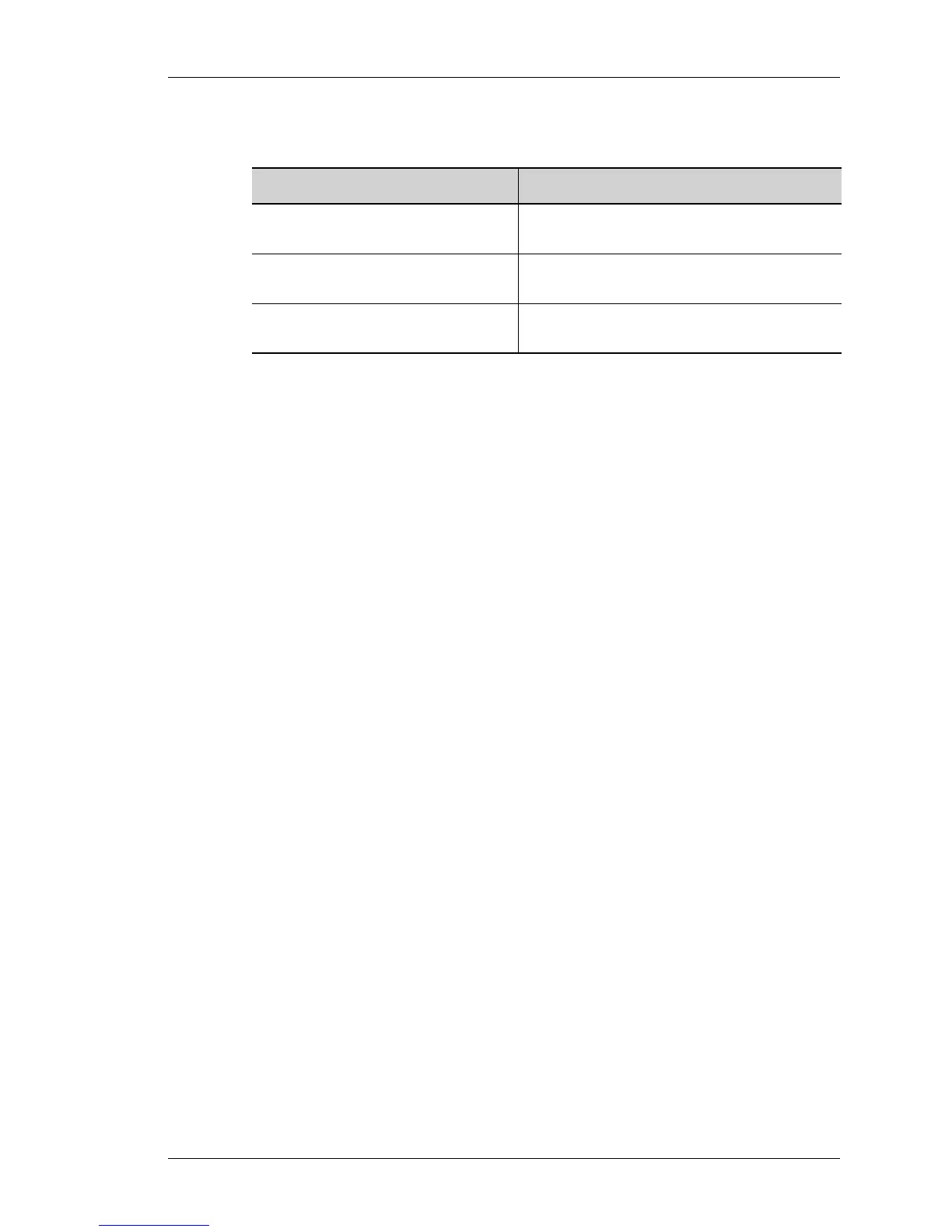VRF-CE Configuration
Except on the first page, right running head:
Heading1 or Heading1NewPage text (automatic)
671
Alcatel-Lucent
Beta Beta
OmniAccess 5740 Unified Services Gateway CLI Configuration Guide
SYSTEM MONITORING COMMANDS IN VRF
E
XAMPLE
ALU(config)# show ip traffic vrf ALU-vrf
IP statistics:
Rcvd: 168 total, 168 local destination
0 format errors, 0 checksum errors, 0 bad hop count
Frags: 0 reassembled, 0 timeouts, 0 couldn't reassemble
0 fragmented, 0 couldn't fragment, 0 fragments created
Sent: 11 generated, 11 forwarded
5 encapsulation failed, 0 no route
ICMP statistics:
Rcvd: 5 total, 0 errors, 0 dst unreach
0 time exceed, 0 param probs, 0 source quench
0 redirects, 0 echo req, 5 echo rpy
0 timestamp req, 0 timestamp rpy
0 addr mask req, 0 addr mask rpy
Sent: 10 total, 0 errors, 0 dst unreach
0 time exceed, 0 param probs, 0 source quench
0 redirects, 10 echo req, 0 echo rpy
0 timestamp req, 0 timestamp rpy
0 addr mask req, 0 addr mask rpy
ALU(config)#
Command (in SUM/CM) Description
show ip traffic [vrf <vrf-
name>]
This command displays the IP statistics. It
can be used to debug the network problems.
clear ip traffic [vrf <vrf-
name>]
This command clears counters of IP traffic
statistics.
show ip fib [vrf <vrf-
name>]
This command displays the statistics of the
FIB entries.
