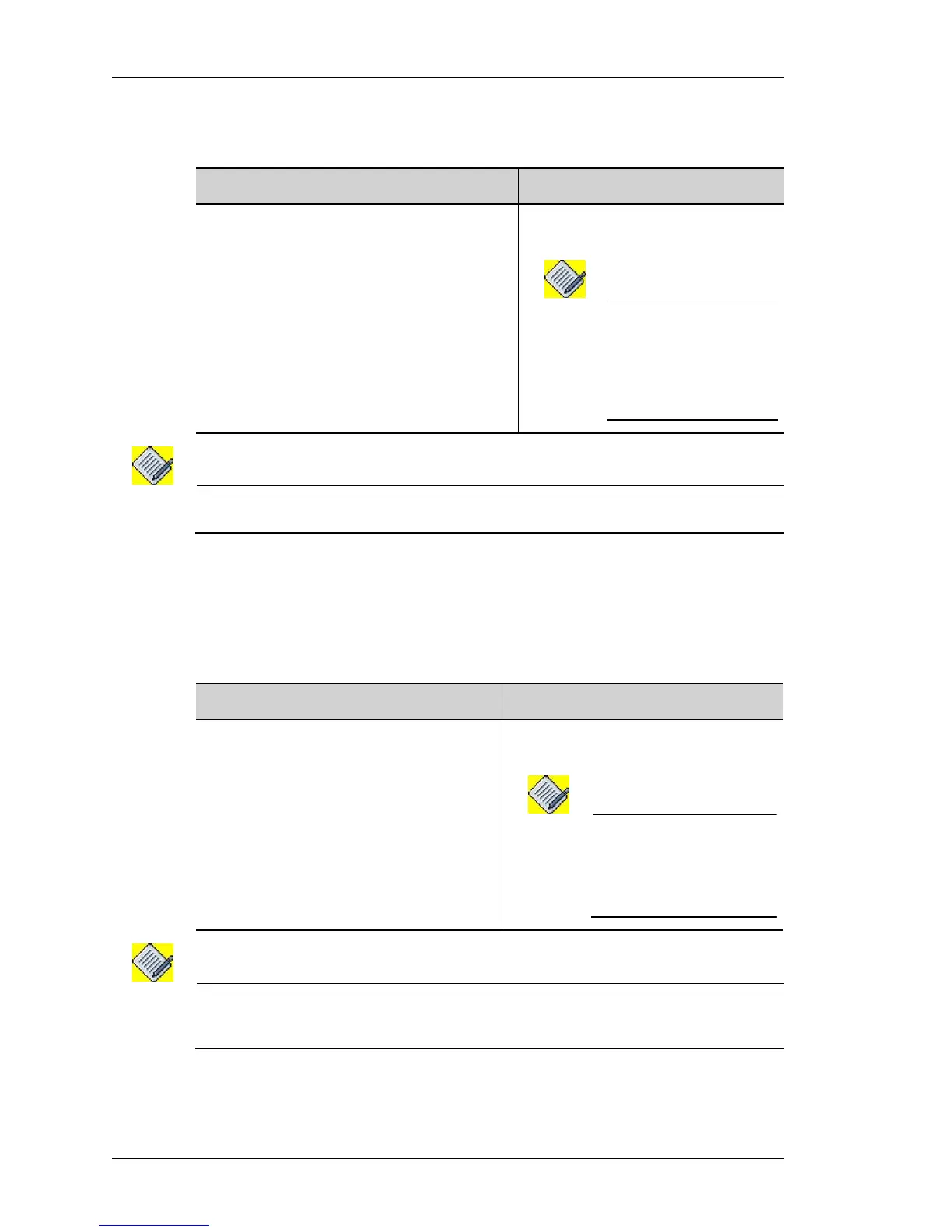Network Address Translation
Left running head:
Chapter name (automatic)
690
Beta Beta
OmniAccess 5740 Unified Services Gateway CLI Configuration Guide
Alcatel-Lucent
T
O CONFIGURE SNAT WITH HOST IP ADDRESS
Note: Currently, ‘Hostname’ option is not supported. Only host IP address can be
configured.
E
XAMPLE
ALU(config-nat-N1)# match m1 source-nat host 192.168.10.91
T
O CONFIGURE SNAT WITH AN IP ADDRESS POOL
Note: If a SNAT policy with the pool configuration is attached to an interface, and at any
given point of time, the list is modified, you need to reapply the NAT policy on the
interface.
E
XAMPLE
ALU(config-nat-N1)# match m1 source-nat pool l1
Command (in NCM) Description
[<1-65535>] match [{all|any}]
<match-list name> source-nat host
{<ip-address|host-name>} [port-
range {<2048-65535> <2048-
65535>}|static]
This command is used to configure a
SNAT with host IP address.
Note: If no address is
configured, the IP
address of the egress
interface on which the
NAT policy is applied will
be used.
Command (in NCM) Description
[<1-65535>] match [{all|any}]
<match-list name> source-nat
pool <list-name> [port-range
{<2048-65535> <2048-65535>}
|static]
This command is used to configure
SNAT with an IP address pool.
Note: If no address is
configured, the IP address
of the egress interface on
which the NAT policy is
applied will be used.
