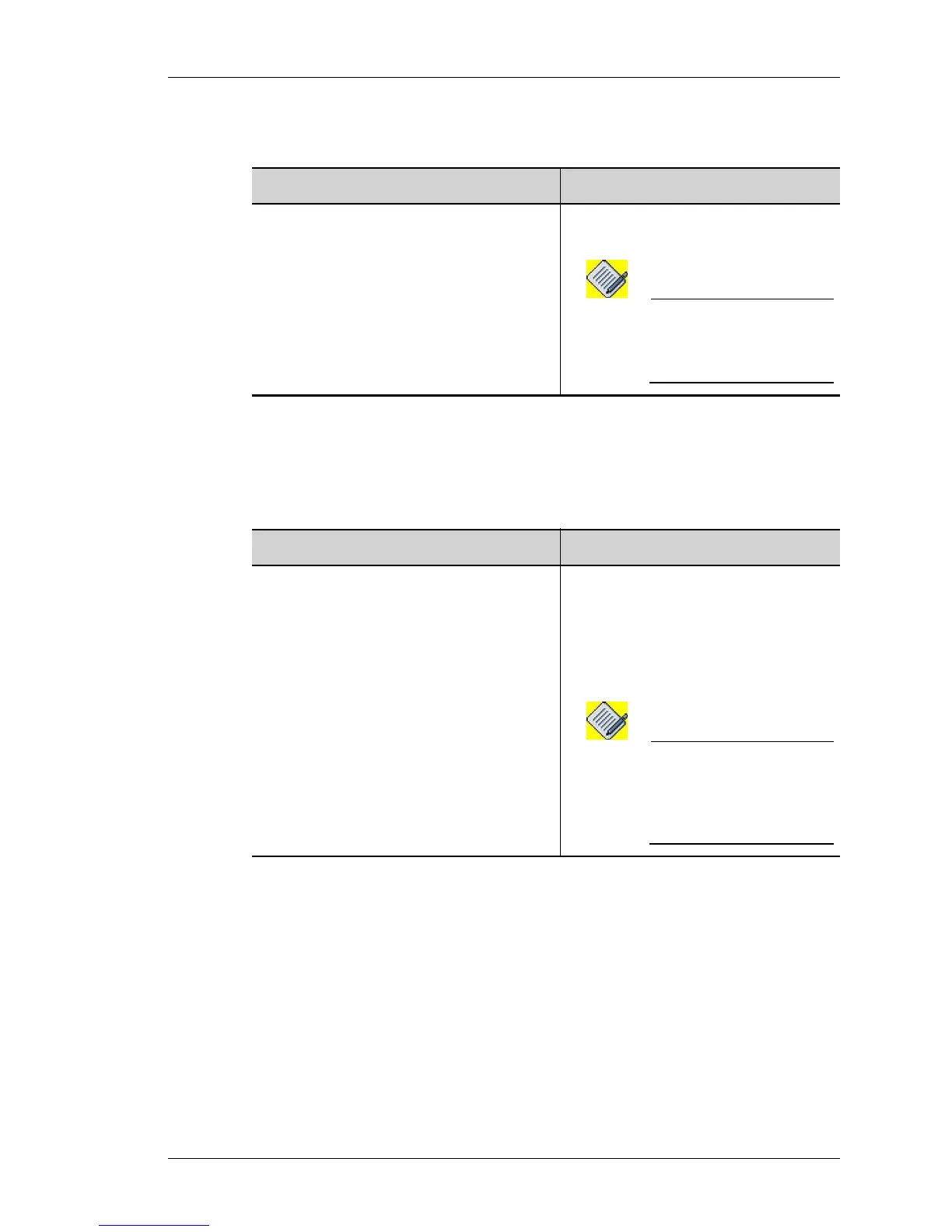Source NAT Configuration
Except on the first page, right running head:
Heading1 or Heading1NewPage text (automatic)
691
Alcatel-Lucent
Beta Beta
OmniAccess 5740 Unified Services Gateway CLI Configuration Guide
TO CONFIGURE SNAT WITH PORT RANGE
EXAMPLE
ALU(config-nat-N1)# match m1 source-nat port-range 2048 6000
T
O CONFIGURE STATIC SNAT
E
XAMPLE
ALU(config-nat-N1)# match m1 source-nat static
Command (in NCM) Description
[<1-65535>] match [{all|any}]
<match-list name> source-nat
port-range <2048-65535> <2048-
65535>
This command is used to configure
SNAT with a port range.
Note: If no port range is
specified, a default port
range of 2048 – 65535 is
used.
Command (in NCM) Description
[<1-65535>] match [{all|any}]
<match-list name> source-nat
static
This command is used to configure a
static SNAT that uses one-to-one
address mapping without port
translation.
By default, NAT enables dynamic
mapping.
Note: If no address is
configured, the IP address
of the egress interface on
which the NAT policy is
applied will be used.
