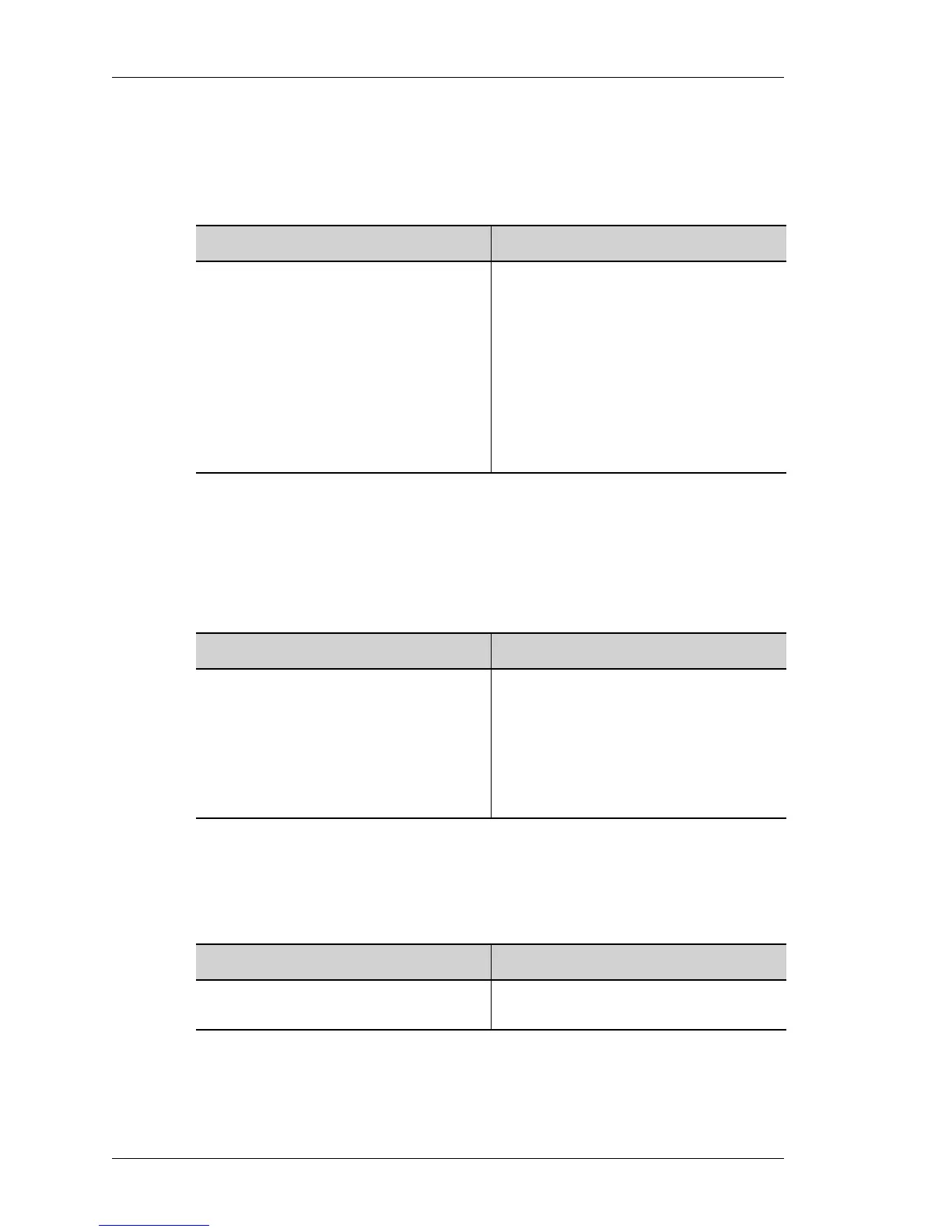Filter and Firewall
Left running head:
Chapter name (automatic)
764
Beta Beta
OmniAccess 5740 Unified Services Gateway CLI Configuration Guide
Alcatel-Lucent
F
IREWALL DELETION COMMANDS
This section lists the firewall deletion commands.
T
O DETACH A FIREWALL POLICY FROM AN INTERFACE
EXAMPLE
The following syntax detaches the firewall policy “P1”:
ALU(config-if GigabitEthernet3/0)# no firewall policy in P1
T
O DELETE A FIREWALL POLICY
EXAMPLE
ALU(config)# no policy P1 force
T
O DELETE A SPECIFIC FIREWALL POLICY RULE
EXAMPLE
ALU(config-firewall-P1)# no rule 30
Command (in ICM) Description
no firewall policy {in|out}
<name>
This command detaches a firewall policy
attached to an interface.
This command does not delete the
firewall policy definition in its entirety. It
only detaches it from its interface.
If the command "no firewall policy
name" is issued at the top level and if
this firewall policy is not bound to any
interface, it deletes the firewall policy
definition.
Command (in FwCM) Description
no policy <name> [force] Enter this command in the Firewall
Configuration Mode.
The "force" keyword will automatically
detach the specified policy from
respective interfaces, and deletes the
firewall policy. This command when used
also deletes all policy rules.
Command (in F-PCM) Description
no rule <1-65535> This deletes only the rule in the firewall
policy corresponding to the line number.
