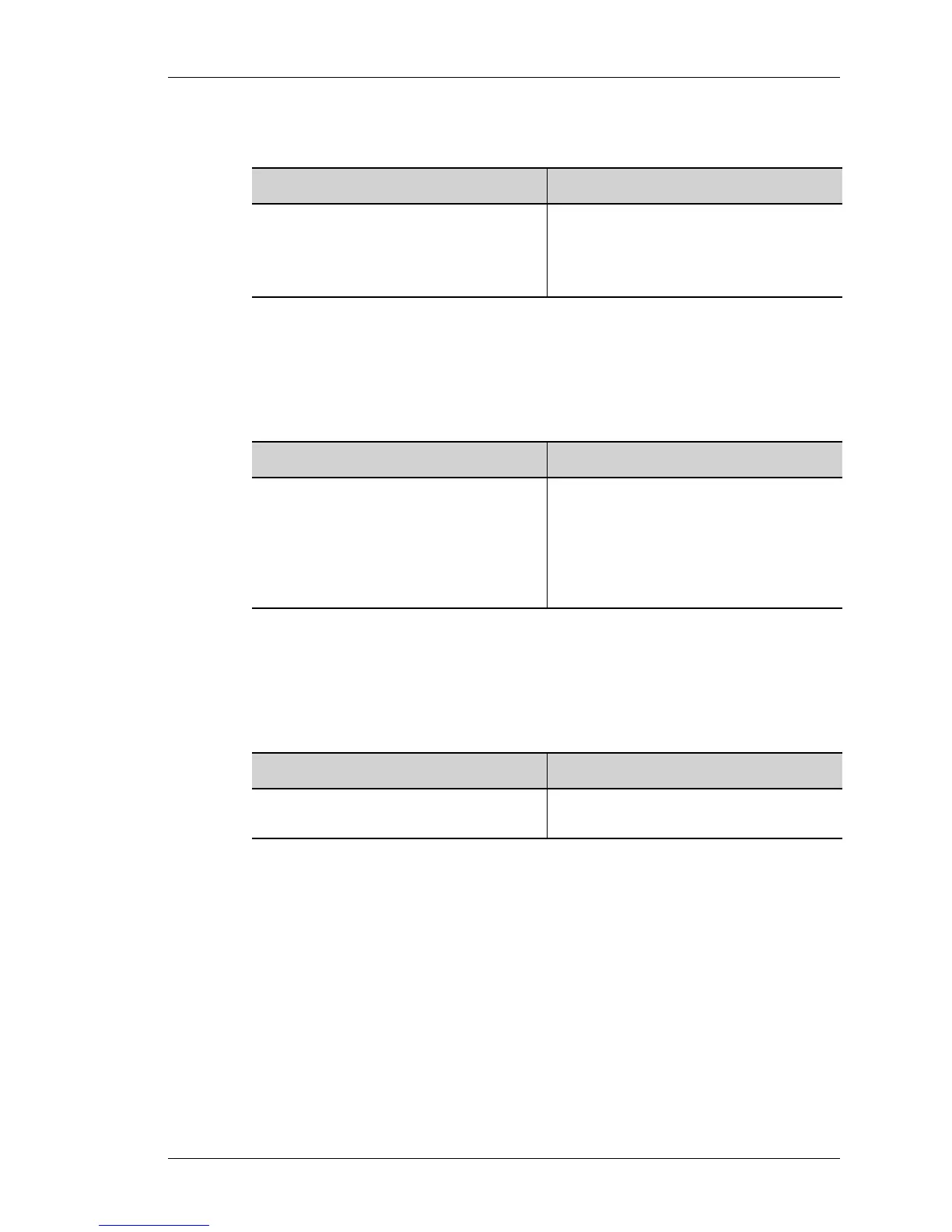Network Attack Prevention Configuration
Except on the first page, right running head:
Heading1 or Heading1NewPage text (automatic)
765
Alcatel-Lucent
Beta Beta
OmniAccess 5740 Unified Services Gateway CLI Configuration Guide
TO DELETE A DOS ATTACK OBJECT
EXAMPLE
ALU(config-firewall)# no attack A1
T
O GLOBALLY DELETE AN ATTACK OBJECT
EXAMPLE
ALU(config)# no attack A1 force
T
O VIEW THE SYSTEM DEFAULT POLICY
EXAMPLE
ALU# show firewall policy system-default
policy system-default
10 match all attack system-default drop
system-traffic firewall policy system-default
Command (in FCM) Description
no attack <name> This deletes the specified DoS attack
object and its configuration.
You cannot delete an attack object if it is
being used by a firewall policy.
Command (in CM) Description
no attack <name> [force] This deletes a specified DoS attack
object from the global level.
Also, when "force" command is used to
delete an attack object, the attack gets
removed from any firewall policy it is
attached to.
Command (in SUM/CM) Description
show firewall policy system-
default
This command is used to view the
system default policy configuration.
