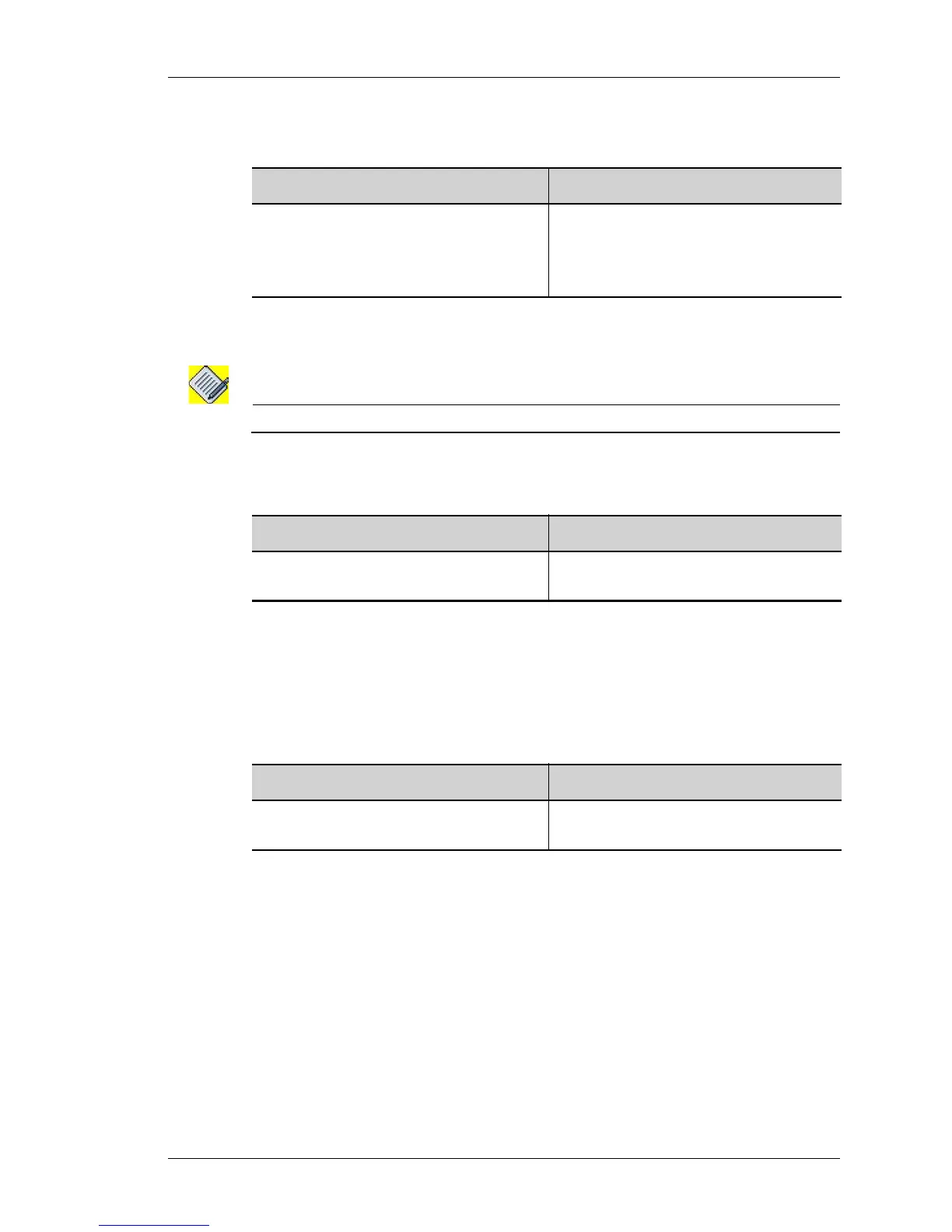IPsec VPN Configuration
Except on the first page, right running head:
Heading1 or Heading1NewPage text (automatic)
827
Alcatel-Lucent
Beta Beta
OmniAccess 5740 Unified Services Gateway CLI Configuration Guide
TO CONFIGURE AN IKE IDENTITY
E
XAMPLE
ALU(config)# crypto ike identity exampleidentity
Note: The “force“ keyword is used to modify or edit the IKE policy in use.
T
O CONFIGURE PEER IDENTITY
EXAMPLE
ALU(config-ike-identity-exampleidentity)# peer-id user-fqdn
selma_bouvier@alcatel-lucent.com
T
O SPECIFY THE ISSUER (CA) OF THE PEER’S CERTIFICATE
EXAMPLE
ALU(config-ike-identity-exampleidentity)# peer-ca CN=ALU,
OU=Certificate Authority, C=US
Command (in CM) Description
crypto ike identity <name>
[force]
This command configures an IKE
identity.
Entering this command changes the
mode to IKE Identity mode.
Command (in IKE Identity CM) Description
peer-id {dn|fqdn|user-fqdn}
<name>)|address <ip-address>
This command configures an ID for the
peer.
Command (in IKE Identity CM) Description
peer-ca <name> This command specifies the issuer (CA)
of the peer's certificate.
