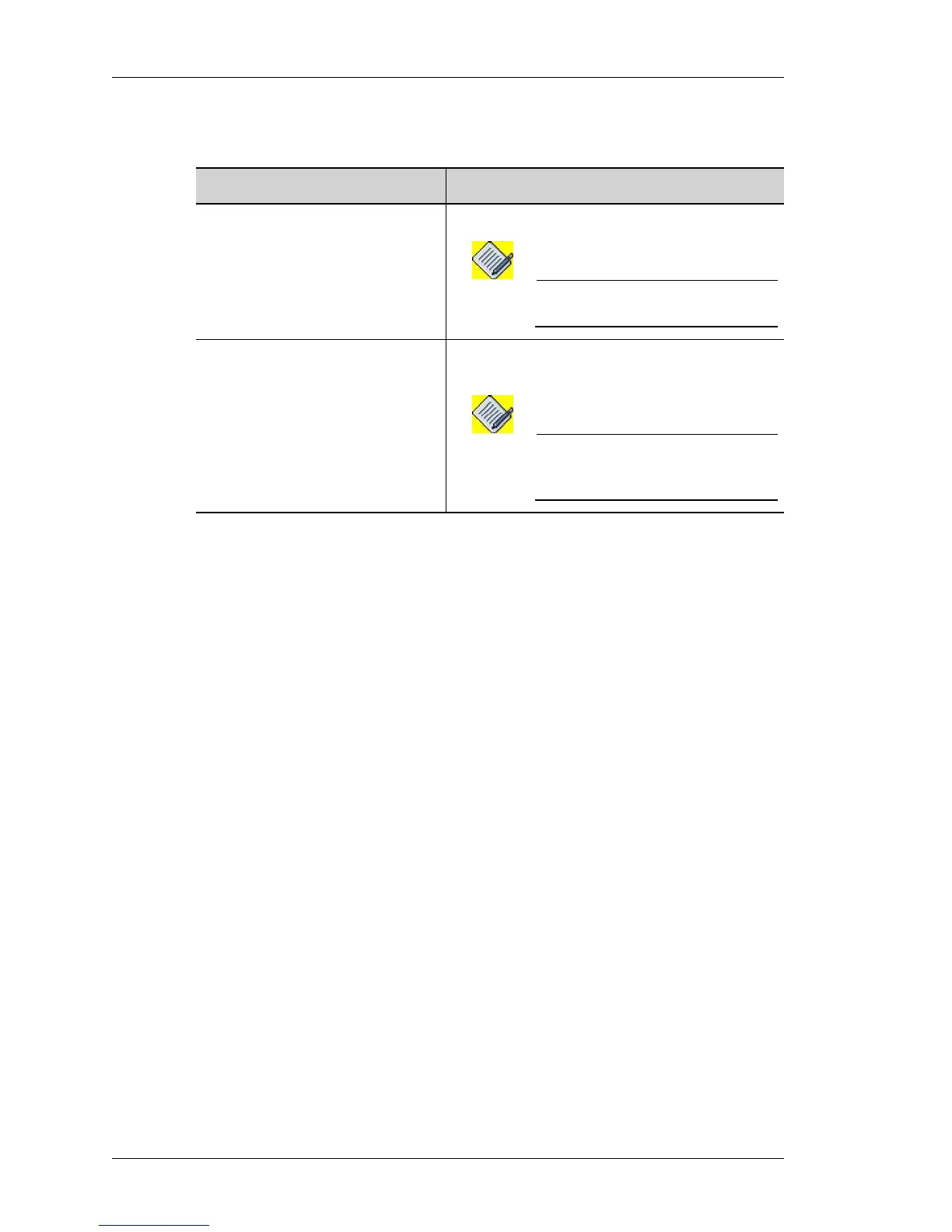IP Security - Virtual Private Network
Left running head:
Chapter name (automatic)
838
Beta Beta
OmniAccess 5740 Unified Services Gateway CLI Configuration Guide
Alcatel-Lucent
T
O ATTACH A PEER TO A CRYPTO MAP
E
XAMPLE
ALU(config-crypto-map-exampleMap)# peer 100.10.61.20
ALU(config-crypto-map-exampleMap)# peer mysmb.dyndns.org
ALU(config-crypto-map-exampleMap)# no peer 100.10.61.20
Command (in Crypto Map CM) Description
peer {<ip-address>
|<FQDN>}
This command attaches a peer to a crypto map.
Note: You can attach a maximum of four
peers to a crypto map.
no peer {<ip-address>
|<FQDN>}
The ‘no’ command detaches the specified peer
attached to a crypto map.
Note: You cannot delete a peer from the
crypto map if the crypto map is
attached to an interface.
