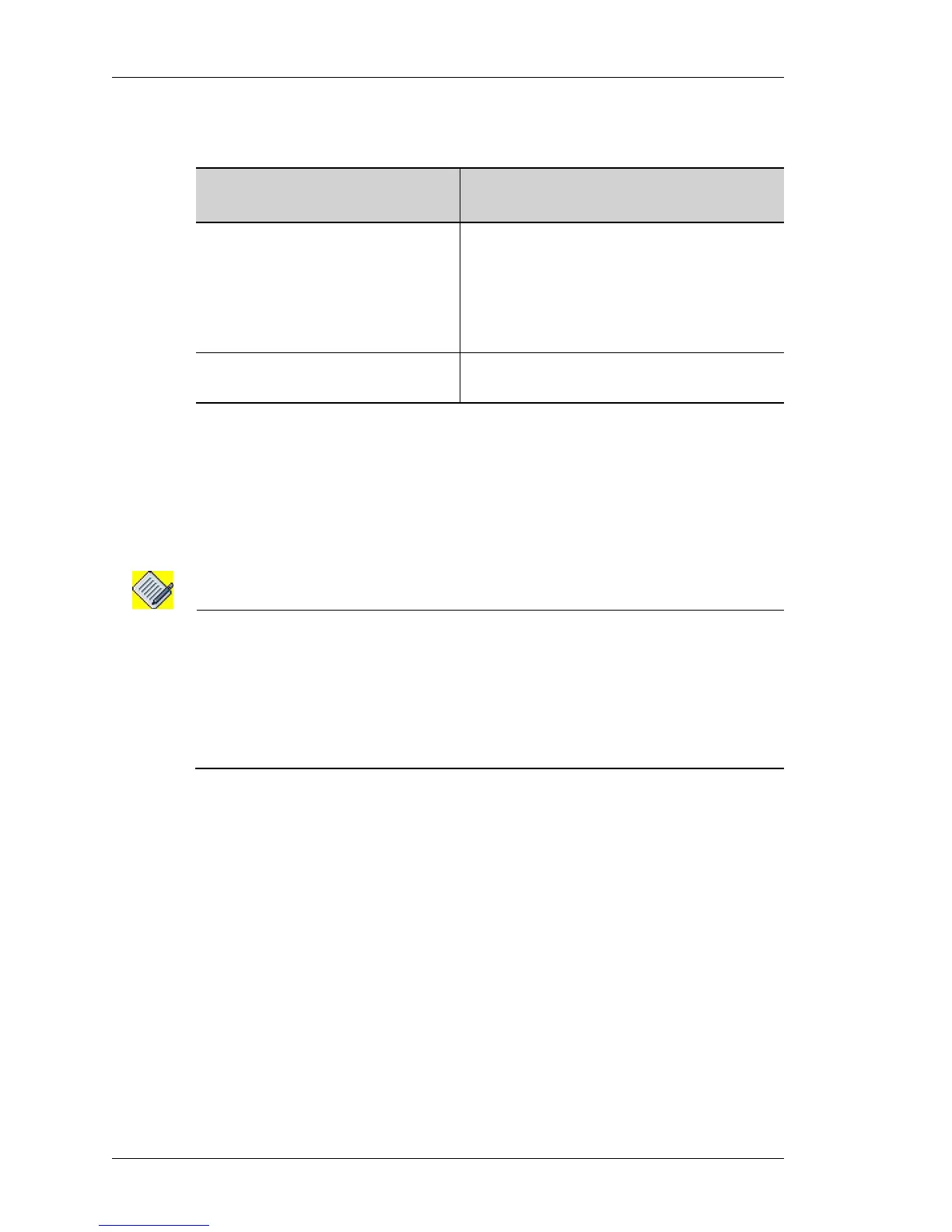System Configuration and Monitoring
Left running head:
Chapter name (automatic)
66
Beta Beta
OmniAccess 5740 Unified Services Gateway CLI Configuration Guide
Alcatel-Lucent
T
O ADD A TACACS+ SERVER TO THE TACACS+ SERVER GROUP
EXAMPLE
ALU(config-srv-grp-tac1)# tacacs-server 1.1.1.2
ALU(config-srv-grp-tac1)# no tacacs-server 1.1.1.2
T
O CONFIGURE TACACS+ SERVER GROUP GLOBAL OPTIONS
Note: In the Configuration Mode, you can configure TACACS+ server global options like
timeout, key, and authentication port. You can also configure these values on a per
server basis. Per-server values should be entered in the TACACS+ Server Group
Configuration Mode.
The per-server parameters override the global ones, in case both are configured.
Default global values for these parameters exist that will come into effect if neither per-
server nor global values are configured explicitly.
The following are the TACACS+ server options:
• Authentication Port (auth-port): This is the destination port on which TACACS+
server is listening.
• Key: This is the encryption key between the OmniAccess 5740 USG and the
TACACS+ server.
• Timeout: This determines the number of seconds that the OmniAccess 5740 USG
should wait for a reply from the TACACS+ server before retrying.
Command (in TACACS+ Server
Group CM)
Description
tacacs-server <ip-address>
[{auth-port <1-65535>|key
<string>|timeout <1-1000>}]
This command is used to add the TACACS+
server of the specified IP address into the
TACACS+ server group.
You can also specify the server specific
parameters like auth-port port-number, time-
out, and key string.
no tacacs-server <ip-
address>
This command removes a TACACS+ Server
from the server group.
