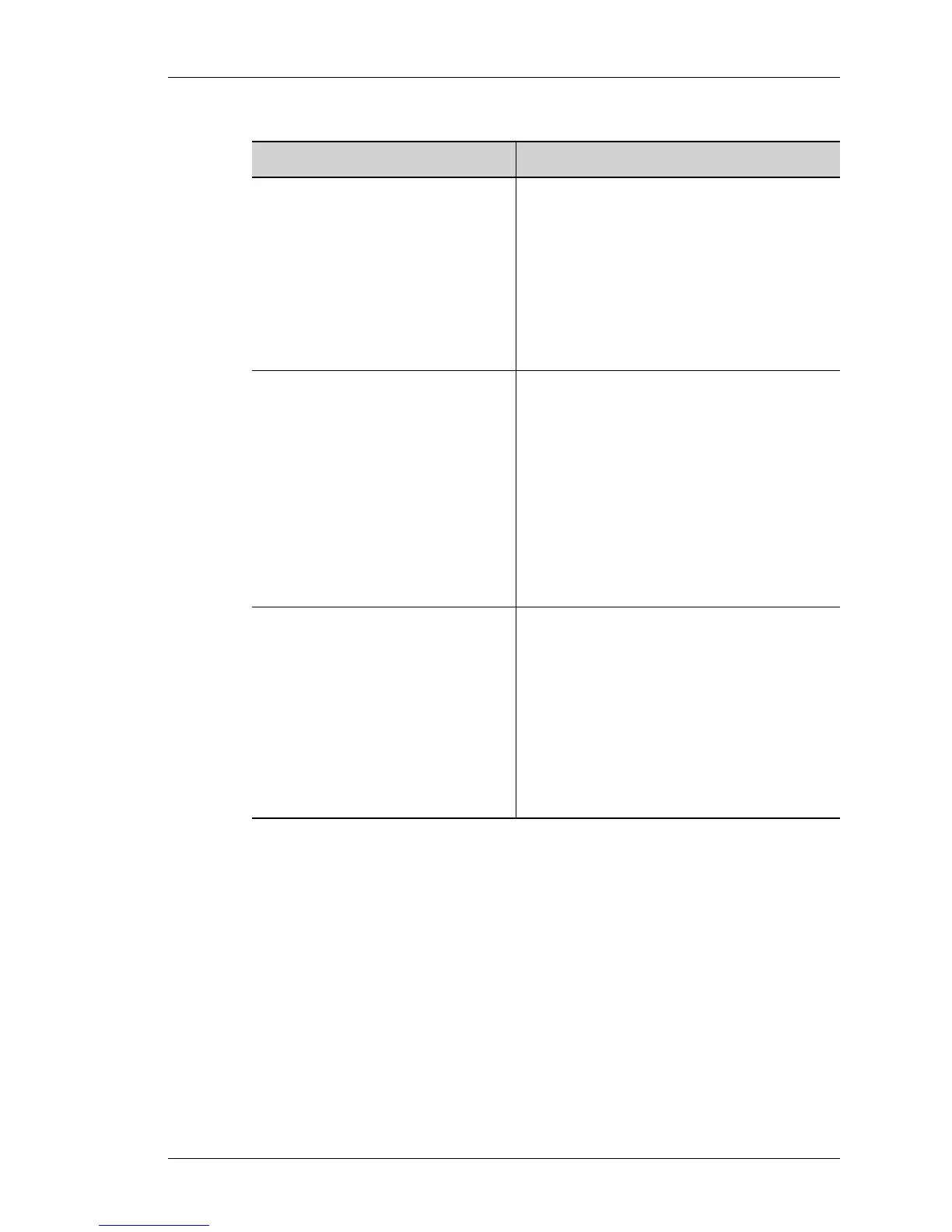AAA Configuration on OmniAccess 5740 USG
Except on the first page, right running head:
Heading1 or Heading1NewPage text (automatic)
67
Alcatel-Lucent
Beta Beta
OmniAccess 5740 Unified Services Gateway CLI Configuration Guide
EXAMPLE
ALU(config)# tacacs-server auth-port 100
ALU(config)# tacacs-server key test1
ALU(config)# tacacs-server timeout 10
Command (in CM) Description
[no] tacacs-server auth-
port <1-65535>
This command is used to specify a global
authentication port that will be applied to all
the TACACS+ Server Groups (provided there
is no server specific port configured).
The default authentication port is 49.
The ‘no’ command deletes the global
TACACS+ auth-port from the configuration,
and resets it to default (for all servers that do
not have a server specific port).
[no] tacacs-server key {5
[<string>]|<string>}
This command is used to specify a global key
that will be applied to all the TACACS+
Groups (provided there is no server specific
key configured).
5: When this keyword is used, enter the
encrypted format of the key.
The default key is “” (empty string).
The ‘no’ command deletes the global
TACACS+ key from the configuration, and
resets it to default (for all servers that do not
have a server specific key).
[no] tacacs-server timeout
<1-1000>
This command is used to specify a global
timeout value that will be applied to all the
TACACS+ Groups (provided there is no
server specific timeout value configured).
The default timeout value is 5 seconds.
The ‘no’ command deletes the global
TACACS timeout value from the
configuration, and resets it to default (for all
servers that do not have a server specific
timeout value).
