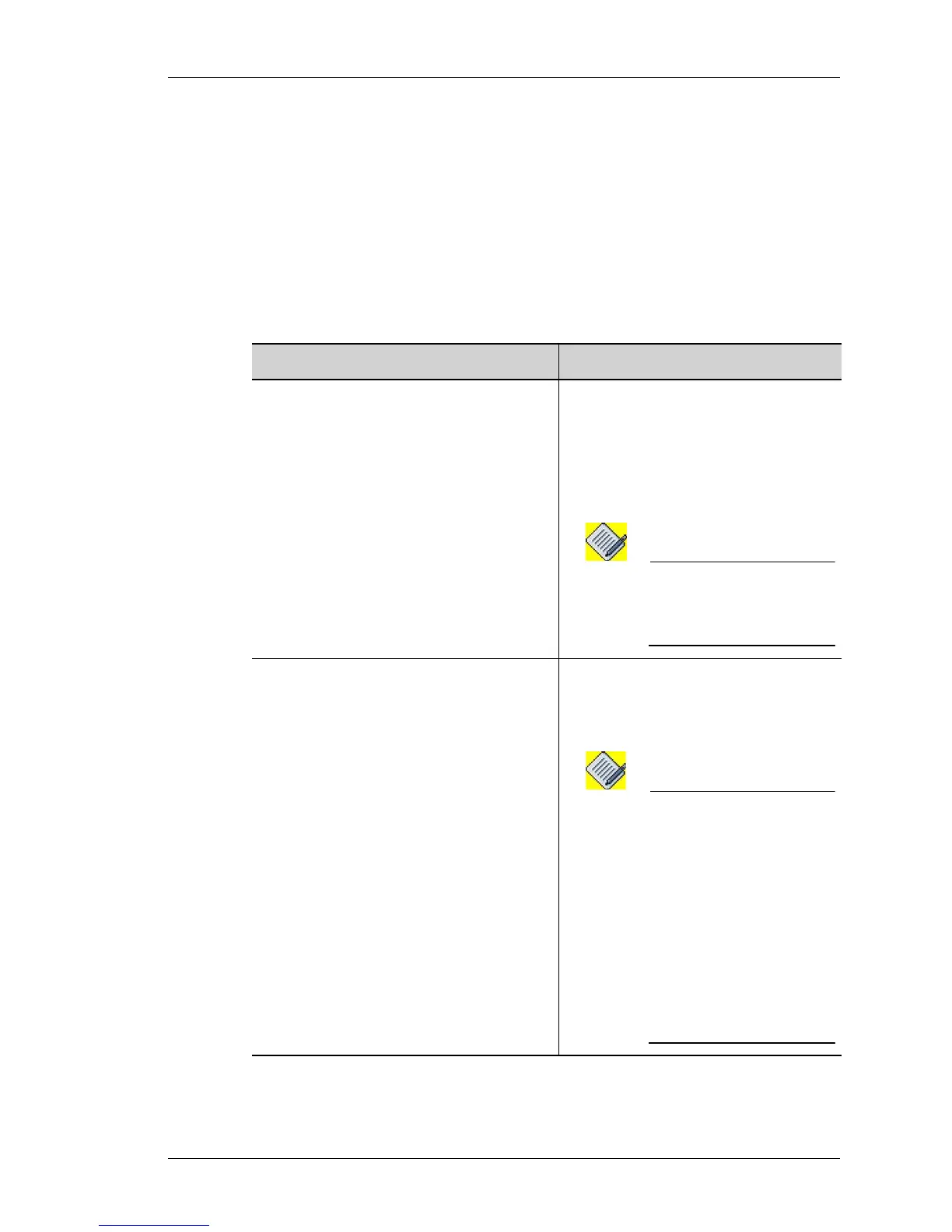AAA Configuration on OmniAccess 5740 USG
Except on the first page, right running head:
Heading1 or Heading1NewPage text (automatic)
68
Alcatel-Lucent
Beta Beta
OmniAccess 5740 Unified Services Gateway CLI Configuration Guide
ENABLE AUTHENTICATION
An extra layer of security is provided by enable-authentication. If configured, it
enquires the user for a password, before granting entry into Super User Mode
(SUM) through CLI. If enable authentication is not configured, a user gaining CLI
access through console is granted access into SUM without being asked for any
password. However, users logging in through remote CLI sessions (SSH, Telnet
and Modem) are not allowed privileged access without enable authentication
configuration. If an authentication method requiring user-name (RADIUS and
TACACS+ server-groups), is associated with enable-authentication, then a default
user name of $enab15$ is used.
E
XAMPLE
ALU(config)# enable secret test
Secret for level 15 is set
Command (in CM) Description
enable {secret|password} [5]
<password>
Sets the password to grant access to
the privileged mode.
secret: The password is stored and
displayed in an encrypted format.
5: When this keyword is used, enter the
encrypted format of the password.
Note: The password cannot
contain '!' character, since
it marks the beginning of a
comment.
no enable-authentication The ‘no’ command deletes the existing
enable-password configuration,
thereby disabling enable-
authentication.
Note: As a result, console clients
will be granted access to
the enable-mode without
being prompted the
password.
Remote clients will be
denied access with the
message 'No password
Set'.
This is the default
behavior.
