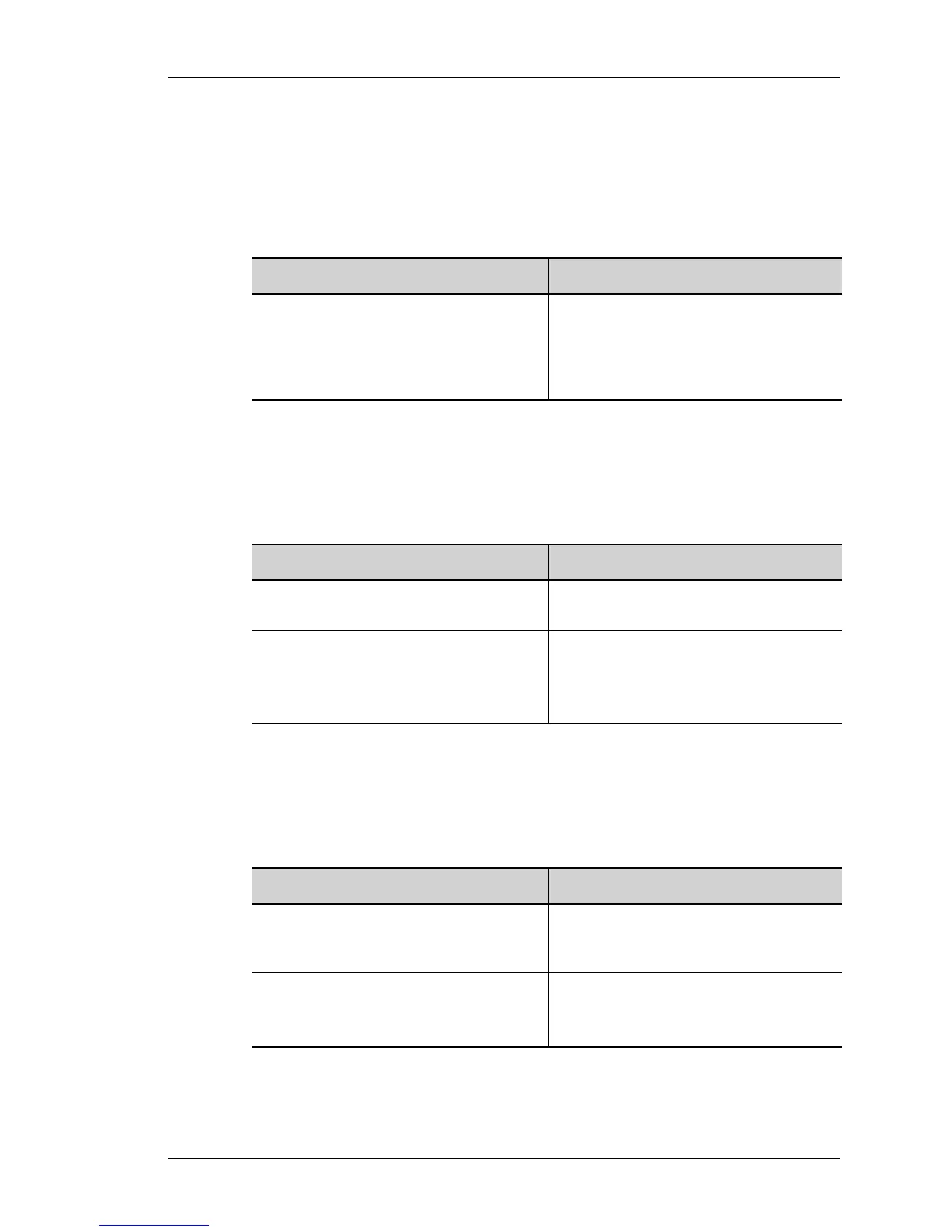GRE Tunnel Configuration
Except on the first page, right running head:
Heading1 or Heading1NewPage text (automatic)
949
Alcatel-Lucent
Beta Beta
OmniAccess 5740 Unified Services Gateway CLI Configuration Guide
TO RESOLVE TUNNEL SOURCE AND DESTINATION FROM A DIFFERENT VRF
When a VRF is associated with a tunnel, the source and the destination is
resolved from the VRF associated with the tunnel interface. That means, source
and destination of a tunnel should belong to the same VRF.
This command allows you to deploy VRF-lite solution with a single WAN link.
E
XAMPLE
ALU(config-if Tunnel7)# tunnel vrf ALU-vrf1
T
O CONFIGURE GRE KEEP-ALIVE INTERVAL
EXAMPLE
ALU(config)# gre-keep-alive-interval 100
T
O CONFIGURE GRE KEEP-ALIVE MAXIMUM TRIES
EXAMPLE
ALU(config)# gre-keep-alive-max-tries 10
Command (in ICM) Description
tunnel vrf {<vrf-name>
|default}
This command allows to resolve the
tunnel source and tunnel destination
from the specified VRF instead of the
VRF associated with the tunnel
interface.
Command (in CM) Description
gre-keep-alive-interval <1-
3600>
This command is used to configure the
GRE keepalive interval (in seconds).
no gre-keep-alive-interval <1-
3600>
This command resets the keepalive
interval to its default.
The default keepalive interval is 10
seconds.
Command (in CM) Description
gre-keep-alive-max-tries <1-
100>
This command is used to configure the
maximum number of keep alive
messages to be sent.
no gre-keep-alive-max-tries
<1-100>
This command resets the keepalive max
tries value to its default.
The default keepalive max-tries is 3.
