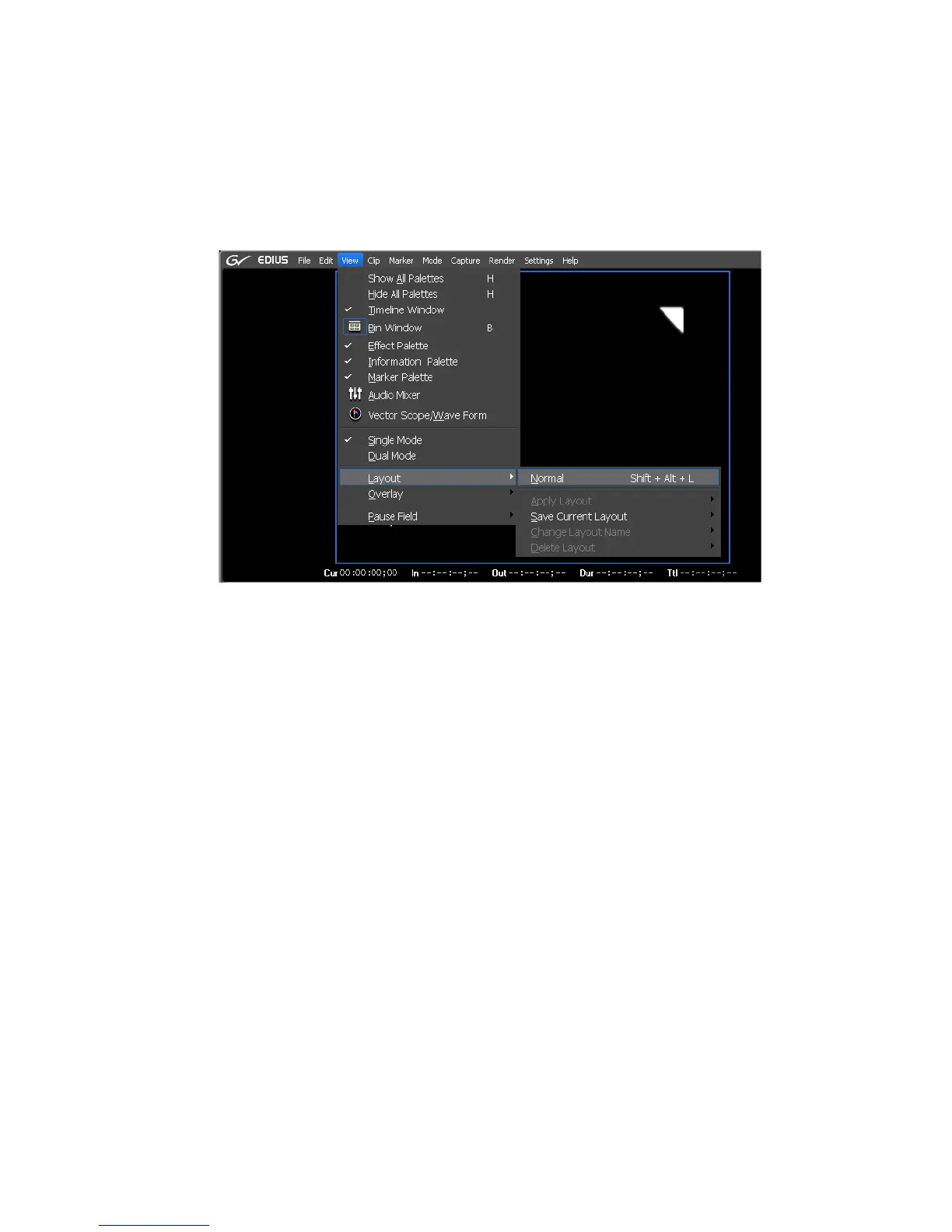EDIUS — User Reference Guide 109
Preview Window
Restoring Default Layout
To return to the default layout:
Click View on the menu bar, select Layout then Normal (See Figure 88)
Figure 88. Normal Layout Menu
Preview Window
The preview window can be presented in two modes: Dual Mode and
Single Mode. The manner in which the preview window is displayed and
the area it occupies on the screen is also dependent upon the active screen
layout as described in the sections which follow.
Dual Mode
To select Dual Mode, click on View in the menu bar and select Dual Mode.
Note All layout and preview mode functions are also available by clicking on the GV
logo in the upper left corner of the screen. Figure 89 shows the menu that
appears when the GV logo is clicked.
