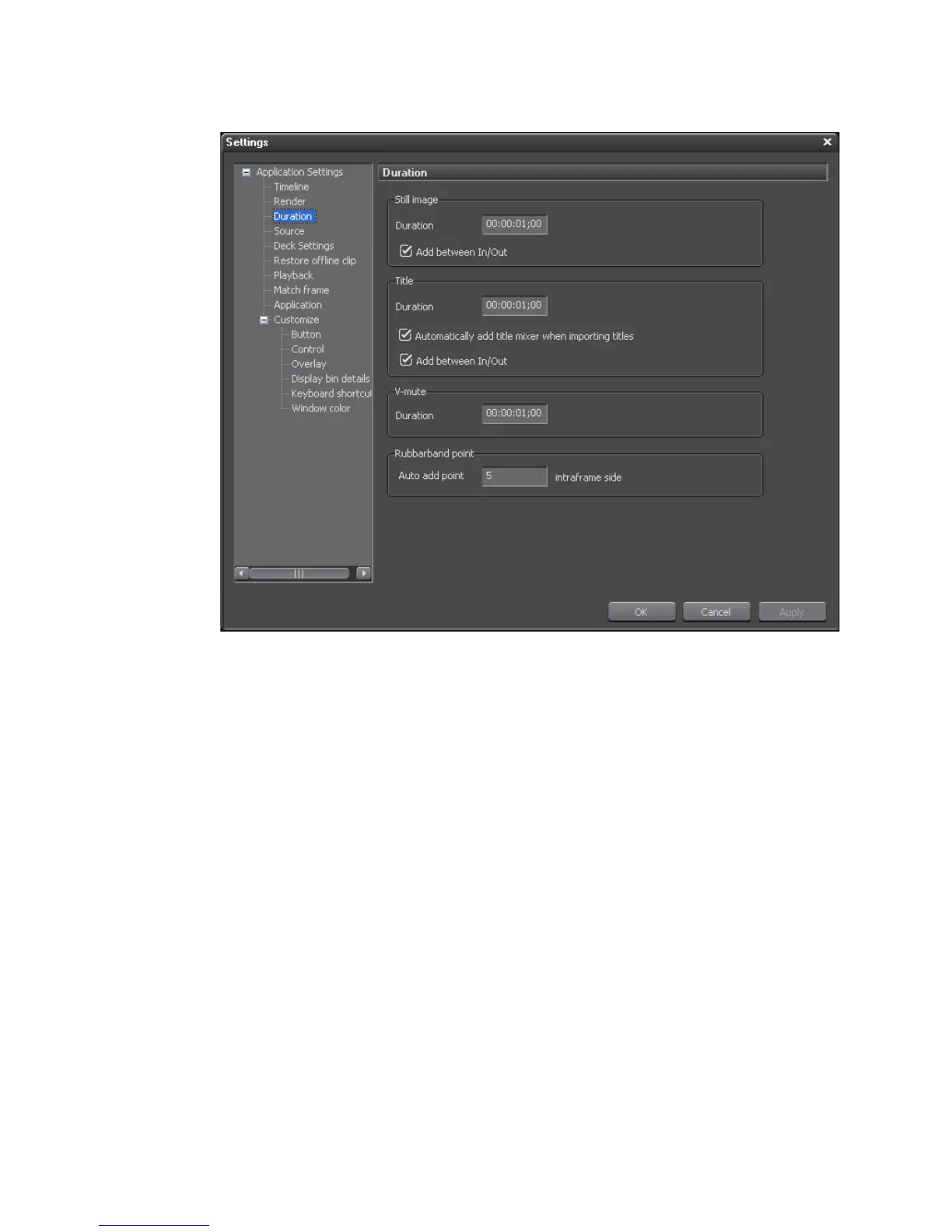138 EDIUS — User Reference Guide
Section 2 — Application and Plug-In Settings
Figure 125. Duration Settings
Still Image
When a still image is placed on the Timeline, its default duration will be the
duration specified in this setting. Default = 00:00:01;00 (1 second).
Add Between In/Out
Check this box if you want to allow still images to be placed between In/
Out points on the Timeline. Default = Checked.
Title
When a title is placed on a title track, its default duration will be the dura-
tion specified in this setting. Default = 00:00:01;00 (1 second).
Automatically Add Title Mixer When Importing Titles
If this setting is checked, placing a title on the track automatically applies
the default title mixer as well. Default = Checked.
