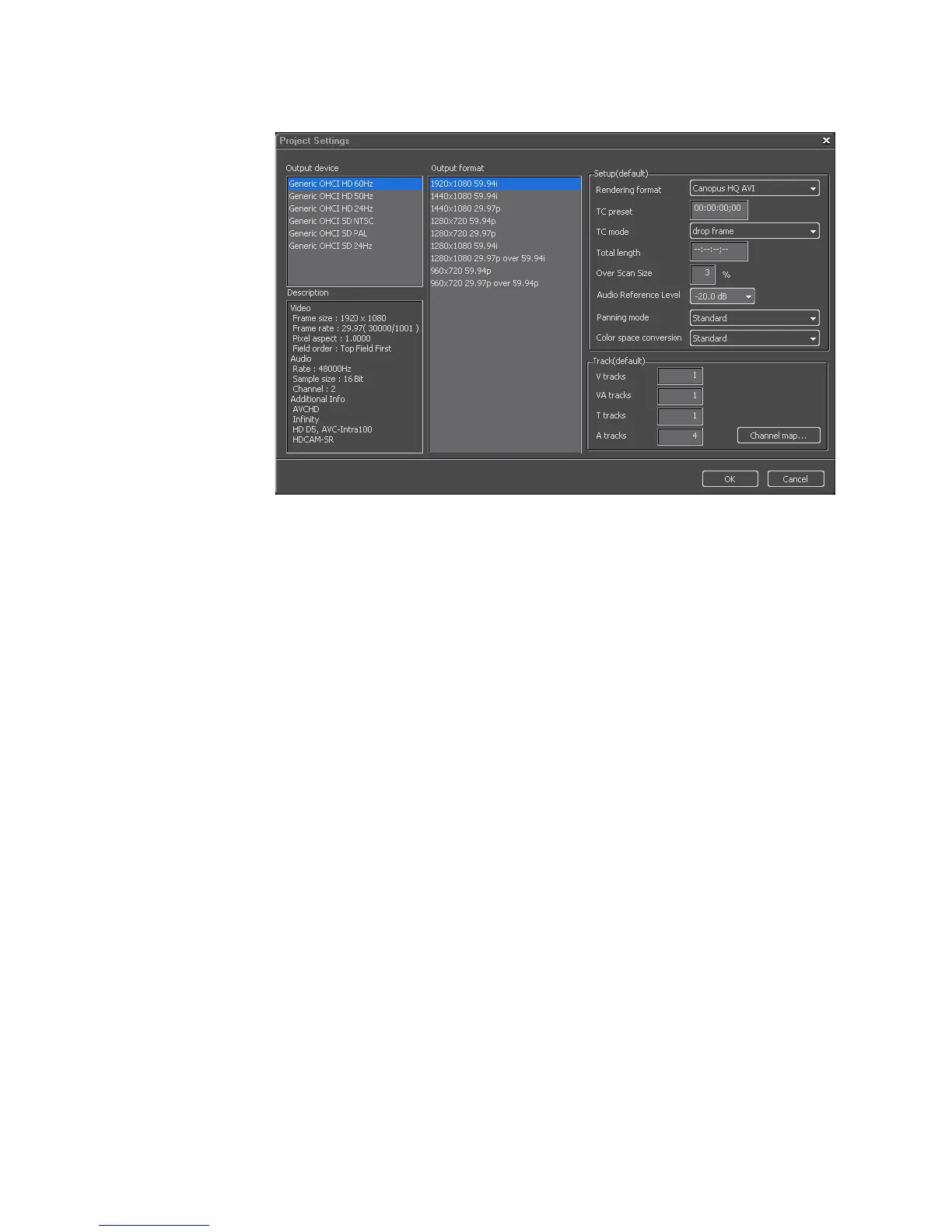46 EDIUS — User Reference Guide
Section 1 — Getting Started
Figure 24. Project Preset Settings
2. From the list of available output devices, select the output device for the
project preset.
3. From the list of output formats, select the default output format for the
project preset
Note The Description section of the Project Settings dialog will contain details such
as frame size, frame rate, audio rate, sample size, channels, etc. based on the
output device an output format selections.
4. In the Setup(default) section of the dialog box, click on the list button
[V] of the
Rendering format button. A drop-down list similar to the one
shown in Figure 25 appears. Select the desired rendering format.