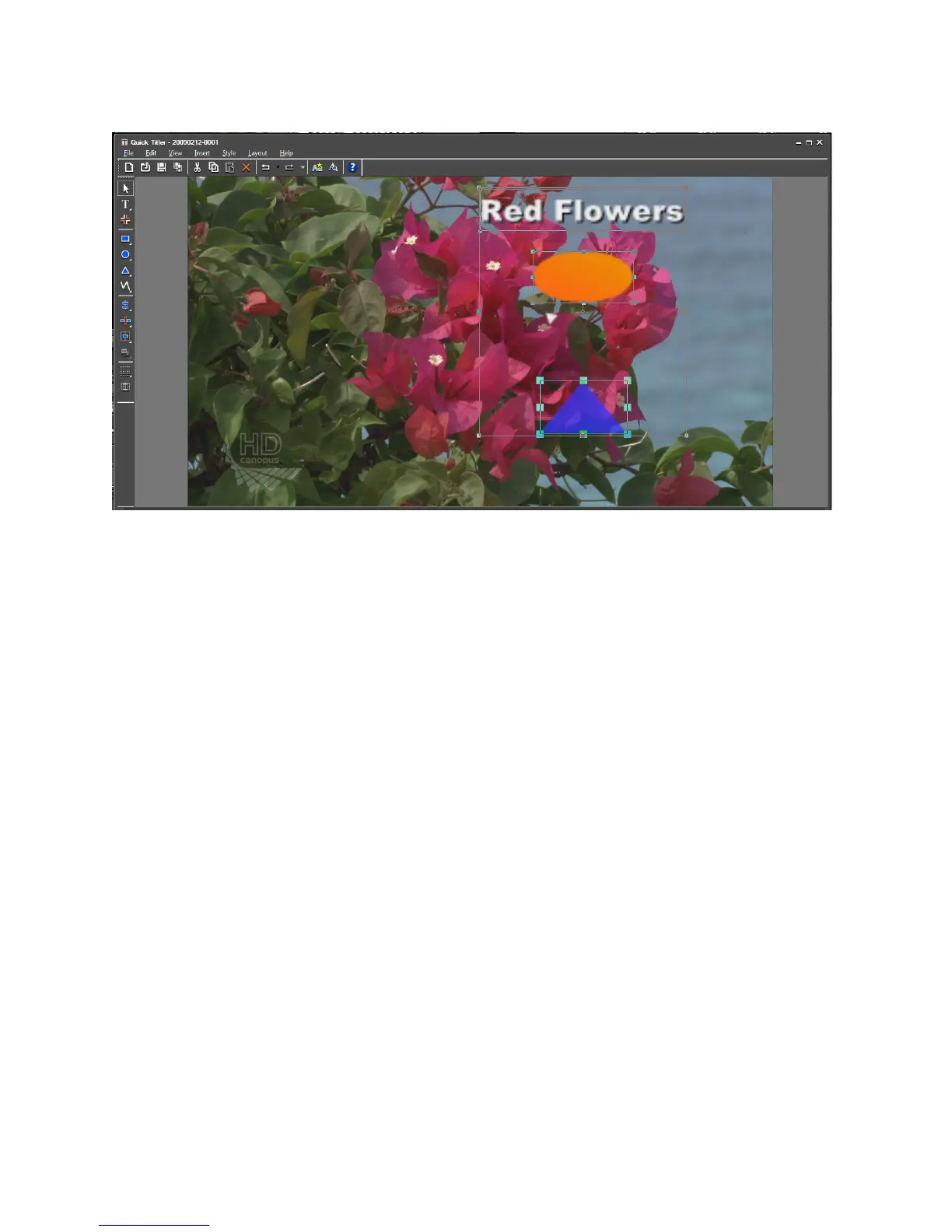630 EDIUS — User Reference Guide
Section 6 — Effects and Titles
Figure 768. Title Object s Aligned Center Horizontally
Note that the objects have not been centered on the screen. They have been
centered with respect to each other in their original positions. To center
objects on the screen use the Center in Screen menu.
Same Space
This option is available only when three or more objects are selected. I t pro-
vides tools for evenly spacing or aligning objects with respect to each other.
• Align at right and left - adjust three or more objects so they are aligned
at their right and/or left edges.
• Align at top and bottom - adjust three or more object so they are evenly
spaced from top to bottom.
Figure 769 shows three selected objects which are not evenly spaced from
top to bottom.
