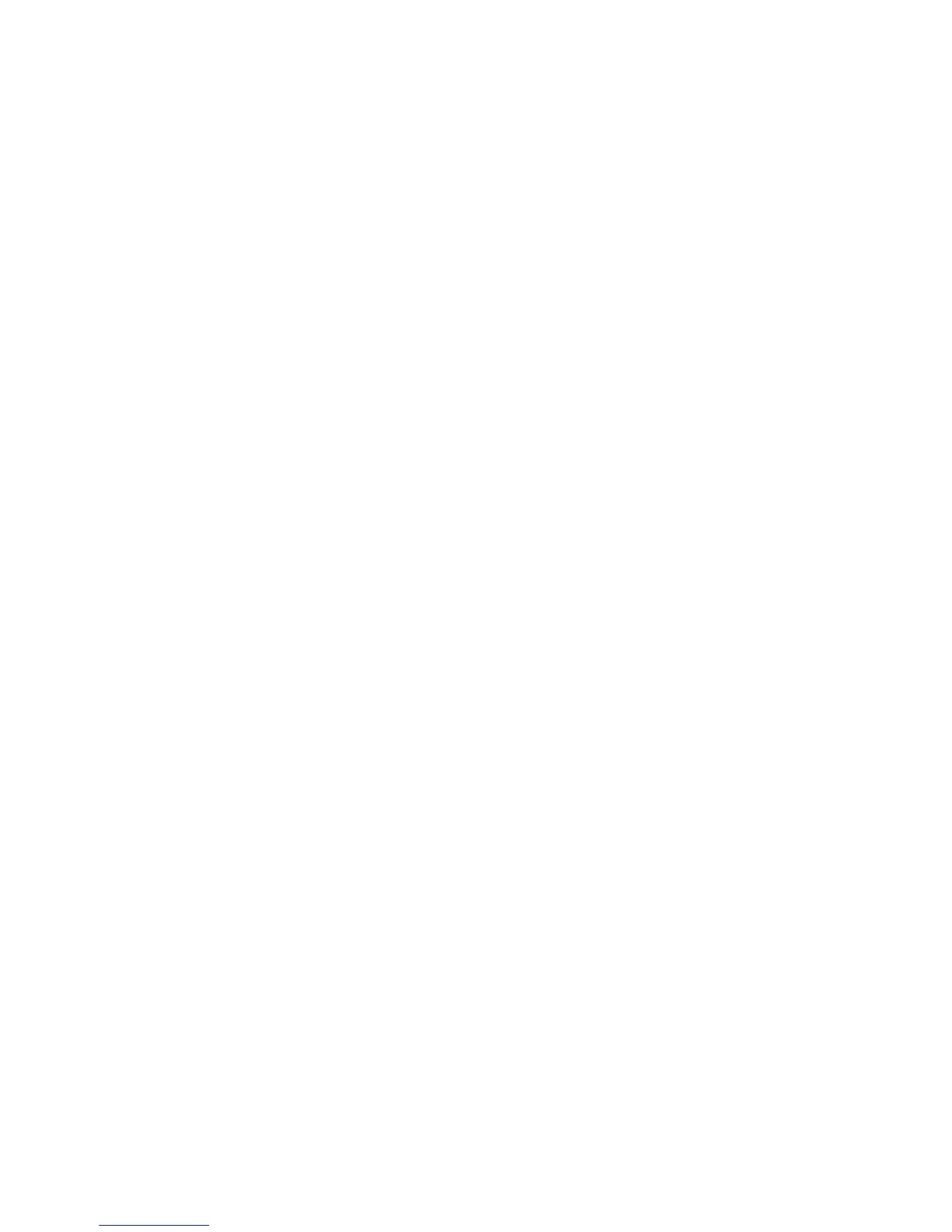EDIUS — User Reference Guide 45
Start-Up Window
Project Presets
Project presets make it possible to start a new project with predetermined
default settings. Settings which can be defined in project presets include the
following:
• Output Device
•Output Format
• Rendering Format
• Time Code Preset and Mode
• Total Length
•Overscan Size
•Audio Reference Level
• Panning Mode
• Color Space Conversion
• Number of Video and Audio Tracks
• Audio Channel Map
Multiple project presets may be created from which the appropriate selec-
tion is made when a new project is started.
Create a Project Preset
To create a project preset, do the following:
1. From the start-up window, click the New Preset button. The dialog box in
Figure 24 appears.
